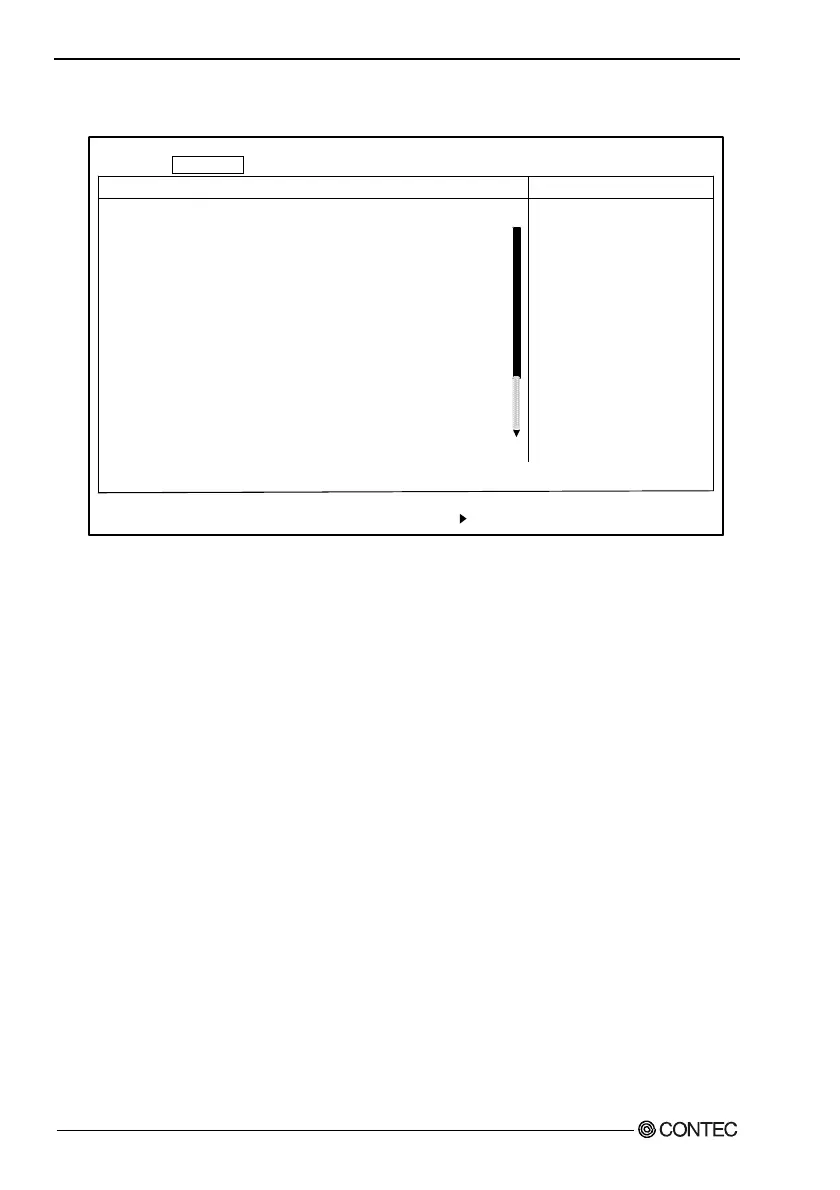4. BIOS Setup
I/O Device Configuration Window
Serial Port A : [Enabled]
Base I/O address : [3F8]
Interrupt : [IRQ 4]
Serial port B : [Enabled]
Base I/O address : [2F8]
Interrupt : [IRQ 3]
Serial port C : [Enabled]
Base I/O address : [3F8]
Interrupt : [IRQ 5]
Serial port D : [Enabled]
Base I/O address : [2E8]
Interrupt : [IRQ 11]
Parallel port : [Enabled]
Mode : [ECP]
Base I/O address : [378]
Interrupt : [IRQ7]
DMA channel : [DMA3]
Floppy disk controller : [Enabled]
F1 Help
↓
Select Item -/+ Change Values F9 Setup Defaults
Esc Exit
←→
Select Menu Enter Select Sub-Menu F10 Save and Exit
PhoenixBIOS Setup Utility
Item Specific Help
Advanced
I/O Device Configuration
↓
Configure port
using options:
[Disabled]
No configuration
[Enabled]
User configuration
Figure 4.5. I/O Device Configuration Window (Factory
Settings)
Serial port A : This setting is for SERIAL1 on the
equipment connector plane.
Serial port B : This setting is for SERIAL2 on the
equipment connector plane.
Serial port C : This setting is for serial communication
of the touch panel.
Serial port D : This setting is for RS-422/485 in the
RAS connector on the equipment
connector plane or for SERIAL4 on the
equipment connector plane.
Parallel port : This setting is for PRINTER on the
equipment connector plane.
38
User’s Manual