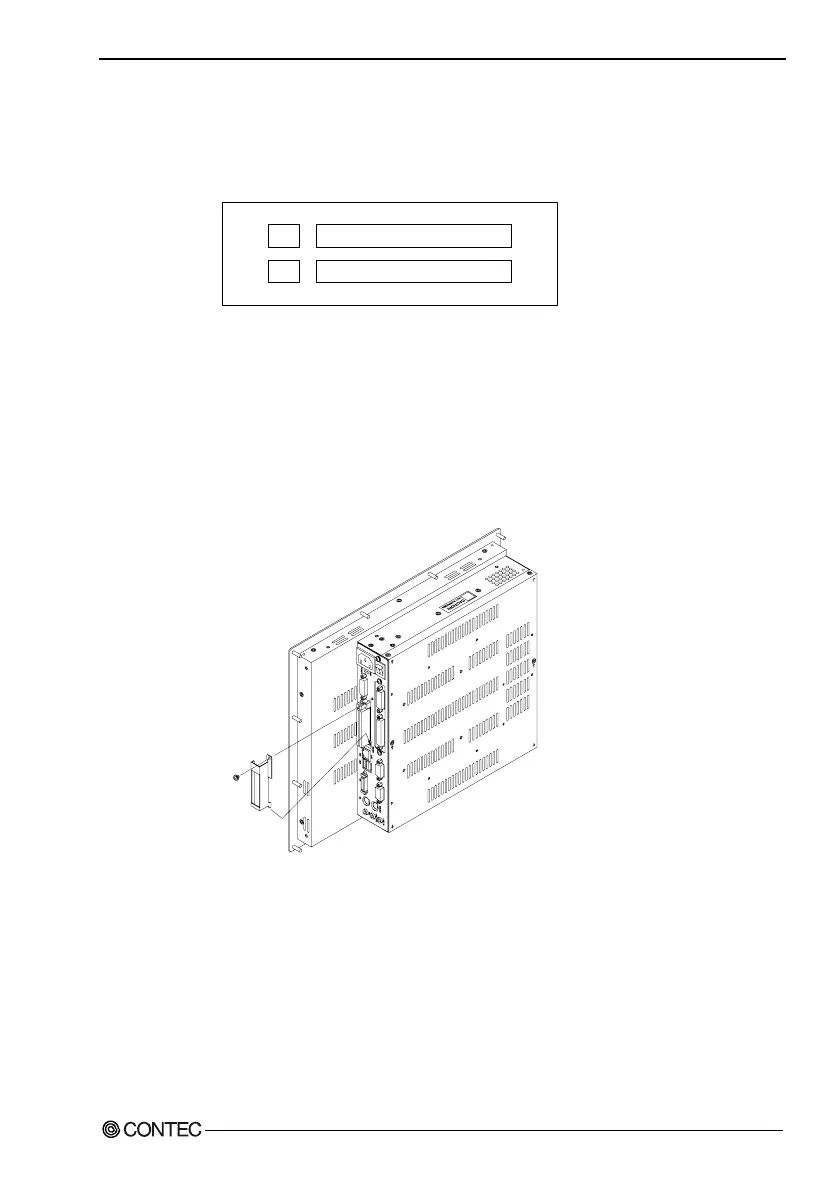5. Each Component Function
PC Card Slots
PCMCIA compliant, CardBus compatible card slots are provided.
[TYPE II x 2 (TYPE III x 1) size]
Slot 1
Slot 2
Figure 5.3. Slot Numbers and Locations
Note!
A type III card should be inserted into slot 2.
Attaching the Metal Brace to Keep the Card in Place
Get the
tips caught
Figure 5.4. Attaching the Metal Brace to Keep the Card in
Place
User’s Manual
61