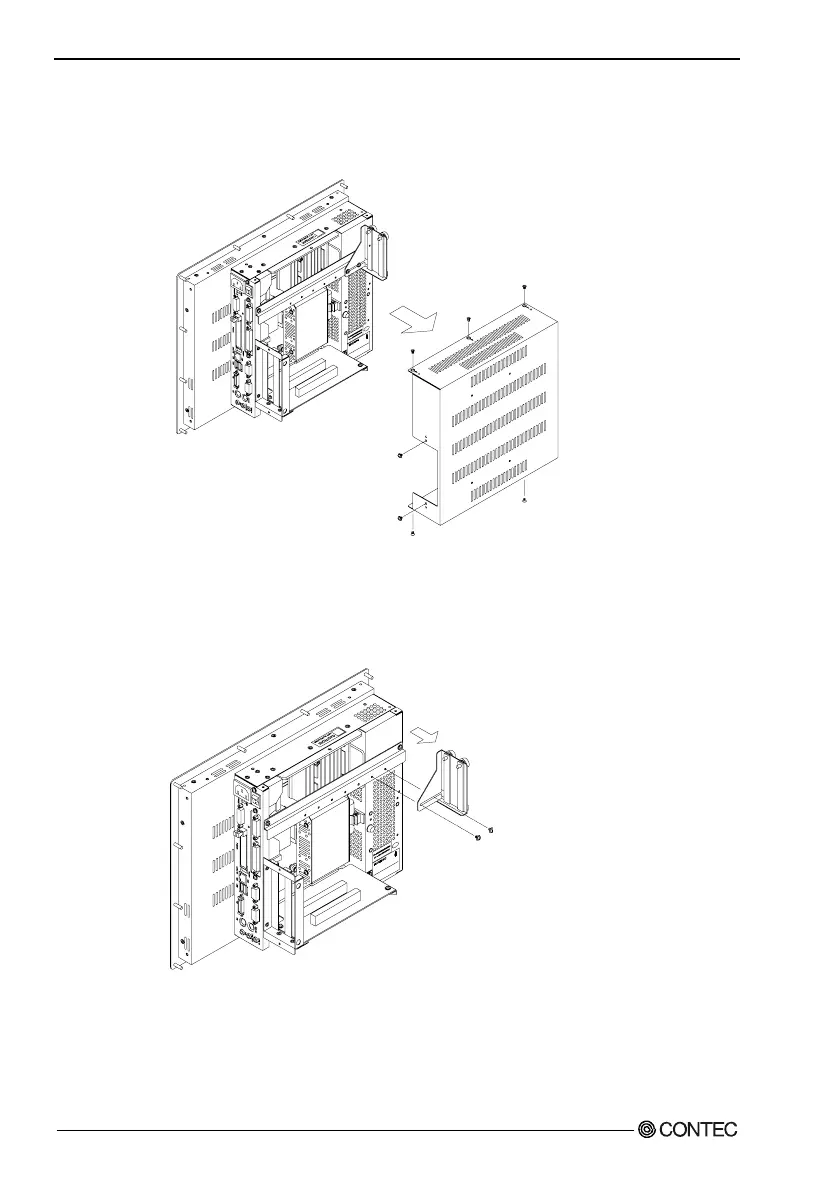5. Each Component Function
Board Installation Procedure
(1) Be sure the power is turned off.
(2) Remove the top cover.
Figure 5.22. Removing the Top Cover
(3) Remove the brace that holds the printed circuit board (PCB)
down. Remove the screws on the brace. The brace will
separate toward you.
Figure 5.23. Removing the PCB Brace 2
80
User’s Manual