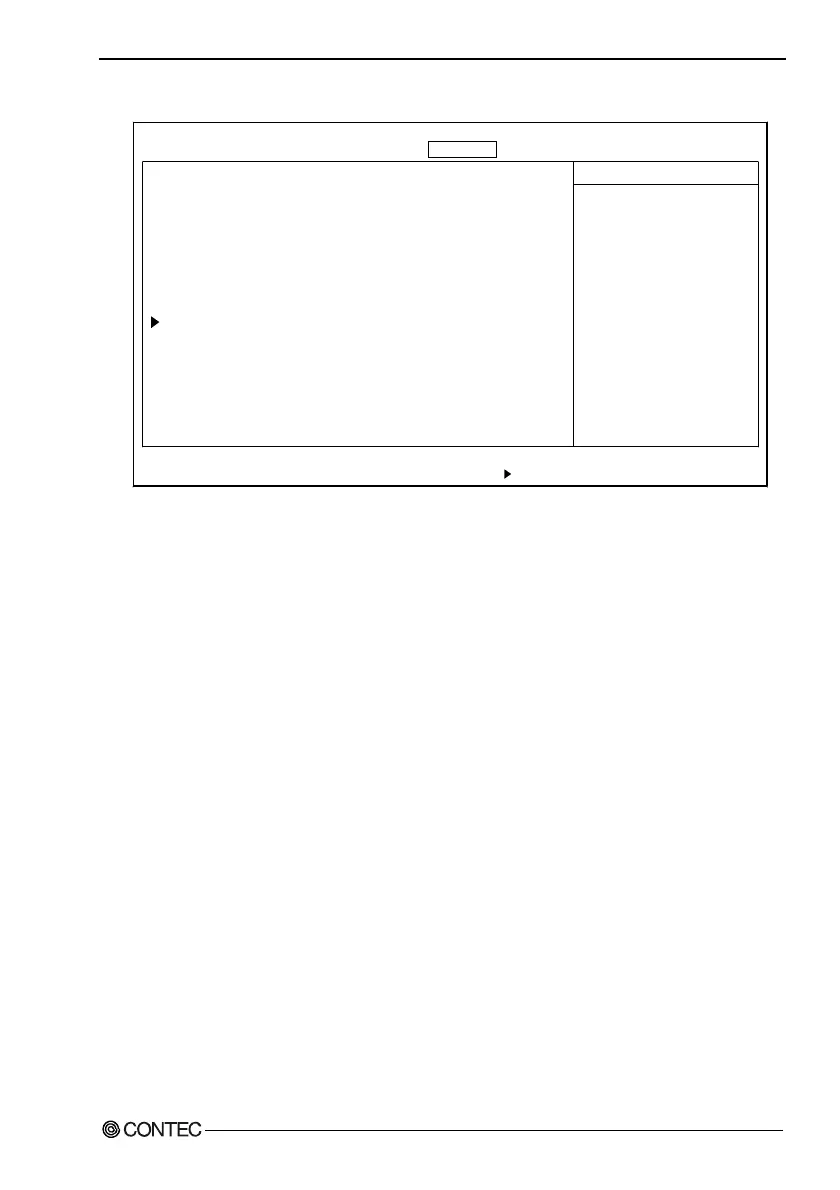4. BIOS Setup
Power Window
Enable ACPI : [No]
ACPI Supend Mode : [Disabled]
APM Capabilities : [Disabled]
Power Saving : [Disabled]
Standby Timeout : [Off]
Suspend Timeout : [Off]
Wake-up Event
F1 Help
↓
Select Item -/+ Change Values F9 Setup Defaults
Esc Exit
←→
Select Menu Enter Select Sub-Menu F10 Save and Exit
PhoenixBIOS Setup Utility
Main Advanced Security Power PC_Health Boot Exit
Item Specific Help
Select 'Yes' if you
want to clear the
Extended System
Configuration
Data (ESCD) area.
↓
Figure 4.7. Power Window (Factory Settings)
Enabled ACPI : Set to "No".
ACPI Suspend Mode : Set to "Disabled".
APM Capabilities : Set to "Disabled".
Power Savings : Specify whether or no to use
power-saving mode. Choose from
"Disabled", "Customize," "Maximum
Power Savings," and " Maximum
Performance."
Standby Timeout : Specify the length of time from the idle
state through entry into standby mode.
Standby mode turns off the power to
peripherals including the screen.
Suspend Timeout : Specify the time of transition from
standby mode to suspend mode.
Wake-up Event : Start Wake-up Event as shown above.
You can specify the wake-up event that
resumes the system from the
BIOS-based standby state. In principle,
leave this field at the default for normal
use.
User’s Manual
41