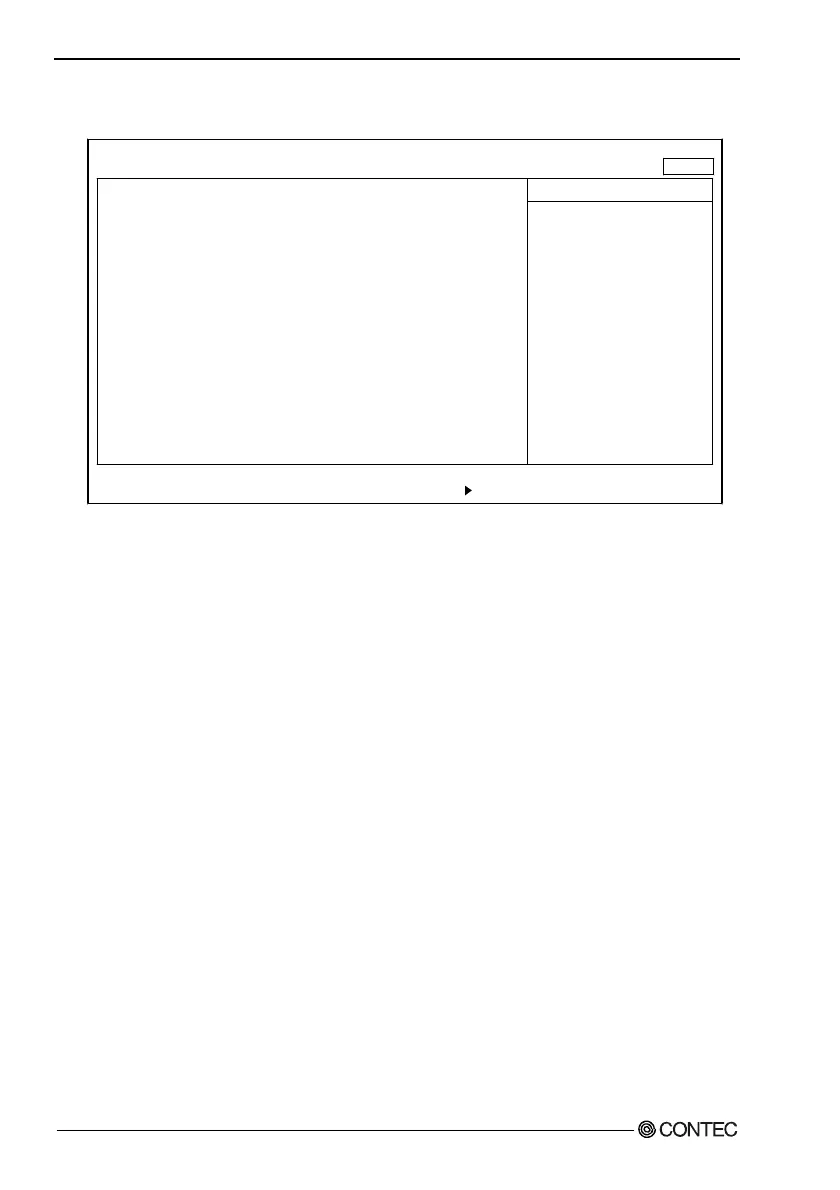4. BIOS Setup
Exit Window
Exit Saving Changes
Exit Discarding Changes
Load Setup Defaults
Discard Changes
Save Changes
F1 Help
↓ Select Item -/+ Change Values F9 Setup Defaults
Esc Exit
←→ Select Menu Enter Select Sub-Menu F10 Save and Exit
PhoenixBIOS Setup Utility
Main Advanced Security Power PC..Health Boot Exit
Item Specific Help
Exit System Setup and
save your changes to
CMOS.
↓
Model : IPC-BX/M630(PCI), IPC-Px/x630(PCI)
System BIOS : Vx.xx_xxx
Figure 4.10. Exit Window
Exit Saving Changes : Saves values that have been modified
on the setup screen in CMOS
(EEPROM) and restarts the system.
Exit Discarding Changes : Restarts the system using the previous
values without saving modified values
in CMOS (EEPROM).
Load Setup Defaults : Sets default values that are in the
possession of BIOS.
Discard Changes : Loads values that are currently in the
possession of CMOS(EEPROM).
Save Changes : Saves values that have been modified
on the setup screen in CMOS
(EEPROM).
“Model” indicates the model type, while “System BIOS” refers to
the BIOS version. These two items are used for confirmation
purposes; therefore they shall not be set.
44
User’s Manual