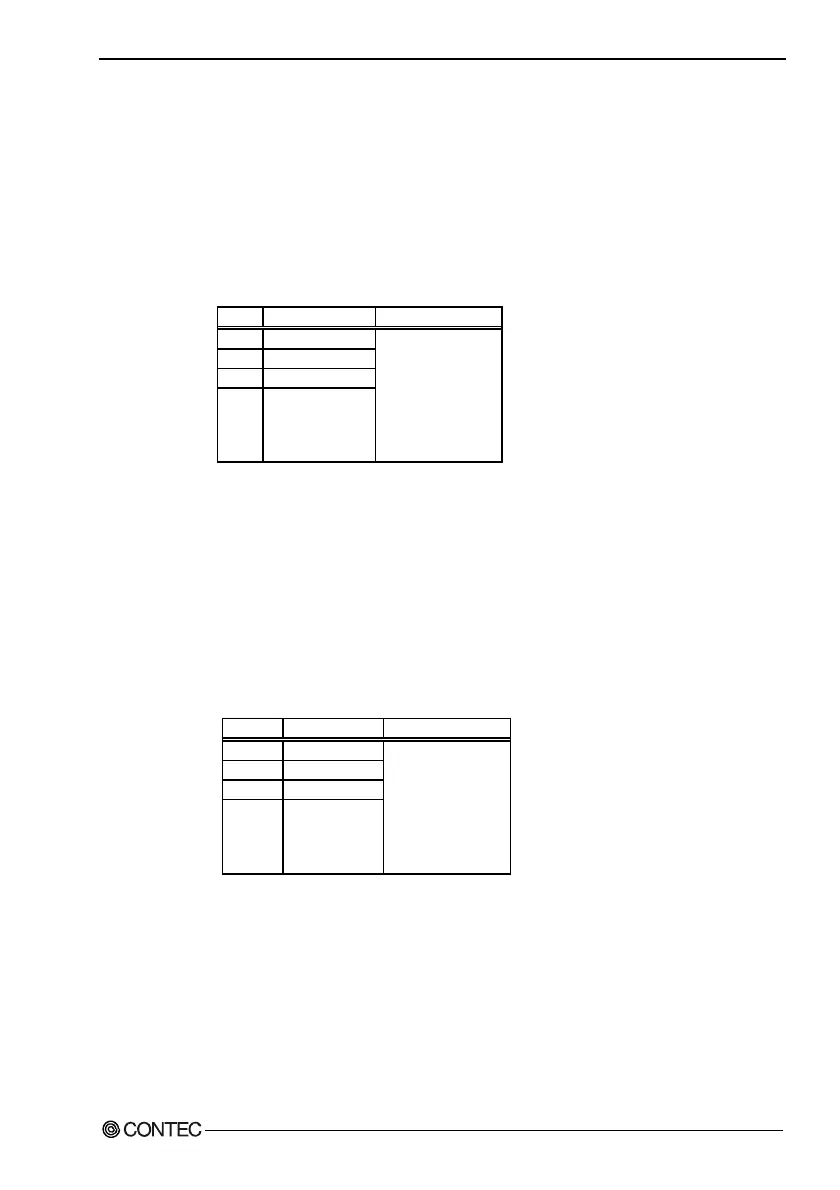5. Each Component Function
Serial port C(touch panel)
One channel of serial port is provided for use as a touch panel
connector.
You can use BIOS Setup (described in Chapter 3) to configure an
I/O address, interrupt and unused state for this port. (The same I/O
address and IRQ cannot be shared with any other device.)
Table 5.6. Serial port C I/O Addresses and Interrupts
COM I/O address Interrupt
1 3F8h - 3FFh
2 2F8h - 2FFh
3 3E8h - 3EFh
4 2E8h - 2EFh
IRQ 3
IRQ 4
IRQ 5
IRQ 7
IRQ 9
IRQ 10
IRQ 11
IRQ 15
The BIOS defaults to the following factory settings:
Serial port C: COM3(3E8h-3EFh),IRQ5
Serial port D (RS-422/485 port)
One channel of serial port is provided for use as a RS-422/485 port.
You can use BIOS Setup (described in Chapter 3) to configure an
I/O address, interrupt and unused state for this port. (The same I/O
address and IRQ cannot be shared with any other device.)
Table 5.7. Serial port D I/O Addresses and Interrupts
COM I/O address Interrupt
1 3F8h - 3FFh
2 2F8h - 2FFh
3 3E8h - 3EFh
4 2E8h - 2EFh
IRQ 3
IRQ 4
IRQ 5
IRQ 7
IRQ 9
IRQ 10
IRQ 11
IRQ 15
The BIOS defaults to the following factory settings:
Serial port D: COM4(2E8h-2EFh),IRQ11
User’s Manual
51