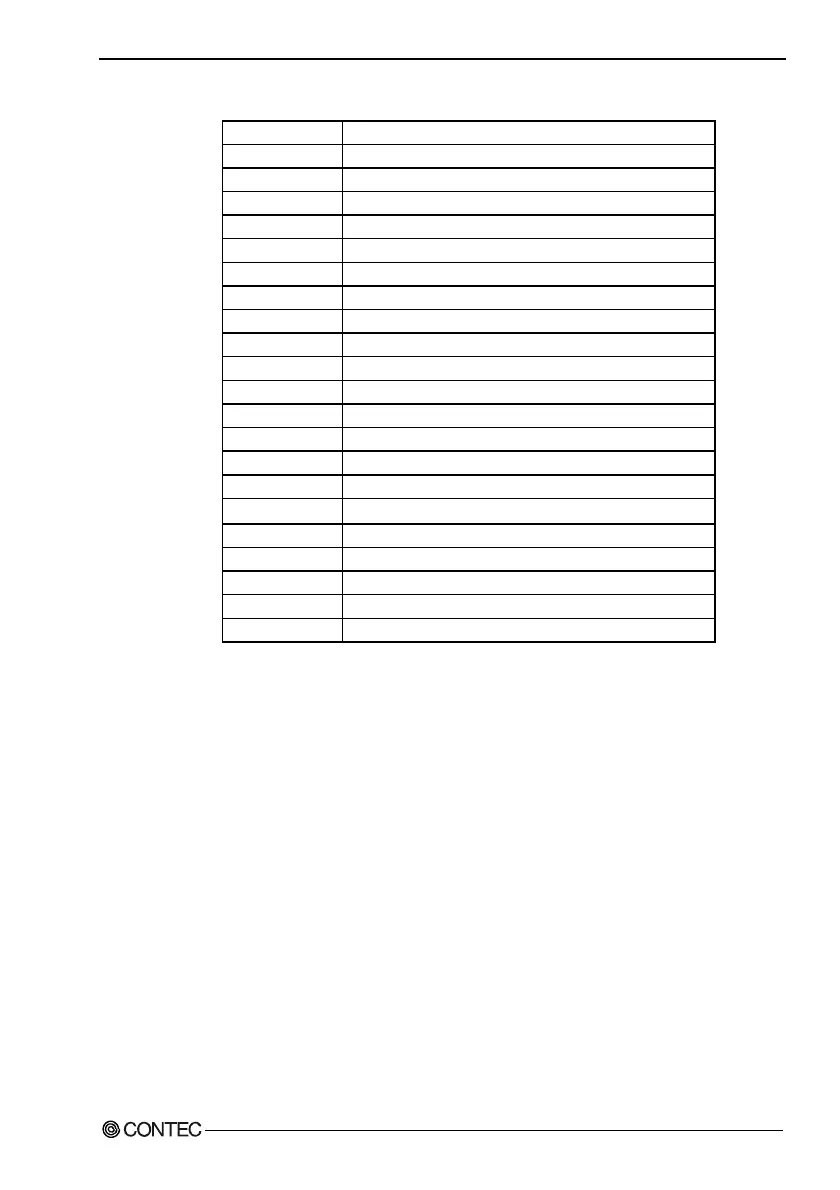5. Each Component Function
Table 5.1. Component Functions
Component Function
LINE IN Line in (φ3.5 PHONE JACK)
LINE OUT Line out (φ3.5 PHONE JACK)
MIC Microphone input (φ3.5 PHONE JACK)
KB Keyboard connector (MINI-DIN, 6pin)
MOUSE PS/2 mouse connector (MINI-DIN, 6pin)
SERIAL1 Serial port 1 connector (9pin, male D-SUB)
SERIAL2 Serial port 2 connector (9pin, male D-SUB)
FD Floppy disk drive connector (26pin, half-pitch connector)
USB USB port connector
UTP Ethernet connector (RJ-45)
PCMCIA PCMCIA card slot
DVI *1 DVI connector (29pin, DVI-I)
PRINTER Parallel port connector (25pin, female D-SUB)
RAS RAS function and RS-485 connector (15pin, female D-SUB)
RESET Hard reset push button
Expansion slots PCI expansion board slot x 2 <CP model>
POWER Power ON indicator
HDD Internal hard disk access lamp
POWER SW Power switch
AC INLET AC power supply input connector
SECONDARY IDE Secondary IDE connector (dedicated 40pin half-pitch connector)
*1 Using the DVI-analog RGB adapter (accessory bundled) allows an analog RGB monitor to be
connected to the IPC-PT/x630x(PCI).
User’s Manual
47