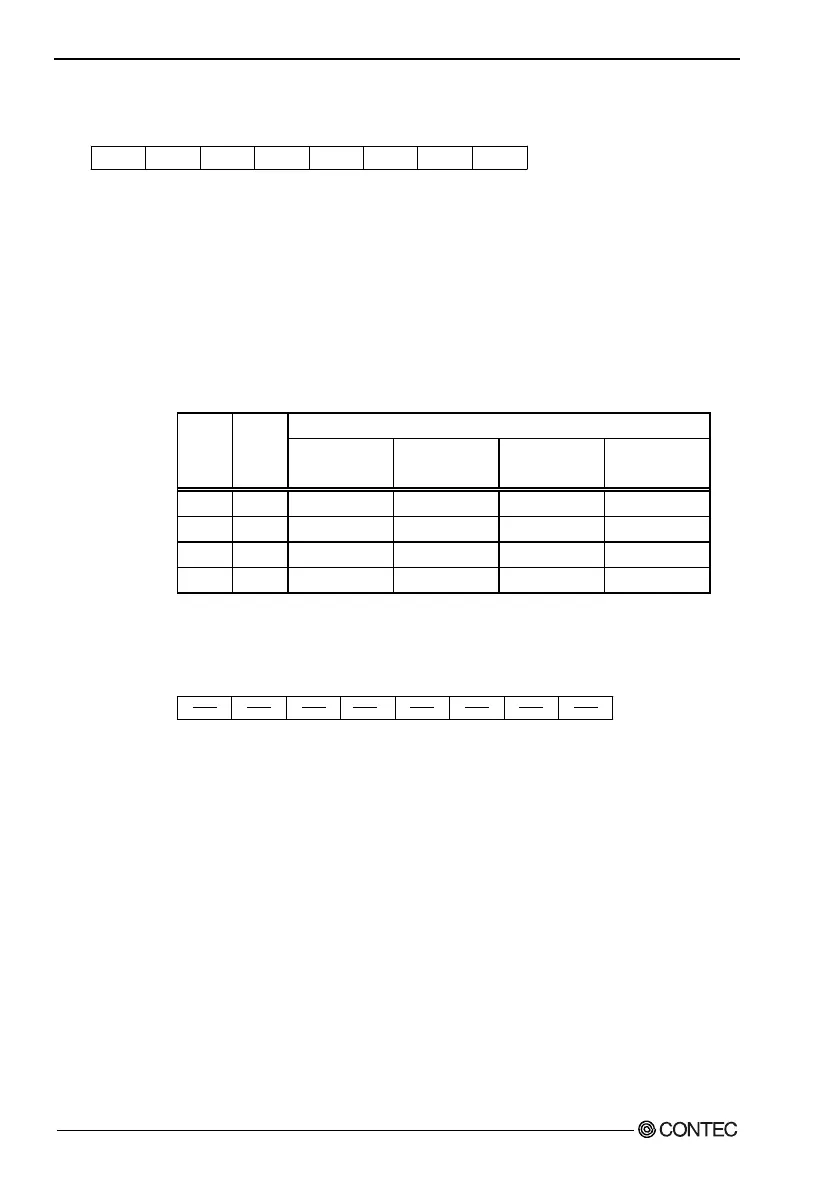5. Each Component Function
* 4001h (bit4-6): Alarm out output control
--- WD_S0
R/W (default: XXXX0000b)
WD_S1 PO2_M PIM2 PIM1 PIM0RESET
D6
D5 D4 D3 D2 D1
D0D7
Figure 5.6. Alarm Out Output Control Port (4001h)
PO2_M : PO PO2/WDT pin output setting
0 : Set the RAS connector's PO2/WDT(12) signal to PO2
(general-purpose output).
1 : Set the RAS connector's PO2/WDT(12) signal to
alarm out.
Table 5.21. WD_S1, WD_S0: Alarm-out Output Status Settings
External alarm output status
WD_S1 WD_S0
When power is
turned off
*1
When BIOS
starts
*1
When
WDT starts
When time
expires on WDT
0 0 OFF OFF OFF ON
1 0 OFF OFF ON OFF
1 1 OFF ON ON OFF
0 1 OFF ON OFF ON
* 4002h: WDT control
R/W
D6 D5 D4 D3 D2 D1 D0
D7
Figure 5.7. WDT Control Port (4002h)
R : Cancels WDT stop/alarm.
Read data is undefined.
W : Start and clear the WDT
Write A5h to start and clear the WDT.
68
User’s Manual