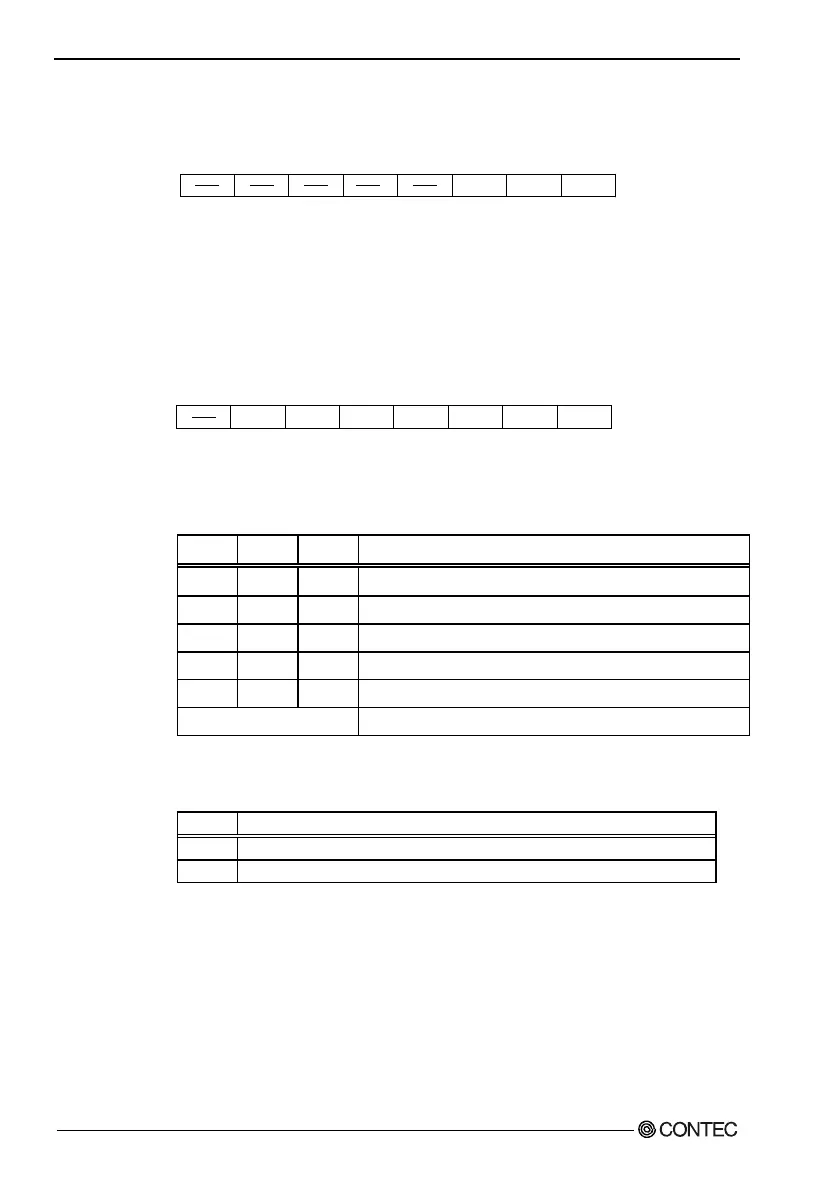5. Each Component Function
I/O Addresses and Instructions
* 4000h: General-purpose I/O
D6 D5 D4 D3 D2 D1 D0D7
PIO2 PIO1 PIO0
R/W
Figure 5.12. General-purpose Input Port (4000h)
R : Read data from PI0, PI1 and PI2.
W : Set data to be output to PO0, PO1 and PO2.
* 4001h (bit0-3): PI2/IRQ(14) event input control
WD_S0WD_S1 PO2_M PIM2 PIM1 PIM0RESET
D6 D5 D4 D3 D2 D1 D0
D7
Figure 5.13. Event Input Control Port (4001h)
Table 5.24. PIM2 - PIM0
RIM2 RIM1 RIM0 PI2/IRQ (14) interrupt input
0 0 1 Input the RAS connector's PI2/IRQ (14) signal to IRQ5.
0 1 0 Input the RAS connector's PI2/IRQ (14) signal to IRQ7.
0 1 1 Input the RAS connector's PI2/IRQ (14) signal to IRQ9.
1 0 0 Input the RAS connector's PI2/IRQ (14) signal to IRQ10.
1 0 1 Input the RAS connector's PI2/IRQ (14) signal to IRQ11.
Others Inhibit the RAS connector's PI2/IRQ (14) signal interrupt to be set.
Table 5.25. RESET: RESET: Reset Input Modes
RESET PI2/IRQ (14)'s RESET input
0 Inhibit the remote reset input function of the RAS connector's PI2/IRQ (14) signal.
1 Use as the remote reset input function of the RAS connector's PI2/IRQ (14) signal.
Note!
A bit indicated with "rsv" is used by the system.
Do not modify the bit.
72
User’s Manual