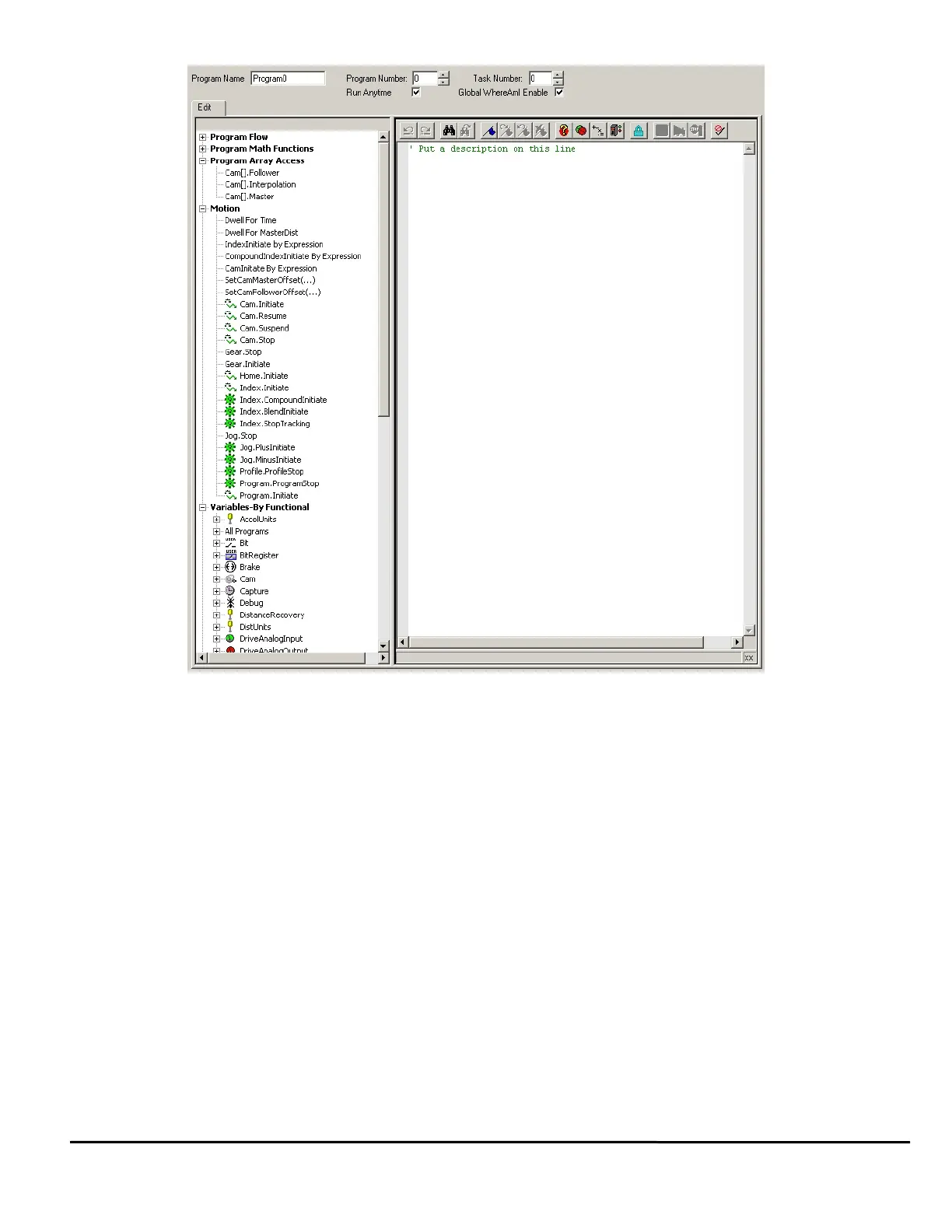Epsilon EP-P Drive Reference Manual 137
Revision A4 www.controltechniques.com
Figure 141: Program View with “Run Anytime” Check box Enabled
When a fault occurs, the drive will still be disabled, and no motion will be possible. For this reason, it may be necessary to
reset the fault in the “Run Anytime” program prior to running motion again. If a motion instruction is processed while the drive
is disabled, the program will stall on that particular line of the program, but the program will not stop.
Certain conditions will still cause a program designated as “Run Anytime” to stop. These conditions are listed below:
• Stop Function is activated
• “Run Anytime” program has a program fault
Multiple programs may be configured as “Run Anytime” programs and can be called from a program the same as any other
program. If a “Run Anytime” program calls another program which is not configured to run anytime while the drive is faulted or
disabled, the task will be stopped.
Resetting Faults in “Run Anytime” Programs
To reset a fault from a “Run Anytime” program, use Fault.Reset = ON command in the user program. The Fault.Reset
command does not clear all types of faults. Some faults require power to be cycled in order to clear the fault. For more
information on the method used to clear individual faults, see the Diagnostics and Troubleshooting section.
After using the Fault.Reset command in a user program, use a Wait For Time 0.100’seconds command to give the drive time
to clear the fault and re-enable the drive before initiating motion. If this is not done, the motion will be initiated before the drive
is disabled. and the instruction will be ignored.
4.5.5 Program Blocking
A user program (or task) can be blocked from operation for a period of time. When a program or task is blocked, execution is
simply passed on to the next task. The following program instructions will cause a program to be blocked:
Index.#.Initiate
Home.Initiate
Jog.PlusInitiate
Jog.MinusInitiate
Dwell For Time