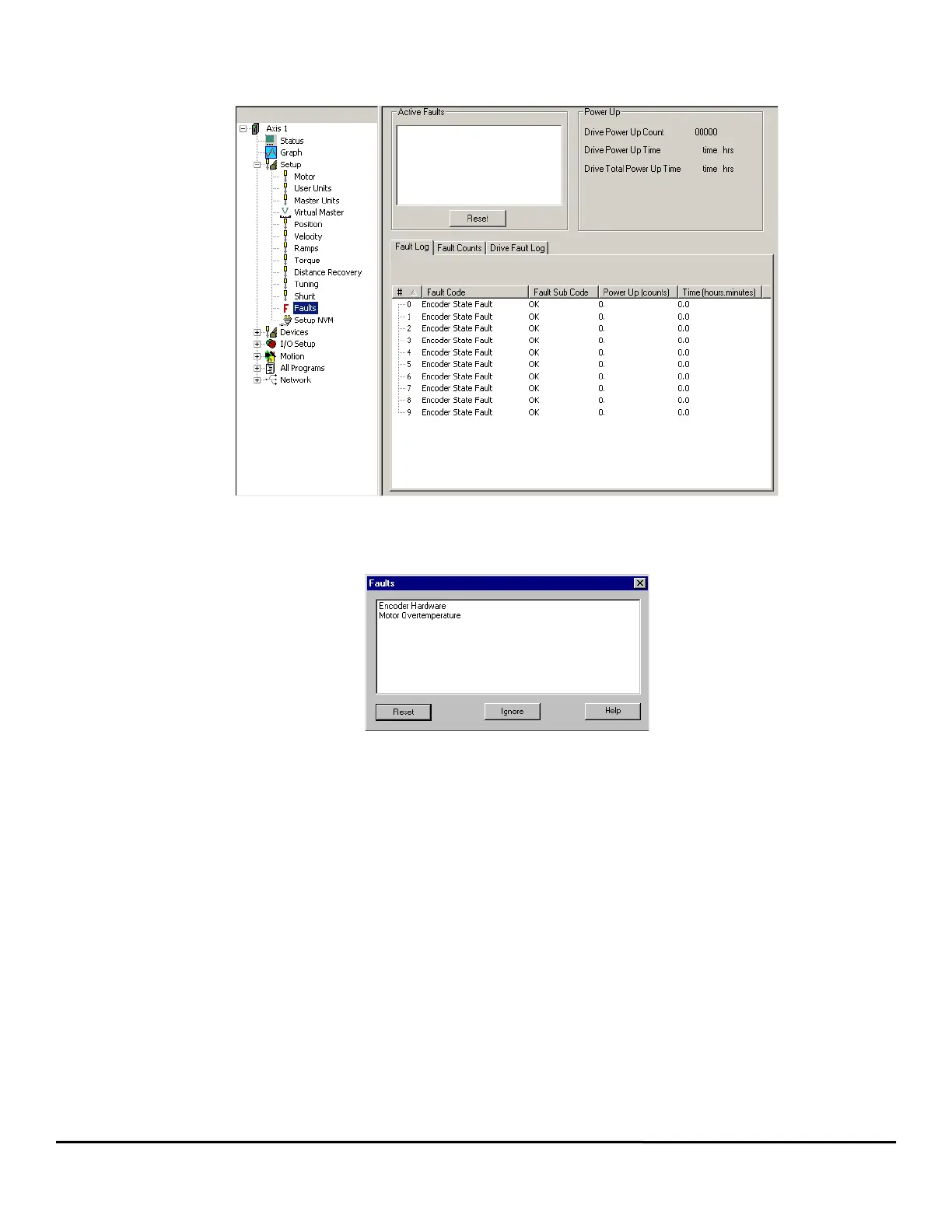52 Epsilon EP-P Drive Reference Manual
www.controltechniques.com Revision: A4
3.16 Faults View
The Faults View displays any active faults when online. Figure 53 below shows the Faults view offline.
Figure 53: Faults View - Offline
When online and a fault is detected, the Faults window opens, showing the fault condition and allows the fault to be reset or ignored. Pressing
Reset attempts to reset the fault if the cause of the fault has been removed. Pressing Ignore just closes the faults window.
Figure 54: Faults Window
When online, the Active Faults window, Reset button and Power Up group window become active. There will also be three tabs that appear,
Fault Log, Fault Counts, and Drive Fault Log.