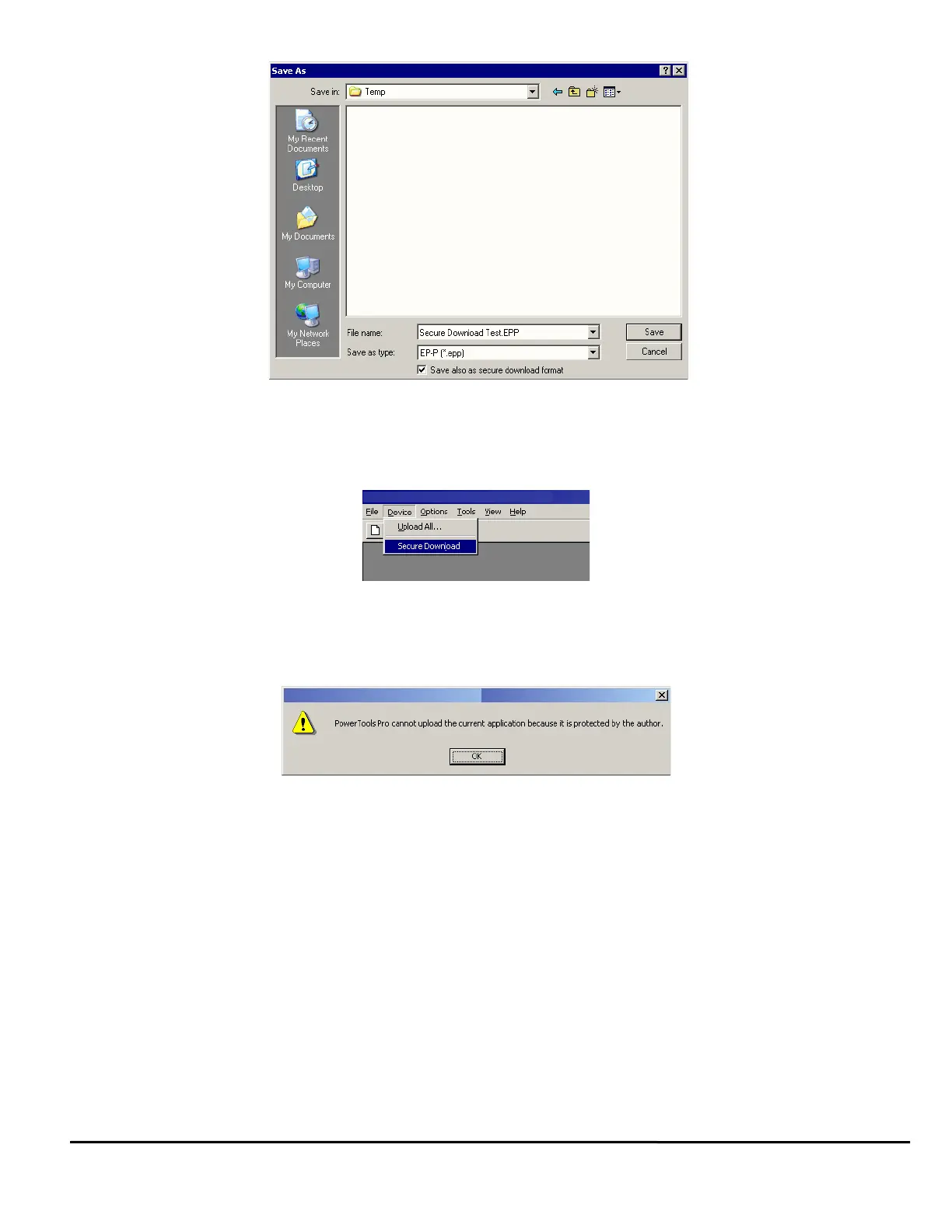Epsilon EP-P Drive Reference Manual 21
Revision A4 www.controltechniques.com
In this dialog box, select the “Save also as secure download format” check box located at the bottom of the dialog box, then
click Save. Doing this will save the file in BOTH the standard file format (.EPP), as well as in the secure file format (EPPs). The
“s” at the end of the file extension stands for “secure”. The secure file will be saved to the same directory as the standard file.
To perform the Secure Download, close all open files in PowerTools Pro. Then on the Device menu, click Secure Download,
as shown below.
A dialog box will then open asking the user to select the secure file that they wish to download. Select the secure file that was
just saved, then click Open. This will download the secure file to the target drive.
A secure file (EPPs) cannot be opened or modified. The file extension cannot be changed to allow the user to open it. The
secure file is only valid for use by the secure download function. If a user attempts to upload a secure file, a message will
appear indicating that the file residing in the drive has been protected by the user. An example of this is shown below.
2.8 Brake Operation
The brake is operational when the Brake.Disengaged parameter is wired to an output. It is expected that this output is then
physically wired to the Motor's brake. The standard operation for brake is to engage the brake when the drive is disabled. The
LED shows the little "b" when the brake is engaged. The Brake can further be controlled by the Brake controls Brake.Activate
and Brake.Release. The Brake.Release overrides all conditions (drive disable and Brake.Activate) to insure the brake is
disengaged. The Brake Activate parameter allows the user to engage the brake while the drive is enabled. However, you need
to be careful because Brake.Activate does not stop motion commands
The table below shows the relationship between the Brake sources and destinations.