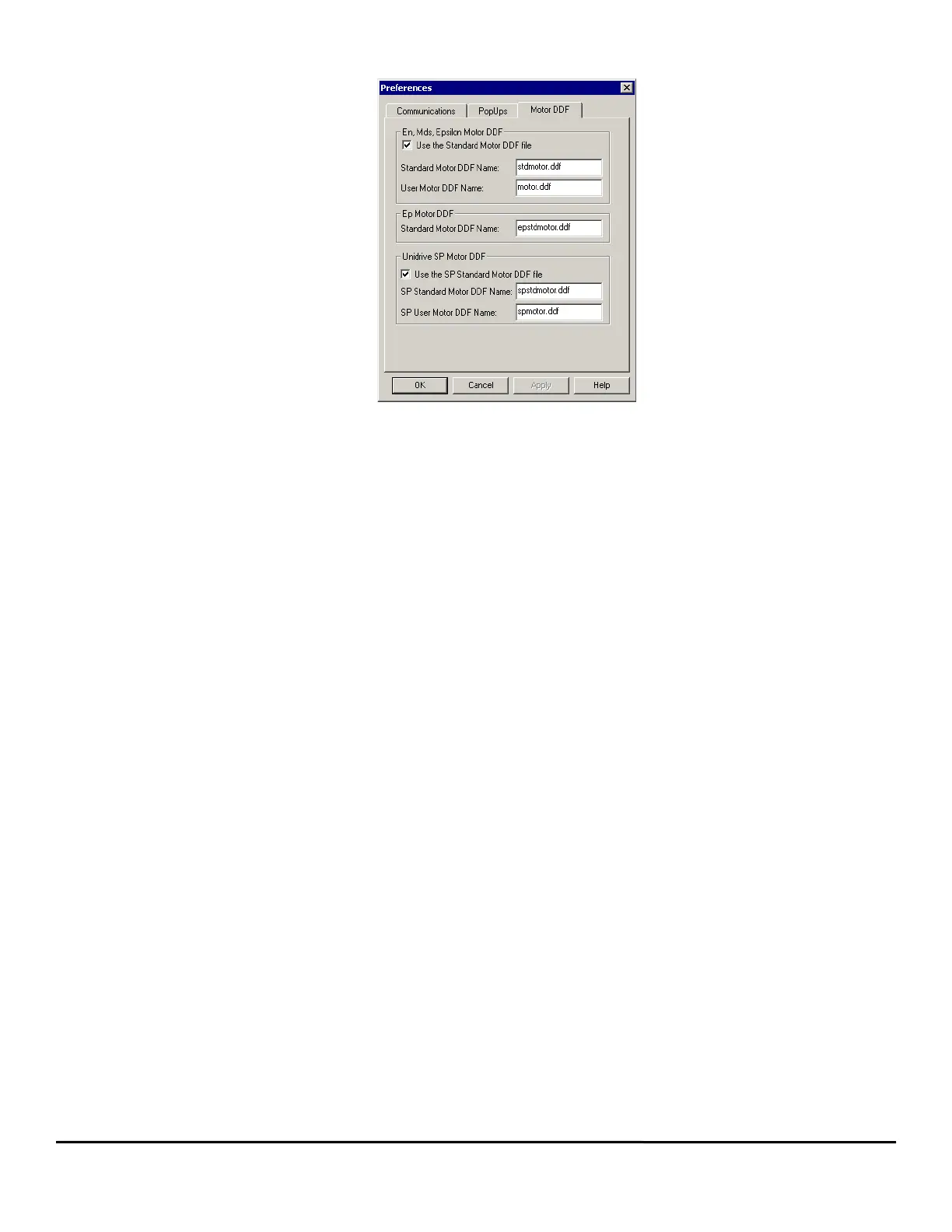20 Epsilon EP-P Drive Reference Manual
www.controltechniques.com Revision: A4
into the Standard Motor DDF Name text box for the correct drive type, see below.
Figure 33: Preferences-Motor DDF Tab
En, MDS, Epsilon Motor DDF Section:
Use the standard Motor DDF file
Select this check box to use the standard motor ddf file.
Standard Motor DDF Name
The name of the standard motor ddf file is entered in the text box, the information in this file will be used to setup the configuration file, the
default is stdmotor.ddf.
User Motor DDF Name
When a custom motor is created this is the name of the motor ddf file where the information is stored, default is motor.ddf.
Ep Motor DDF Section
Standard Motor DDF Name
The name of the standard motor ddf file for Epsilon EP drives.
Unidrive SP Motor DDF Section
Use the SP Standard Motor DDF file
Select this check box to use the standard motor ddf file with the Unidrive SP.
SP Standard Motor DDF Name
The name of the standard motor ddf file is entered in the text box, default is spstdmotor.ddf.
SP User Motor DDF Name
When a custom motor is created this is the name of the motor ddf file where the information is stored, default is spmotor.ddf.
2.7.8 Secure Downloading
The Secure Download feature allows the user to download a configuration that prevents anyone from uploading the file, or going online with
the system. This is used to protect a file from being accessed by unauthorized personnel. If a secure file is downloaded to the system, all
diagnostics capabilities in the software are lost. The only way to go online with the system again is to download the original (non-secure) file
over the secure version, or to download a completely new file.
Before performing a secure download, the file must first be saved in the secure file format. To do this, open the file you wish to save in the
secure format using PowerTools Pro. Then on the File menu, click SaveAs. The following SaveAs dialog box should appear when saving an
EP-P configuration file.