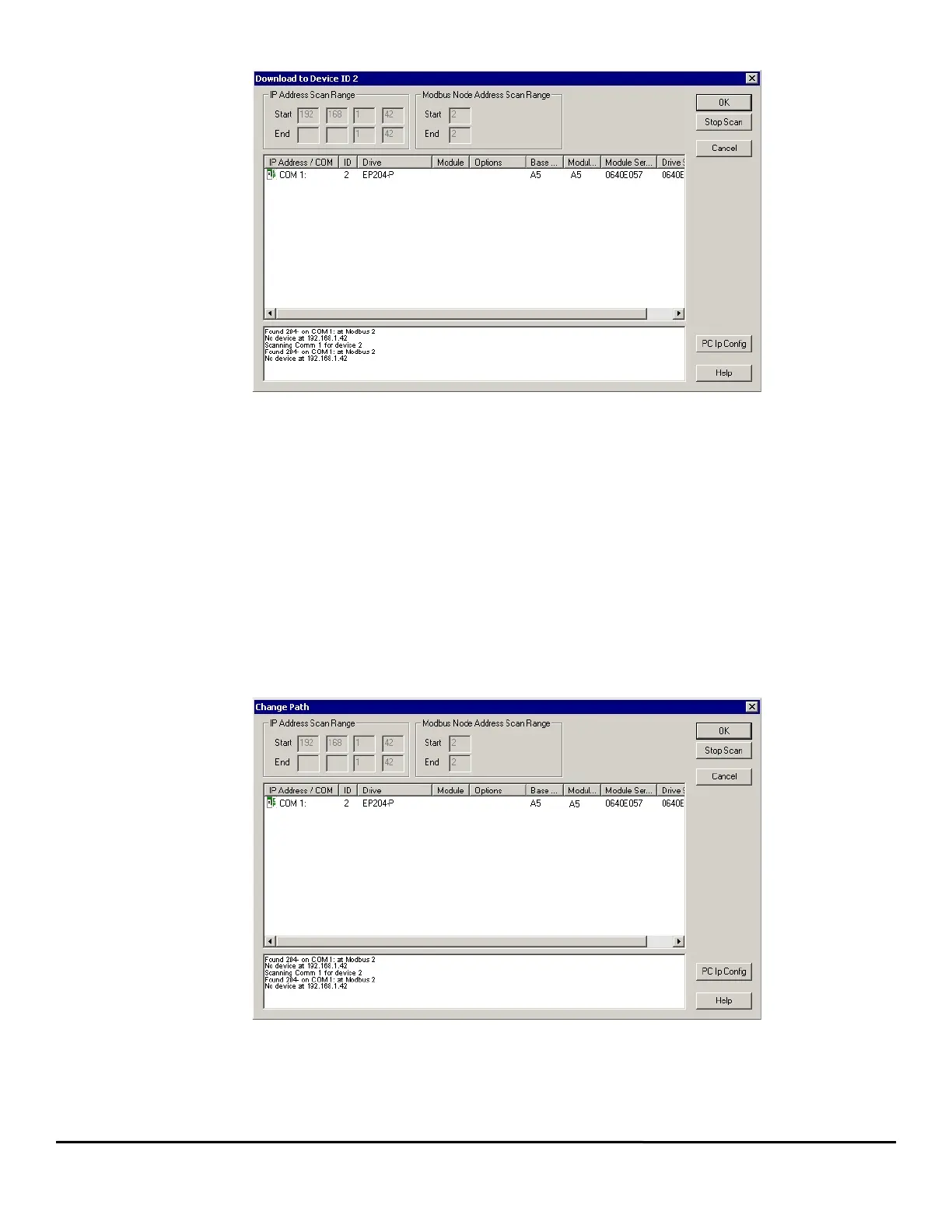16 Epsilon EP-P Drive Reference Manual
www.controltechniques.com Revision: A4
Figure 28: Download to Device ID 1 Dialog box
Select the drive to download to and click OK.
2.7.4 Change Path Connection
This function allows the user to change the drive and Ip address/Com port used for download and upload. It is used when the user has already
selected one Ip Address/Com port and wishes to change to another.
The dialog box provides the user with communication information available on the Modbus and Ethernet network. This information contains:
• Ip Address/COM
• Modbus Address ID
•Drive Type
• Module Type
• Communication Options
• Base/Drive FW Revision
• Module FW Revision
• Module Serial Number
• Drive Serial Number
Figure 29: Change Path Dialog Box
Select the drive in the list and then click OK. The communication connection path will then be displayed in the status bar at the bottom of
PowerTools Pro window.