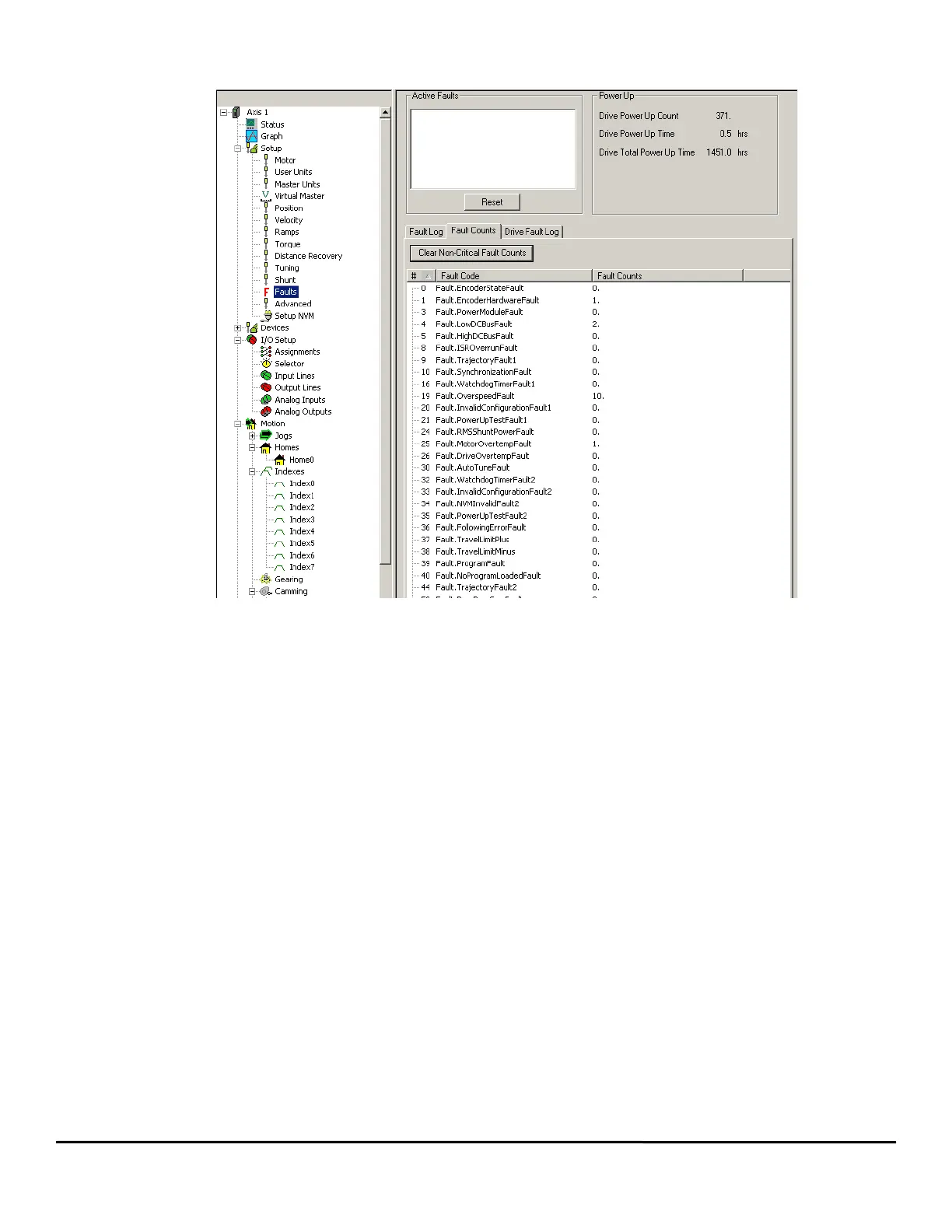54 Epsilon EP-P Drive Reference Manual
www.controltechniques.com Revision: A4
3.16.4 Fault Counts Tab
Figure 56: Fault View - Fault Counts Tab
The Fault Counts tab is visible when online and consists of a list of all supported faults and the number of times each fault has been detected.
Most of the counts start at zero following a power up or a configuration download.
A few faults are saved in non-volatile memory so that the total number of times they have occurred can be easily viewed. These faults tend to
have hardware significance.
Fault Code
This is the faults parameter name.
Fault Counts
This is the number of times that the fault has occurred.
Clear Non-Critical Fault Counts Button
Pressing this control button will zero the Fault Counts of all non-critical faults(i.e.software travel limit). Critical faults are faults that are used by
the factory to verify warranty claim and aid in troubleshooting the drive.