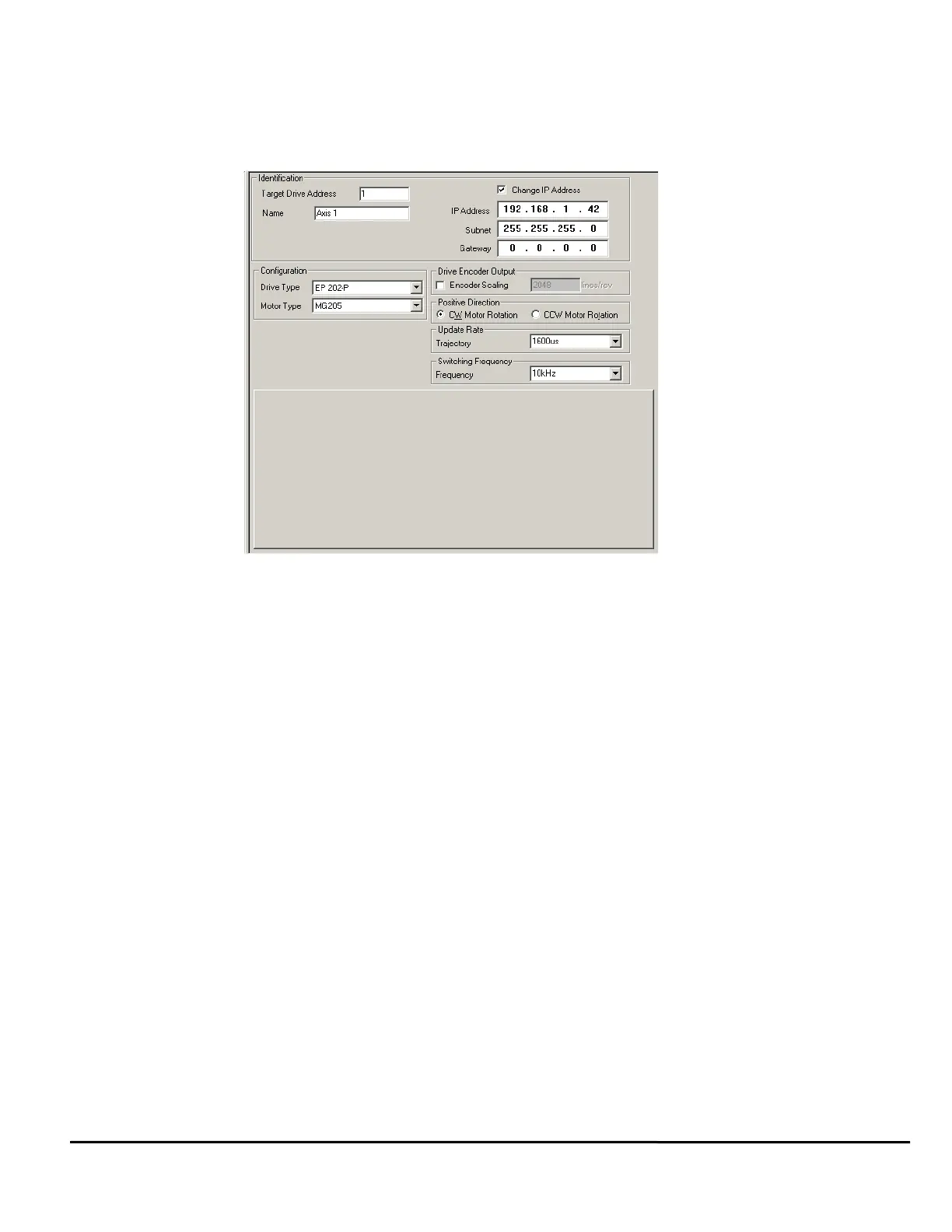Epsilon EP-P Drive Reference Manual 27
Revision A4 www.controltechniques.com
3.3 Setup View
The Setup View contains all of the primary system setup parameters. These parameters must be setup prior to using your
system.
By selecting Setup in the Hierarchy Tree, the Setup view will appear on the right side of the view (see Figure 36). The Setup
view is divided into six groups, with an explanation of each function. The groups are Identification, Configuration, Drive
Encoder Output, Positive Direction, Update Rate and Switching Frequency.
Figure 36: Setup View-Epsilon EP-P drive
3.3.1 Identification Group
The identification group consists of the Name, Target Drive Address, Change IP Address Check box, IP Address, Subnet and
Gateway.
Name
This is a 12-character alpha/numeric user-configured name for this axis. Enter this name for the drive currently being set up.
Assigning a unique name for each drive in the system allows the user to quickly identify a drive when downloading, editing,
and troubleshooting. All keyboard characters are valid. This will default to Axis 1.
Target Drive Address
This parameter (Modbus.ModbusId) is the Modbus address of the target drive to which the user will download the
configuration. The default target drive address is 1.
Change IP Address Check box
Change IP Address check box is used to determine if the user wants to use the scanner to determine the application's
Ethernet address. If Change IP Address check box is selected then the scanner selected address becomes the new
application address (saved with application). This applies for Download, Upload into an existing application and Change Path.
When Change IP Address check box is clear the Ethernet Address scanner range is the last scan range entered using the
scanner's "Stop Scan". If Change IP Address is selected, then the scanner's "Ip Address Scan Range" range will be loaded to
select only the applications IP address.
The Change IP Address check box must be selected to change the IP Address, Subnet and Gateway.
IP Address
This parameter (Ethernet.EthernetConfiguration.IPAddress) is a 32-bit identification number for each node on an Internet
Protocol network. These addresses are represented as four 8-bit numbers (0 to 255), with periods between them. Each node
on the Ethernet network must have a unique IP address.
Subnet
This 32-bit parameter (Ethernet.EthernetConfiguration.Subnet) indicates the subnet mask used for this node. The subnet
mask is used to group drives that are connected on the same physical connection. For a detailed description of Subnet mask
refer to the Industrial Ethernet Overview section in the
Epsilon EP Connectivity Reference Manual (P/N 400518-04).
Gateway
This 32-bit parameter (Ethernet.EthernetConfiguration.Gateway) indicates the default Gateway address for the drive. When
attempting to communicate with a drive on a different Subnet, the message must go through this gateway to reach it’s
destination. For a detailed description of the Gateway address refer to the Industrial Ethernet Overview section in the
Epsilon