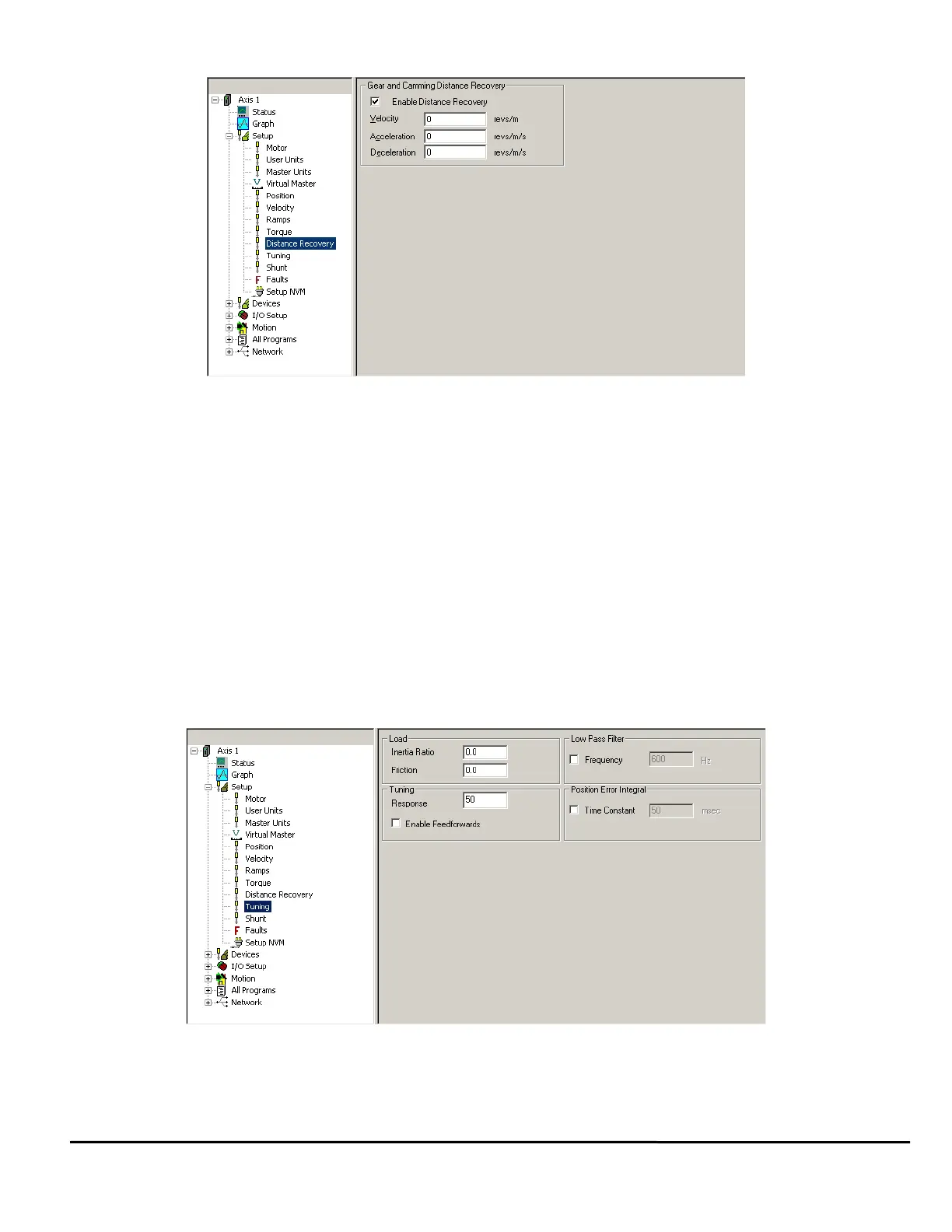Epsilon EP-P Drive Reference Manual 49
Revision A4 www.controltechniques.com
process.
Figure 50: Distance Recovery View
3.13.1 Gear and Camming Distance Recovery Group
Enable Distance Recovery Check Box
The Enable Distance Recovery Check box (DistanceRecovery.DistanceRecoveryEnable) is clear (disabled) by default. Select
the check box to enable the additive distance recovery index feature.
Velocity
This parameter (DistanceRecovery. Vel) is the velocity limit of the distance recovery index in user units.
Acceleration
Acceleration (DistanceRecovery. Accel) is acceleration rate for the distance recovery index in user units.
Deceleration
This (DistanceRecovery. Decel) is the deceleration rate for the distance recovery index in user units.
3.14 Tuning View
The Tuning View allows you to modify tuning parameters based on specific application information.
By selecting Tuning in the Hierarchy Tree, the Tuning View will appear on the right (see Figure 51). The right part of the
window is divided into groups. An explanation of the groups and their functions is provided below.
For help on calculating tuning parameters and more in-depth tuning information, turn to Tuning Procedures on page 187.
Figure 51: Tuning View
3.14.1 Load Group
Inertia Ratio
Inertia Ratio specifies the load to motor inertia ratio and has a range of 0.0 to 50.0. If the exact inertia is unknown, a
