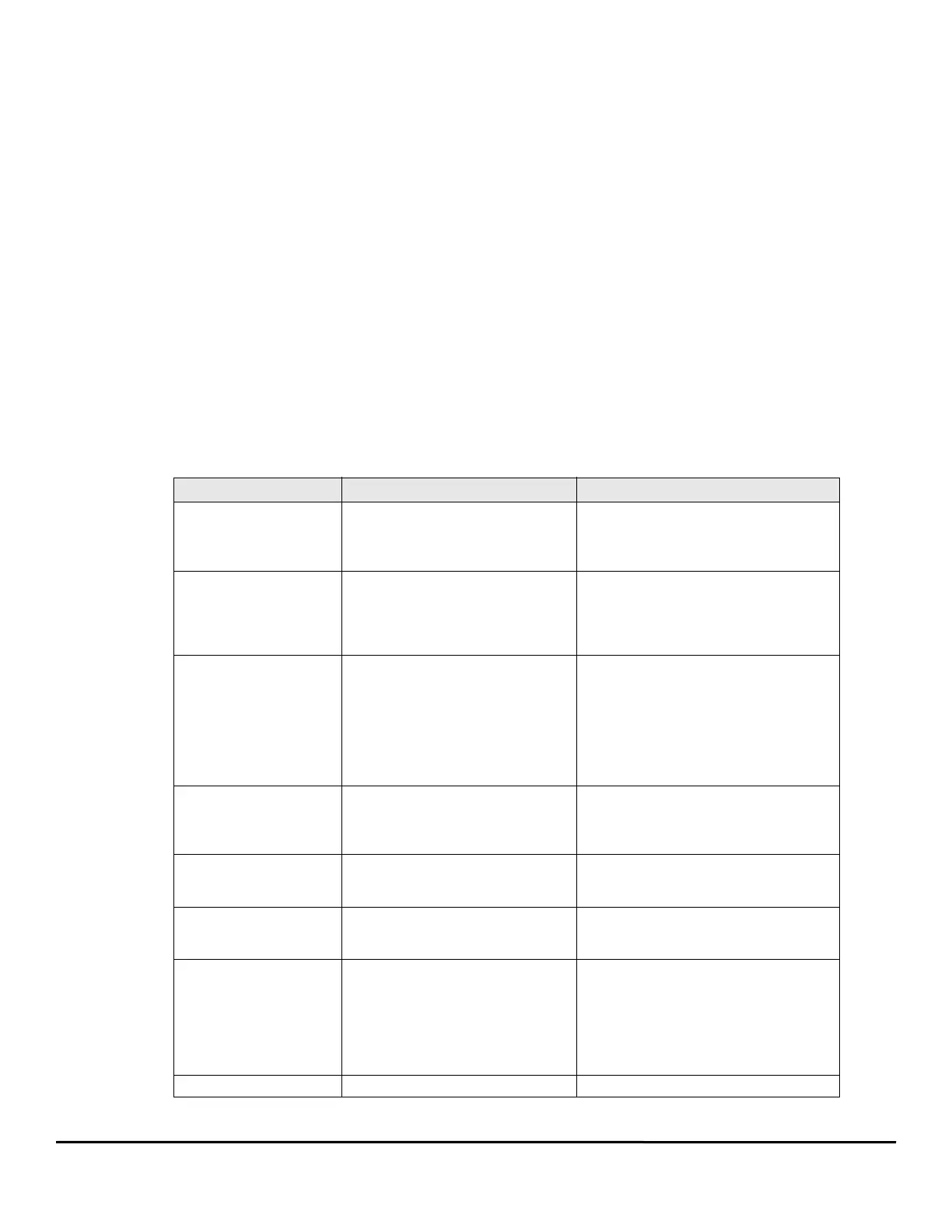198 Epsilon EP-P Drive Reference Manual
www.controltechniques.com Revision: A4
They all represent the two Boolean states and therefore are interchangeable.
An Expression is a collection of mathematical operands (variables, constants and numbers) and operators( +, -, *, <, >, etc.) that form a
value. The right hand side of an equation (to the right of the =) is an expression.
The Parser is an internal component of PowerTools Pro software that reads your program text file and generates executable code used by the
Epsilon EP-P drive firmware. The parser detects errors that are reported to you as Red Dot Error Messages.
Program errors are displayed in the program view in Red Dot Error Messages. They are indicated with red dots. To get further information on
the cause of the error, use the program toolbar RedDot Help button. This is an on/off setting that enables error message displays and
application help messages.
7.3.1 Non-Programming Error Messages
These messages occur while you are working in a view other than the Program view. The Program view has error messages specific to it, and
they are described in a Programming Error Messages section. The popup messages are listed below.
Can Not Add Index, until current is valid.,
Can Not Add Jog, until current is valid.,
Can Not Add Program, until current is valid.
The current view must be valid before you can create a new instance of Index, Jog or Home.
Error: The maximum limit of Instances is reached.
The number of Index instances, Jog Instances and Home Instances is limited. If you attempt to add an instance and the number of existing
instances is at the maximum, you will get this message.
7.3.2 Programming Error Messages
These Red Dot Error messages occur while you are working in the Program view.
When creating a program, the parser is executed when you left mouse click, when you arrow off the current Line, when you enter the carriage
return, when you paste or when you drop a drag source. The parser detects errors and marks the line with a “Red Dot”. To get further
information on the cause of the error, use the program toolbar Red Dot Help button. This is an on/off setting that enables error message
displays and application help messages.
Problem/Message Cause Solution
Your Application is not valid
to download ...
There are errors such as “Red Dot”
errors in one or more programs that
prevent the program from being
downloaded to the drive.
The message will provide more information
such as which program is invalid to help the
user correct the problem.
Your Application has ...
There are errors such as “Red Dot”
errors in one or more programs. The
operation (i.e. file save) was completed,
however other operations such as
download would fail for this application.
The message will provide more information
such as which program is invalid to help the
user correct the problem.
A Epsilon EP-P drive
number’s decimal Point
resolution can not be
greater than ten
The Epsilon EP-P drive does not use
standard floating point. It uses Integer
arithmetic to prevent round off errors.
Decimals are used, but decimal point
position is handled separately from the
integer value. Zero puts the decimal
point to the far right. Ten puts the
decimal point at the far left.
The decimal point position must be between
zero and ten.
A Epsilon EP-P drive
number’s mantissa must be
between -2147483647 and
2147483647
The mantissa must be between -
2147483648 and 214748364.
The decimal point position must be between
zero and ten.
A numeric variable can only
be assigned a numeric
value
The Variable is a numeric. It only
accepts types consisting of numeric
values.
A string variable can only be
assigned a quoted text
string
The Variable is string. It only accepts
types consisting of text strings.
Can only compare(>,<,etc)
numeric results
This message occurs in conditional
Expressions (i.e. If then). Variables are
type identified, so equation and
assignments (x = 9) can be verified. In
an expression only numerical values can
be compared for greater than and less
than conditions.
Could not find the variable See message.
