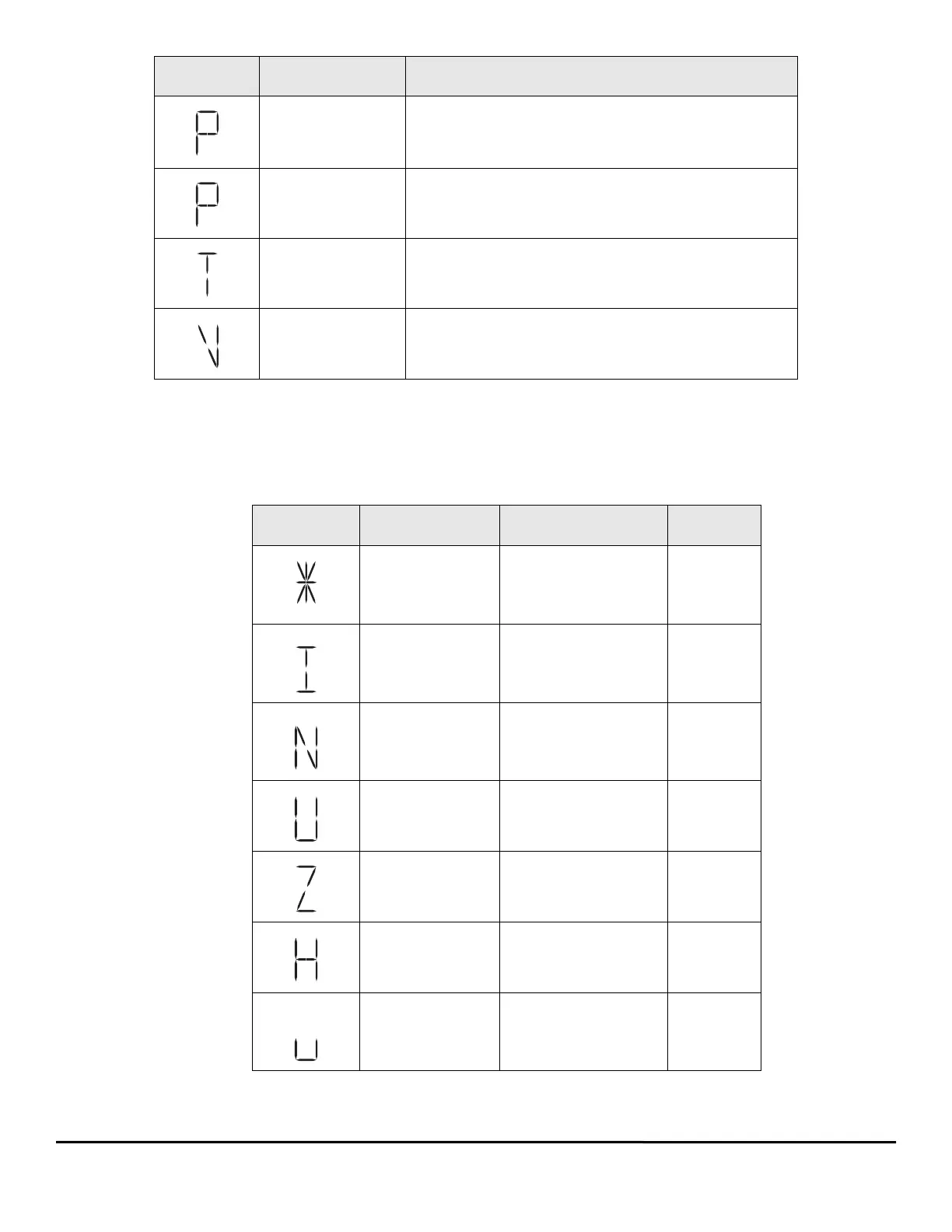194 Epsilon EP-P Drive Reference Manual
www.controltechniques.com Revision: A4
7.1.2 Fault Codes
A number of diagnostic and fault detection circuits are incorporated to protect the drive. Some faults, such as High DC Bus and Motor Over
Temperature can be reset with the Reset button on the front of the drive or the Reset input function. Other faults, such as Encoder Faults, can
only be reset by cycling power “Off” (wait until the diagnostics display turns “Off”), then power “On”.
The drive accurately tracks motor position during fault conditions. For example, if there is a Low DC Bus fault where the power stage is
disabled, the drive will continue to track the motor’s position provided the logic power is not interrupted.
The +/- Travel Limit faults are automatically cleared when the fault condition is removed.
Program Program is executing.
Pulse Mode Pulse Mode Operation is executing.
Torque Mode Analog Torque Mode Operation
Velocity Mode Analog Velocity Mode Operation
Display
Indication
Status Description
Segment
Display
Fault Action to Reset Bridge
Disabled
Flash Invalid Reprogram the Flash Yes
Drive Power Up Test Cycle Logic Power Ye s
Drive NVM Invalid Reset Button or Input Line Yes
Invalid Configuration Reset Button or Input Line Yes
Power Module Reset Button or Input Line Ye s
High DC Bus Reset Button or Input Line Yes
Low DC Bus Reset Button or Input Line Yes