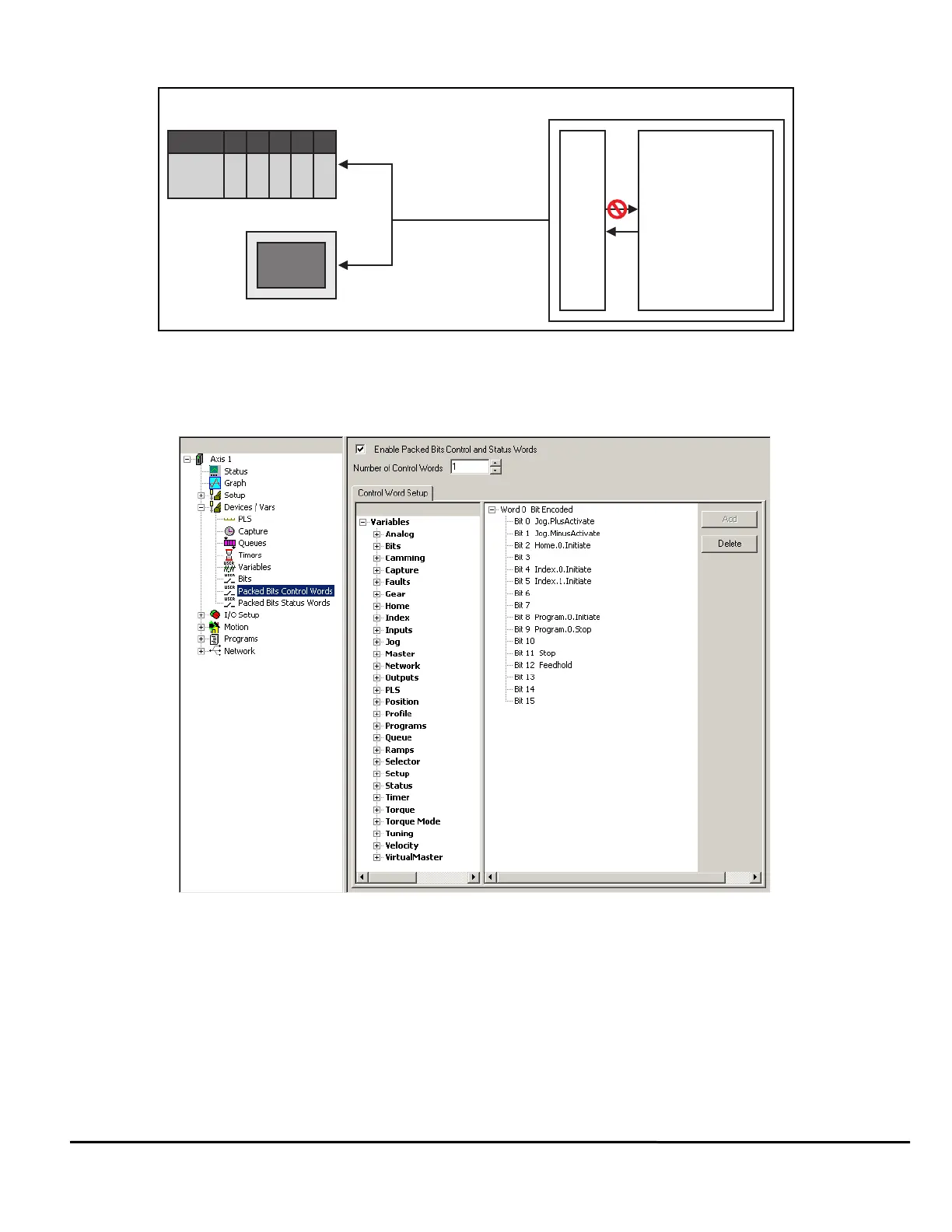Epsilon EP-P Drive Reference Manual 75
Revision A4 www.controltechniques.com
words for efficient transfer of status information to the master (see Figure 86 below).
Figure 86: Status Word Communication Example
3.24.5 Packed Bits Control Words View
Control Words handle data being written to the user defined drive bit-level parameters. The user configures the Control
Word(s) by dragging-and-dropping the desired bit-level parameters they wish to write into the Control Word mapping.
Figure
87 below shows the Packed Bits Control Words view onto which the user has dragged several motion initiate parameters.
Figure 87: Packed Bits Control Words View
Enable Packed Bits Control and Status Words
In order to use the Pack Bits Control Word and Status Word mapping, the function must be enabled by activating the Enable
Packed Bits Control and Status Words checkbox. If the checkbox is clear, the view remains blank (default). If the checkbox is
selected, then the mapping tree appears which allows the user to configure the Control Word(s) as desired. This checkbox
enables both Control Words and Status Words, and the two cannot be enabled/disabled independently.
Number of Control Words
The user can specify the number of desired 16-bit Control Words for the application. This parameter is adjustable from 1 to 4
words (1 default) using the arrows next to the box. The Number of Control Words cannot be adjusted while online with the
device. If online, the user must disconnect communications and then adjust the number of control words.
Modbus, EtherNet I/P,
Profibus, DeviceNet
PLC
HMI
Jog.0.CommandInProgress
Jog.0.CommandComplete
Home.0.CommandComplete
Index.0.CommandComplete
Index.0.Accelerating
Program.0.ProgramRunning
Program.0.ProgramComplete
Bit0
Bit1
Bit2
Bit3
Bit4
Bit5
Bit6
Bit7
Bit8
Bit9
Bit10
Bit11
Bit12
Bit13
Bit14
Bit15
StatusWord.0
Value
Index.0.AtVel
Index.0.Decelerating
DriveOK
PowerStageEnabled