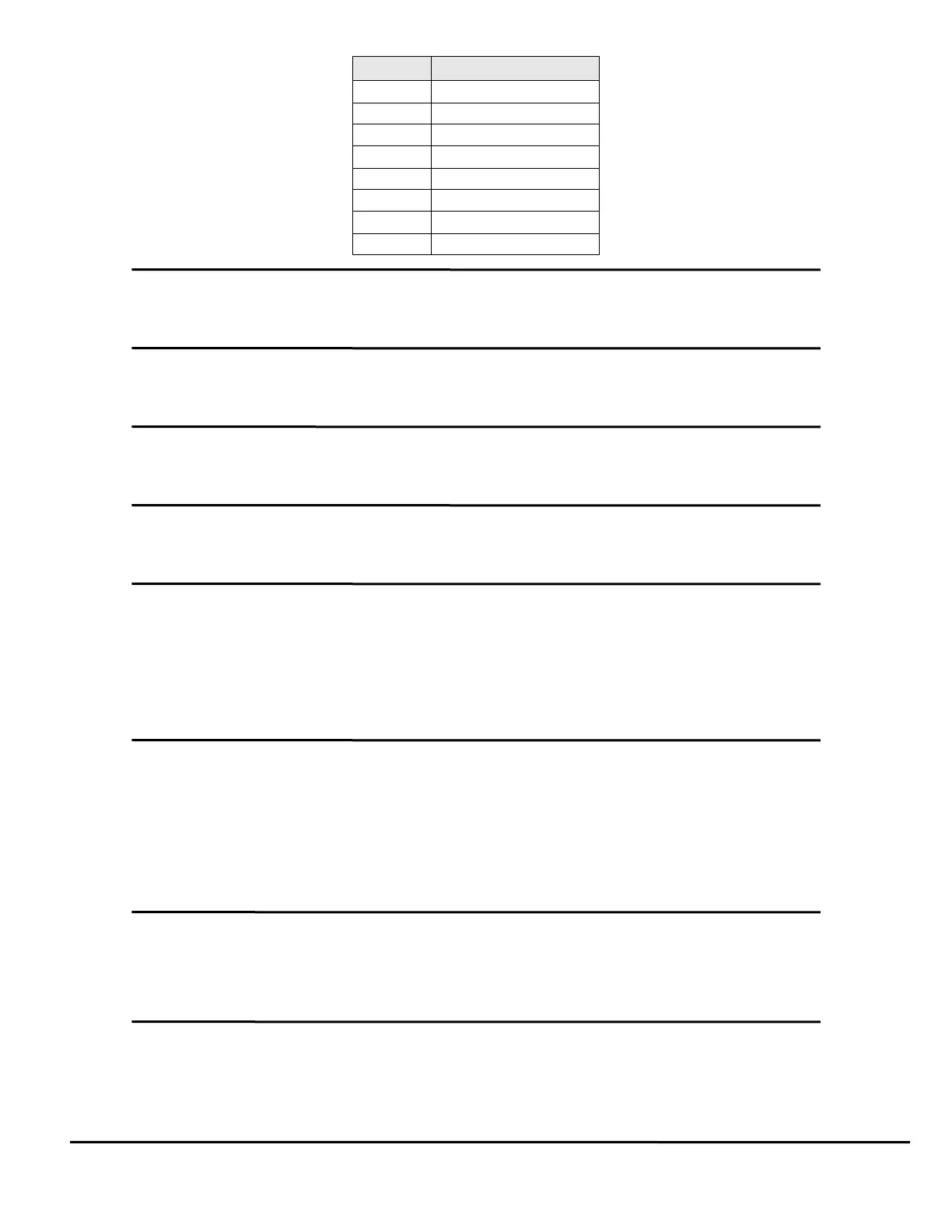Epsilon EP-P Drive Reference Manual 161
Revision A4 www.controltechniques.com
Fault Log - Power Up Count
FaultLog.#.PowerUpCount
This is the drive power up count at the time that the fault occurred.
Fault Log - Power Up Time
FaultLog.#.PowerUpTime
This is the drive power up time when the fault occurred.
Fault Log - Sub Fault
FaultLog.#.SubFault
The sub-fault value at the time the fault occurred.
Fault Log - Valid Entry
FaultLog.#.ValidEntry
Flag to indicate that the log entry is valid. The flag is cleared for all fault entries when the fault log is cleared.
Enable Feedforwards
FeedforwardsEnable
This parameter may be setup on the Tuning view or through a program, and enables feedforward compensation. When
feedforwards are enabled, the accuracy of the Inertia and Friction settings are very important. If the Inertia setting is larger
than the actual inertia, the result could be a significant overshoot during ramping. If the Inertia setting is smaller than the actual
inertia, following error during ramping will be reduced but not eliminated. If the Friction is greater than the actual friction, it may
result in velocity error or instability. If the Friction setting is less than the actual friction, velocity error will be reduced, but not
eliminated.
Feedhold
Feedhold
When this destination is activated the motor will decelerate to a stop in the time specified by the FeedholdDecelTime
parameter. When it is deactivated the motor will accelerate back up to the programmed speed in the same amount of time. It
is used to hold motion without cancelling the move in progress. If a feedhold is activated during an index the motor will come
to a halt, but the index's velocity command remains at the velocity it was at before the feedhold was activated. When the
feedhold is deactivated time will ramp back up and the index will continue on to its programmed distance or position.
Feedhold affects indexes, homes, and programs. A jog is not affected by the feedhold unless it is initiated from a program.
This is level sensitive.
Feedhold Deceleration Time
FeedholdDecelTime
When Feedhold destination is activated the motor will decelerate to a stop in the time specified by the FeedholdDecelTime
parameter. While the feedhold destination is active, the motion profile is stopped. When the feedhold destination is
deactivated the motor will accelerate to full velocity using the value of the FeedholdDecelTime.
FeedRate Deactivate
FeedRateDeactivate
This destination allows the user to deactivate the FeedRate Override feature. When FeedRate Deactivate is enabled,
FeedRate Override will be disabled and all index or home motion will operate at its programmed velocity. When FeedRate
Deactivate is disabled, FeedRate Override will be enabled, and index and home motion is subject to scaling by the FeedRate
28 NoProgram
29 DevicenetConnTimeout
2A DevicenetBusOffInt
2B DevicenetDupMacId
2C TrajectoryFault
2D ProfibusParameterizationFlt
2E ProfibusWatchdogFault
2F ProfibusConfigurationFault
Code Fault Description