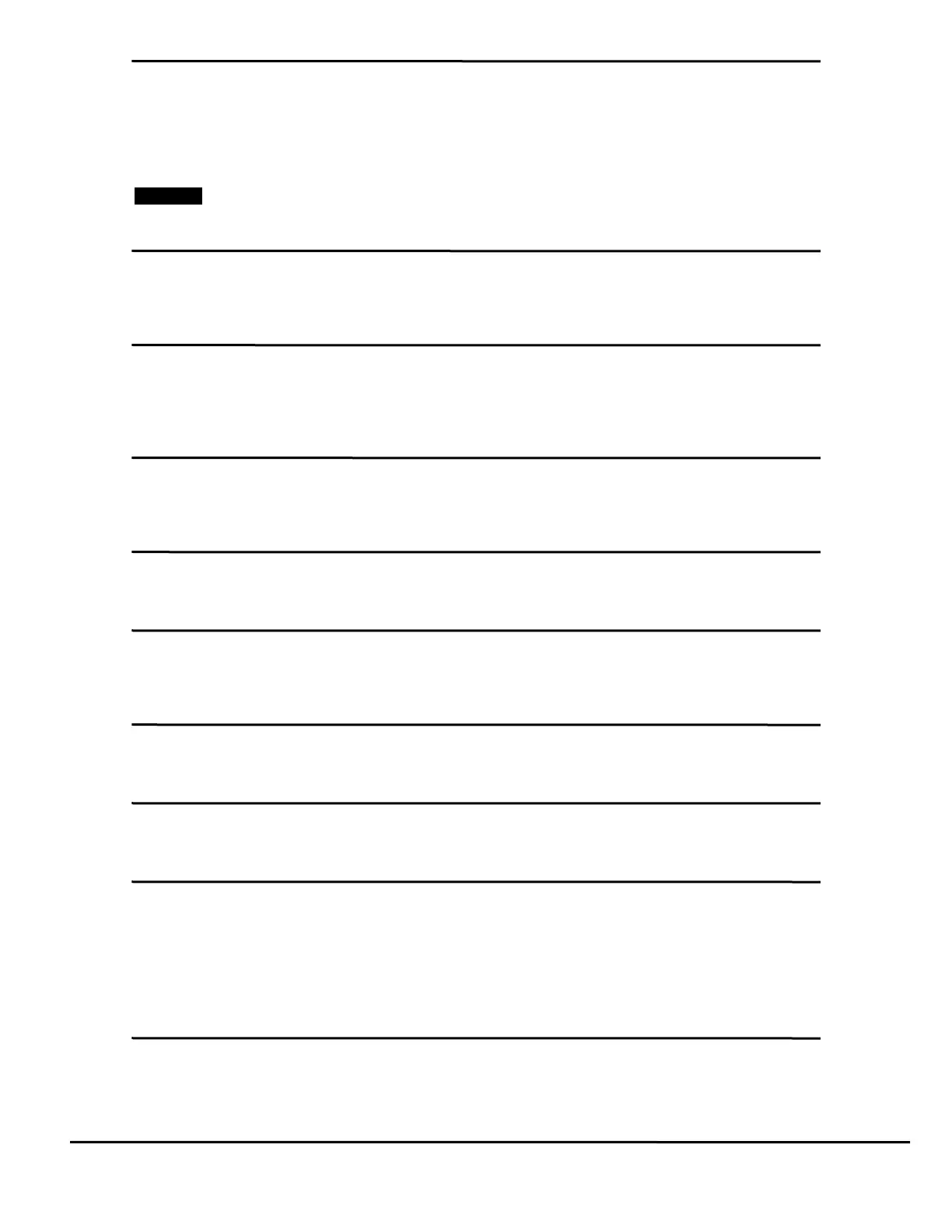Epsilon EP-P Drive Reference Manual 173
Revision A4 www.controltechniques.com
Modbus Master Path Type
MbMaster.#.PathType
This parameter defines the connection method to reach the slave. The user can choose between Ethernet (Modbus TCP/IP)
or Serial (Modbus RTU).
When Ethernet is selected the master attempts to communicate to the slave device using Ethernet.
When selecting Serial, the master attempts to communicate to the slave using the serial port.
The drive’s serial port must be configured as a modbus master before attempting to communicate to the slave via serial
communications.
Receive Count
MbMaster.#.RecvCount
Indicates the number of responses from the slave device. This parameter can be cleared by setting it to zero in a user
program.
Response Gap
MbMaster.#.ResponseGap
This parameter defines the maximum amount of time to wait for a response before declaring a timeout. See a in Figure
121 Modbus RTU Timing Diagram on page 108.
If the value of MbMaster.CommPort.ResponseGap is larger, then that value will take precedence.
Transmission Count
MbMaster.#.TransCount
This parameter indicates the number of transmissions to the slave device. This parameter can be cleared by setting it to zero
in a user program.
Transmission Time
MbMaster.#.TransTime
This parameter indicates (in milliseconds) the time to complete the last Modbus command.
Word Swap
MbMaster.#.WordSwap
Word Swap is used to change the order that the user will send or receive the 32-bit parameters over the network. The default
Word Swap for Modbus Master is LSW-MSW.
BaudRate
Modbus.BaudRate
Modbus baudrate for the Epsilon EP-P drive serial communication.
Modbus Id
Modbus.ModbusId
Modbus ID # for the Epsilon EP-P drive.
Motion Stop
MotionStop
This destination is used to stop all motion operating without stopping programs. MotionStop can be activated through an
assignment, or in a user program. This function is level sensitive, meaning that as long as MotionStop is active, all motion will
be prevented. If a program has a motion statement, the program will wait on that line of code until the MotionStop function has
been deactivated. If motion is in progress when MotionStop is activated, the profile will decelerate to zero velocity at the
deceleration rate specified in the Stop.Decel parameter. All motion will stop using a realtime deceleration, regardless of the
motions original timebase.
Motor Type
MotorType
This parameter is used to select the motor type.