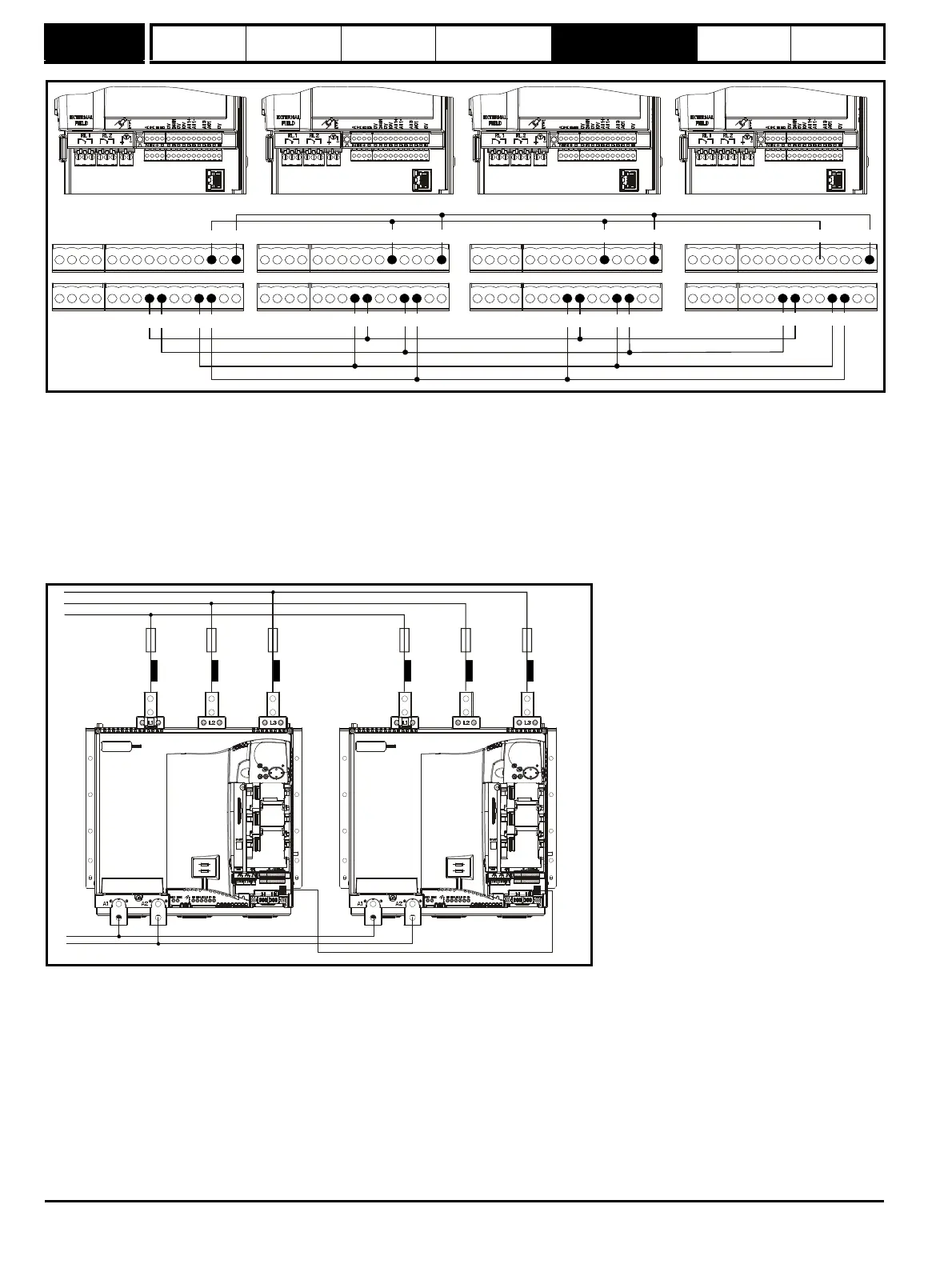Menu 5
Parameter
structure
Keypad and
display
Parameter x.00
Parameter
description format
Advanced parameter
descriptions
Serial comms
protocol
Performance
82 Mentor MP Advanced User Guide
www.controltechniques.com Issue Number: 4
Figure 5-9 Master / Slave control connections for 24 pulse
Auto Tune procedure
1. Set Pr 5.25 = 1 on Slave drives.
2. Set Pr 5.12 = 1 on Master drive.
3. Enable the system. When auto tune has finished, transfer the values of Pr 5.15, Pr 4.13, Pr 4.14 and Pr 4.34 from the master to each of the slave
drives.
4. Re start auto tune by setting Pr 5.12 to 1 on the master drive only.
5. Enable the system.
6. When auto tune has finished, transfer the values of Pr 5.15, Pr 4.13, Pr 4.14 and Pr 4.34 from the master to the slave.
7. Set Pr 5.25 = 0 on Slave drives
Auto tune is now complete.
Figure 5-10 6 Pulse parallel operation 2 drives
*For fuse information please refer to section 4.6 in the Mentor MP User Guide.
21 31
24
25 28 29
21 31
24
25 28 29
AI2
AO2
Master drive
Master drive Slave drive
Choke / inductor
Fuses*
RJ 45
L1
L2
L3
A2
A1
RJ 45