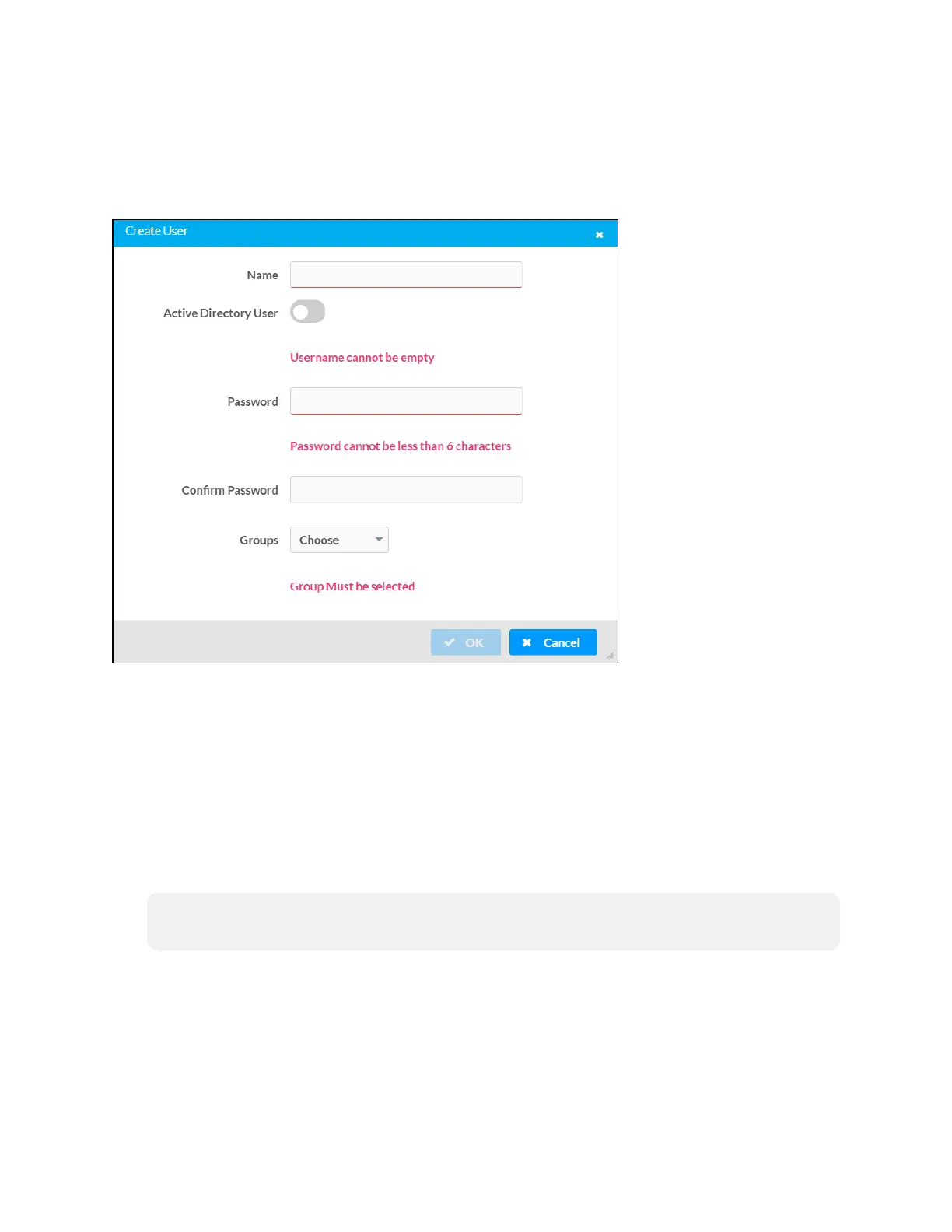Product Manual — Doc. 8550C TSW-570, TSW-770, and TSW-1070 • 67
Create User
ClickCreateUser atthebottomofthepagetocreateanewtouchscreenuser.TheCreateUser
dialogboxis displayed.
Create UserDialogBox
Usethefollowingsettings tocreateanewuser:
l Name:Enterausername.
l ActiveDirectoryUser:Turnonthetoggletouseauthentication viaActiveDirectory for the
user.
l Password:Enterapasswordfor theuser.
l Confirm Password:Reenter thepasswordprovidedinthePasswordfield.
l Groups:Addtheuser to oneor moregroups.For moreinformation,refer toGroups(on the
nextpage).
NOTE:Ausermust beaddedtoanActiveDirectorygrouptobeselectedas anActive
Directoryuser.
ClickOKtosaveanychangesandtoreturn totheAuthenticationManagement> Users page.Click
Canceltocancelcreatinganewuser.
