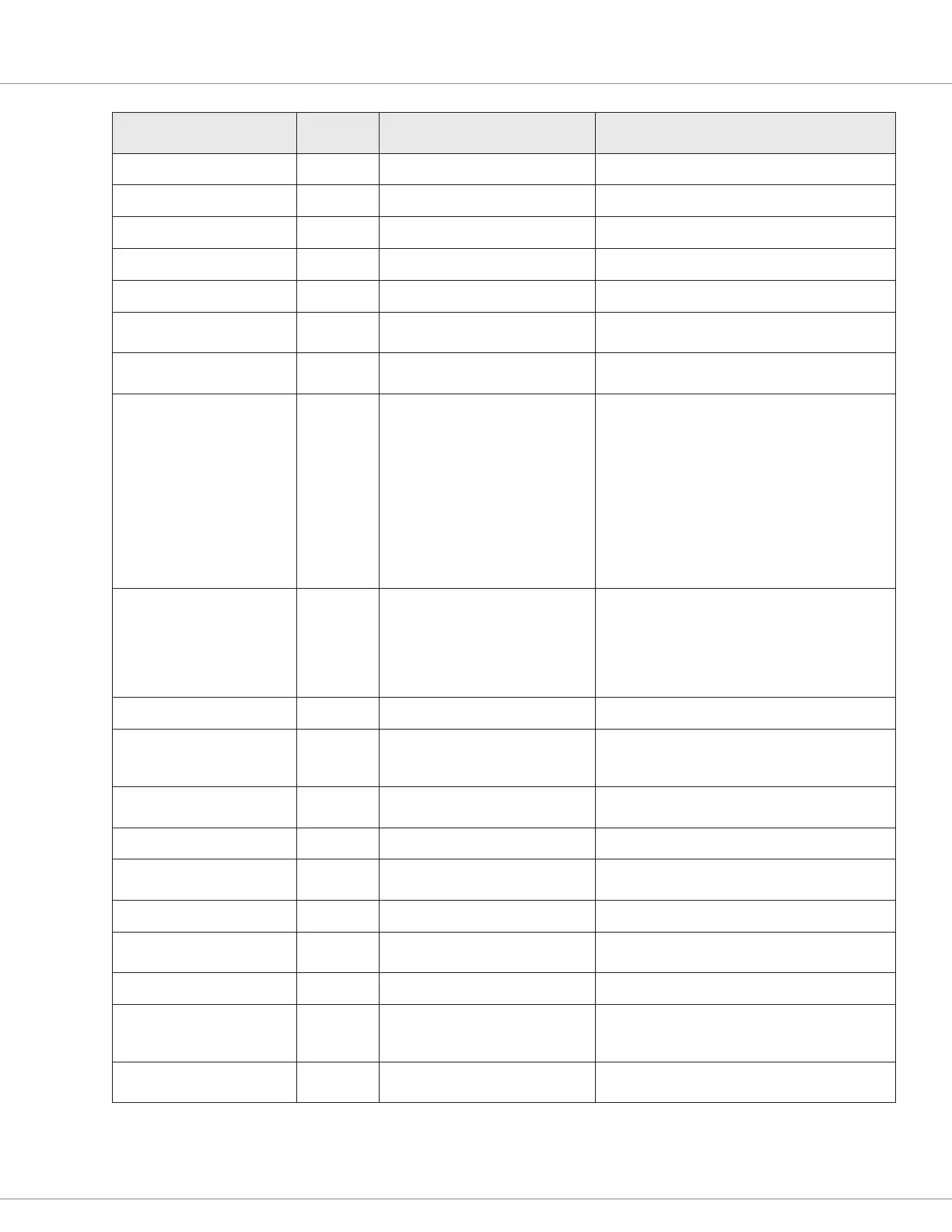APPENDIX A — VCL FUNCTIONS
pg. 123
Return to TOC Curtis Model 1351 – December 2018
Function Name
new/unique to 1351 = (✔)
Arguments Short Comment Description
Get_Transmit_Status 1 (Handle) VCL_FUNCTION get_transmit_status
Clear_Transmit_Status 1 (Handle) VCL_FUNCTION clear_received_transmit_status
Get_Receive_Timeout 1 (Handle) VCL_FUNCTION get_receive_timeout
Get_Receive_ID 1 (Handle) VCL_FUNCTION Get the received arbitration ID
Clear_Receive_Timeout 1 (Handle) VCL_FUNCTION clear_receive_timeout
Assign_CAN_Mailbox 2 (port, function) Mailbox_handle: Assigned a value to identify the
mailbox that is assigned
Automate_Copy 3 Copy a Variable to another location
automatically
This function copies a variable from source to
destination
Automate_Block_Copy 4 Copy a block of Variables to
another location automatically
This function allows you to copy a sequential
block of variables from one location to another
location. The source and destination blocks
cannot overlap. The source and destination blocks
full range must be within the variable table,
otherwise a PT_RANGE error will be issued. If
you want to disable automatic copying, simply
set all parameters, except the ID, to zero (e.g.,
automate_block_copy(CPY3,0,0,0). If you do
not set the length to zero, then it is likely that a
PT_RANGE error will occur.
Automate_Limited_Block_
Copy
9 Copy a block of Variables to
another location automatically
This function allows you to copy four variables
from one location to another location. The source
and destination address for each variable to
transfer must be specied. A source/destination
pair will be ignored (i.e., not transferred) if either
the source or the destination value is set to zero.
Setup_Delay 2 Setup a Time Delay This function installs a new time delay
Setup_Delay_PreScale 2 Setup a Delay Timer’s pre-scale This routine setups up a pre-scale for time delay
block. The default pre-scale is 1 (i.e., the timer
counts down at a 1ms rate).
Automate_Filter 5 Filter a value This function initiates ltering on the selected
variable
Setup_Limit 3 Setup a Limit Function This function installs new value for a limit block
Automate_Limit 3 VCL - Automate a Limit Function This function sets one or more of the values in a
limit block to be automatically updated
Set_Limit 2 Set the Limit Value This function installs new value for a limit
Get_Limit 2 Get the Limited Value This function returns the input ‘clamped’ by the
limit
Setup_Map 16 Setup a map This function species a map.
Automate_Map 2 Set the mapping up to be done
automatically
This function allows you to set up a map that runs
automatically. The ‘source’ is the variable that will
be mapped.
Get_Map_Output 2 Interpolate within a 2D table of N
entries
This function maps the input variable to a new
value using the specied map.