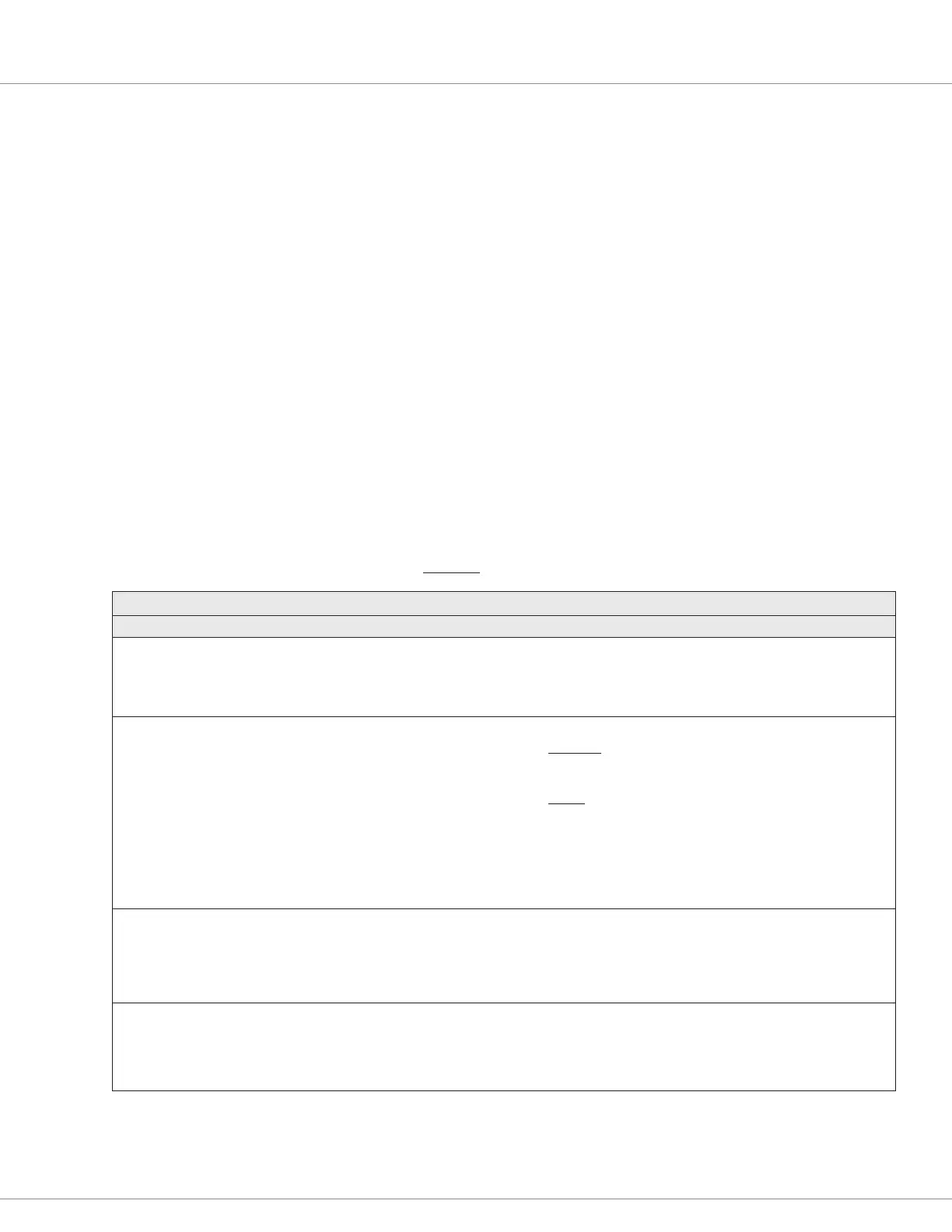3 — PROGRAMMABLE PARAMETERS
Curtis Model 1351 – December 2018
Return to TOC
pg. 38
Switches
All switch inputs have a pull-down resistor. Some have and additional selectable pull-up circuit and
a few can be enabled to be oating (no pull-up circuit or pull-down resistor). In this section, the
switch parameters are described by their common groupings, while Figure 4 illustrates their external
wiring diagram and pinouts. Notice that,
• When the external switch will be closed-to-B+, select the Pull-down option.
• When the external switch will be closed-to-B-, select the Pull-up option.
• When the external switch is a voltage signal (Hall switch or a TTL driver from another
module), select the Float option.
Switch Inputs 1 – 8 are the same type of input circuits. ey share the same parameters and monitor
variables, distinguished by their individual switch number as illustrated in the switches table (below).
Switch Inputs 9 – 12 are the same type of input circuits. ey share the same parameters and monitor
variables, distinguished by their individual switch number as illustrated in the switches table (below).
Based upon the switch parameter options described below, select the switch type that matches the
application, then congure the given switch parameters to match the application wiring and VCL
logic.
INPUTS — SWITCHES
PARAMETER ALLOWABLE RANGE DEFAULT DESCRIPTION
SW1
Status
Switch_1
0x338B 0x00
Off – On
0 – 1
Read Only Switch 1 Status: ON or OFF
This is the same variable as in the monitor menu:
Monitor » Inputs » Switch Input » Switch 1
Note: This pin can be used as the PWM Driver (see Figure 4)
Open State
Switch_1_Open_State
0x31F0 0x00
Pull Down – Pull Up
0 = Pull-down
1 = Pull-up
Pull Down
0
Select either the Pull-down or the Pull-up input option.
Pull-Down means the controller’s internal input has its default
resistive circuit connected to I/O Ground (GND). Use this option
when a “closed switch” will be connected to KSI (B+).
Pull-up means the controller’s internal input is pulled to
approximately +5V. Use this option when a “closed switch” will be
connected to I/O Ground (GND or B−).
See the explanations, below, for the selection based upon the
type of switch connection utilized and VCL logic.
The pin’s input impedance is as noted in Chapter 2, Switch
(digital) Inputs.
Active Level
Switch_1_Active_Level
0x3200 0x00
Low – High
0 = Low
1 = High
High
1
Select the active ON state of the input:
• Low = ON (where Low means the input is GND, B−)
• High = ON (where High means the input is KSI, B+)
See the explanation, below, for selection based upon the type of
switch connection utilized and VCL usage.
Debounce
Switch_1_Debounce
0x3210 0x00
0 – 1000 ms
0 – 1000
0 ms
0
Length of time that the switch state must be steady (active)
before it is declared (valid).
The ON and OFF state of the switch is de-bounced before being
presented to VCL. This parameter sets the length of the de-
bounce time. Each de-bounce period is 1 millisecond.