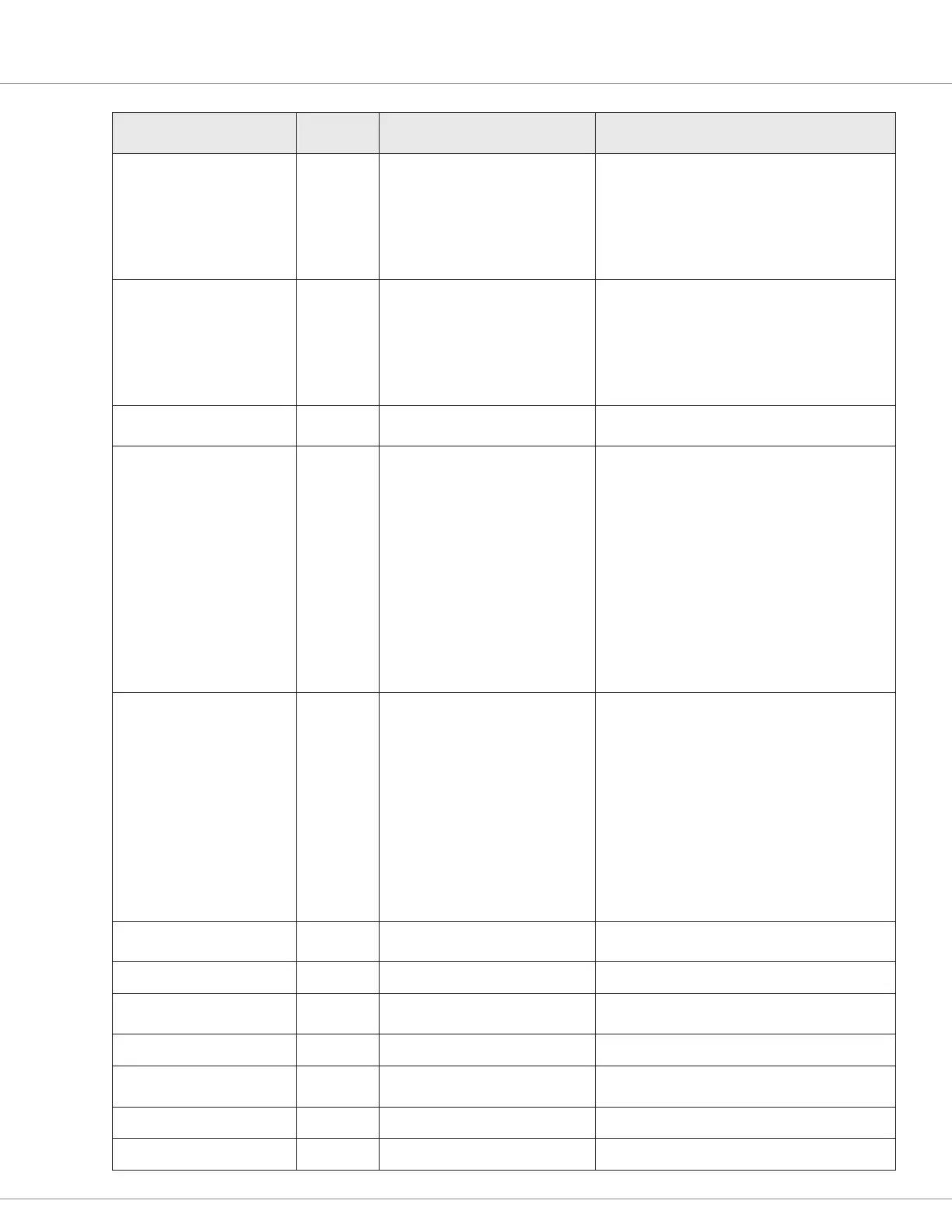APPENDIX A — VCL FUNCTIONS
Curtis Model 1351 – December 2018
Return to TOC
pg. 128
Function Name
new/unique to 1351 = (✔)
Arguments Short Comment Description
Setup_3140T 1 Setup a 3140 gauge Setup a 3140 gauge and returns handle for a
3140 gauge. The OS will automatically send
an NMT message to the gauge to make it go
operational. It will be resent if at any time the
gauge inadvertently goes out of operational mode.
Once the gauge is operational, periodic PDO
communication will be started.
Put_3140T_Icons 2 Changes the Icons for the 3140
gauge
This function takes a 16-bit VCL-constructed
command word for the 3140 gauge icons. Once
the command word is supplied to this function,
it is periodically sent to the 3140 gauge in the
rst two bytes of RPDO1. For the exact order
of command icons, please refer to the 3140
documentation.
Put_3140T_Backlight 2 Changes the backlight for the 3140
Gauge
Changes the backlight for the 3140 Gauge
Put_3140T_Message 6 Put a message on the 3140 gauge Places a message on either the large 3 character
upper display or the small 6 character lower
display. This function installs a new message
for the gauge with the pre-text on the left, the
number in the middle (right aligned), and the
post-text on the right. The number and post-text
will be printed only if adequate space remains
after the pre-text has been printed. The number
will be printed only if there is adequate space
remaining after the post-text has been printed.
PreText and PostText elds are left justied
(i.e., all truncation occurs on the furthest right
characters). Number eld is right justied (i.e., all
truncation occurs on the furthest left characters)
Put_3140T_Timer 2 Puts an hourmeter timer value on
the 3140 Gauge in tenths of hours
This command does in a single command
what can be done using Put_3140T_Icons and
Put_3140T_Message in multiple steps. This
command will temporarily override the input
that was given to Put_3140T_Icons, such that:
The lower text is on (solid), the hourmeter icon
is on (solid), and the decimal point is on (solid).
It will override these relevant command-word
bits, even if a new Put_3140T_Icons command is
received. It will release overriding these bits when
a Put_3140_Message is issued to the SMALL_
TEXT. Once released, the command-word of the
last Put_3140T_Icons must be used.
Set_3140T_Hourmeter_
Enable
2 Turns the internal gauge hourmeter
counter ON or OFF
Turns the internal gauge hourmeter counter ON
or OFF
Setup_840C 1 Setup an 840C gauge. Returns handle for an 840C gauge.
Put_840C_LED 2 Changes the LEDs on a 840C
gauge
Changes the LEDs on a 840C gauge
Put_840C_Message 5 Put a message on the spyglass Put a message on the spyglass
Put_840C_Timer 2 Puts an hourmeter timer value on
the spyglass in tenths of hours
Puts an hourmeter timer value on the spyglass in
tenths of hours
Get_Fault_Last_Time 1
Get_Fault_First_Time 1