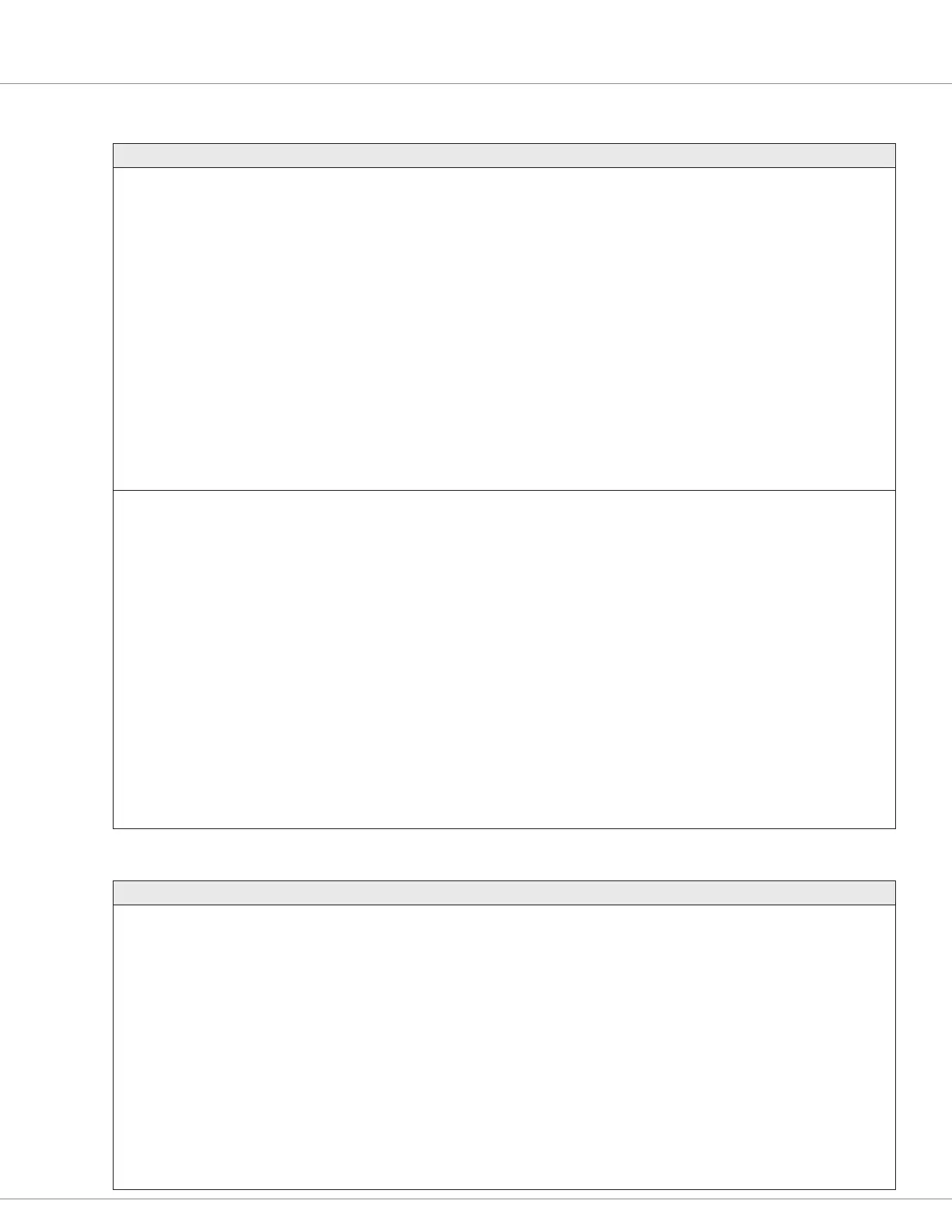4 — MONITOR VARIABLES
Curtis Model 1351 – December 2018
Return to TOC
pg. 72
MONITOR VARIABLES: INPUTS → Switch Input/Switches
VARIABLE DISPLAY RANGE DESCRIPTION
Switch X
Switch_X
Monitor Variable CAN Index Switch_X
1 = 0x338B 0x00
2 = 0x338C 0x00
3 = 0x338D 0x00
4 = 0x338E 0x00
5 = 0x338F 0x00
6 = 0x3390 0x00
7 = 0x3391 0x00
8 = 0x3392 0x00
9 = 0x3393 0x00
10 = 0x3394 0x00
11 = 0x3395 0x00
12 = 0x3396 0x00
13 = 0x3397 0x00
14 = 0x3398 0x00
0 – 1
0 – 1
0 = Off
1 = On
Switch 1 is based upon the corresponding SW X parameter settings. Use
VCL to implement the value of Switch_1 in software.
Note: Replace X with 1 – 14 for the specic SW.
See Programmer: Configuration\Inputs\Switches\SW X\ \\Status
Monitor\Inputs\Switch Input\Switch X
Note: Switch X in the Monitor menu is the same as Status in the
Conguration menu
Input X State
Input_X_State
Monitor Variable CAN Index
Input_X_State
1 = 0x33BB 0x00
2 = 0x33BC 0x00
3 = 0x33BD 0x00
4 = 0x33BE 0x00
5 = 0x33BF 0x00
6 = 0x33C0 0x00
7 = 0x33C1 0x00
8 = 0x33C2 0x00
9 = 0x33C3 0x00
10 = 0x33C4 0x00
11 = 0x33C5 0x00
12 = 0x33C6 0x00
13 = 0x33C7 0x00
14 = 0x33C8 0x00
0 – 1
0 – 1
The Input State is the state of the voltage at the switch input pin.
If the pin has B+ on it, it will read 1, if it has 0 volts on it, it will read 0.
If the active state on a switch is set High, then the Input State and Switch
Status will be the same.
If the active state is set Low, then the input state and Switch Status will be
opposite
Note: Replace X with 1 – 14 for the specic switch state.
See Programmer: Configuration\Inputs\Switches\SW X\ \\Status
Monitor\Inputs\Switch Input\Switch X
MONITOR VARIABLES: INPUTS → Analog Input
VARIABLE DISPLAY RANGE DESCRIPTION
Analog X
Analog_X_Volts
Monitor Variable CAN Index
Analog_X_Volts
1 = 0x3300 0x00
2 = 0x3301 0x00
3 = 0x3302 0x00
4 = 0x3303 0x00
5 = 0x3304 0x00
6 = 0x3305 0x00
7 = 0x3306 0x00
8 = 0x3307 0x00
9 = 0x3308 0x00
10 = 0x3309 0x00
11 = 0x330A 0x00
0.0 – 20.0 V
0 – 2000
The voltage at Analog X input.
Note: Replace X with 1 – 11 for the specic Analog Input.
This is the same Read-Only variable located with the Programmer:
Configuration\Inputs\Analog Inputs\Analog X\Value