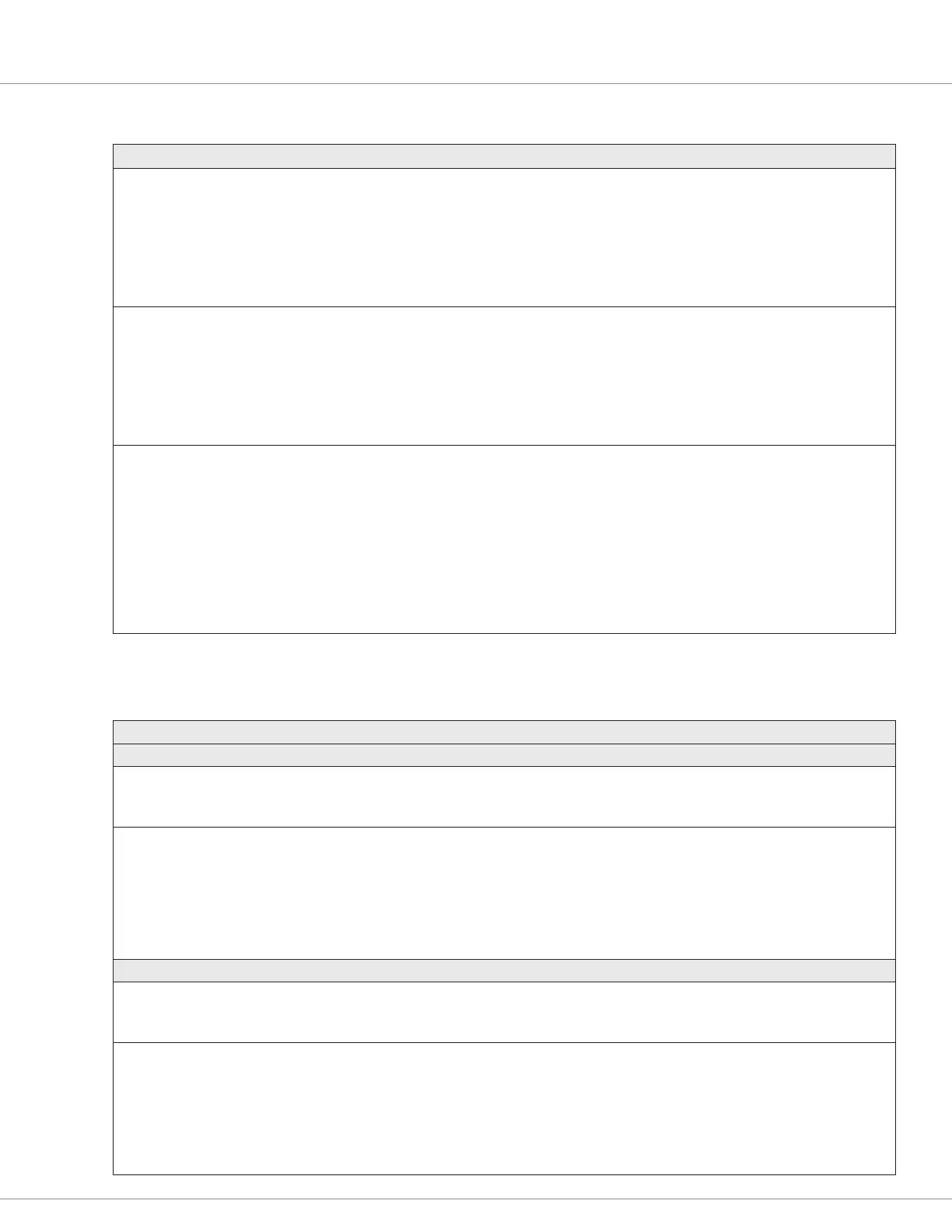4 — MONITOR VARIABLES
Curtis Model 1351 – December 2018
Return to TOC
pg. 74
MONITOR VARIABLES: INPUTS → High Speed Digital Input
VARIABLE DISPLAY RANGE DESCRIPTION
Count
HS_Input_X_Count
Monitor variable CAN Index
HS_Input_X_Count
1 = 0x3422 0x00
2 = 0x3425 0x00
0 – 4294967295
0 – 4294967295
Count is based on the Type parameter selection. The counter range is 0 –
(2
32
) – 1.
It will overow and reset to 0.
X = 1 = High Speed Input 1 = pin 15 (see example wiring diagram)
X = 2 = High Speed Input 2 = pin 14 (see example wiring diagram)
This read-only variable is repeated in the Input parameters:
Configuration\Inputs\High Speed Digital Input\High Speed Input X\Count
Frequency
HS_Input_X_Frequency
Monitor variable CAN Index
HS_Input_X_Frequency
1 = 0x3420 0x00
2 = 0x3423 0x00
0 – 50000 Hz
0 – 50000
Measure of the frequency of the incoming signal pulses.
The frequency measurement is derived from the input signal’s rising to
rising edge.
X = 1 = High Speed Input 1 = pin 15 (see example wiring diagram)
X = 2 = High Speed Input 2 = pin 14 (see example wiring diagram)
This read-only variable is repeated in the Input parameters:
Configuration\Inputs\High Speed Digital Input\High Speed Input X\Frequency
Pulse Width
HS_Input_X_Pulse_Wdith
Monitor variable CAN Index
HS_Input_X_Pulse_Wdith
1 = 0x3421 0x00
2 = 0x3424 0x00
0.0 – 100 %
0 – 1000
Based upon the High Speed Input Type parameter selection, either the high
or low (voltage) duration of the incoming PWM is used to generate the Pulse
Width percentage, where:
0% = Off (no signal)
100% = fully On (no PWM, yet rather a constant state)
X = 1 = High Speed Input 1 = pin 15 (see example wiring diagram)
X = 2 = High Speed Input 2 = pin 14 (see example wiring diagram)
This read-only variable is repeated in the Input parameters:
Configuration\Inputs\High Speed Digital Input\High Speed Input X\Pulse
Width
MONITOR VARIABLES: INPUTS → ENCODER INPUT
VARIABLE DISPLAY RANGE DESCRIPTION
Encoder 1
Position
Encoder_1_Position
0x3414 0x00
−2147483648 – 2147483647
−2147483648 – 2147483647
{i.e., −(2
31
) – [(2
31
)−1]}
Rotor (Encoder 1) position since last KSI = On.
Rotor revolutions in the forward direction are positive (count up), while
revolutions in the reverse direction are negative (count down).
RPM
Encoder_1_RPM
0x3410 0x00
−2147483648 – 2147483647
rpm
−2147483648 – 2147483647
{i.e., −(2
31
) – [(2
31
)−1]}
Encoder 1’s speed in revolutions per minute (rpm).
Positive RPM = Forward rotation
Negative RPM = Reverse rotation
Reference the Direction parameter for whether forward or reverse:
Configuration\Inputs\Encoder Input\Encoder 1\Direction
Note that these monitor variables are common to the three-encoder
devices: Quadrature, Sin/Cos, and Sawtooth.
Encoder 2
Position
Encoder_2_Position
0x3415 0x00
−2147483648 – 2147483647
−2147483648 – 2147483647
{i.e., −(2
31
) – [(2
31
)−1]}
Rotor (Encoder 2) position since last KSI = On.
Rotor revolutions in the forward direction are positive (count up), while
revolutions in the reverse direction are negative (count down).
RPM
Encoder_2_RPM
0x3412 0x00
−2147483648 – 2147483647
rpm
−2147483648 – 2147483647
{i.e., −(2
31
) – [(2
31
)−1]}
Encoder 2’s speed in revolutions per minute (rpm).
Positive RPM = Forward rotation
Negative RPM = Reverse rotation
Reference the Direction parameter for whether forward or reverse:
Configuration\Inputs\Encoder Input\Encoder 2\Direction
Note that these monitor variables are common to the three-encoder
devices: Quadrature, Sin/Cos, and Sawtooth.