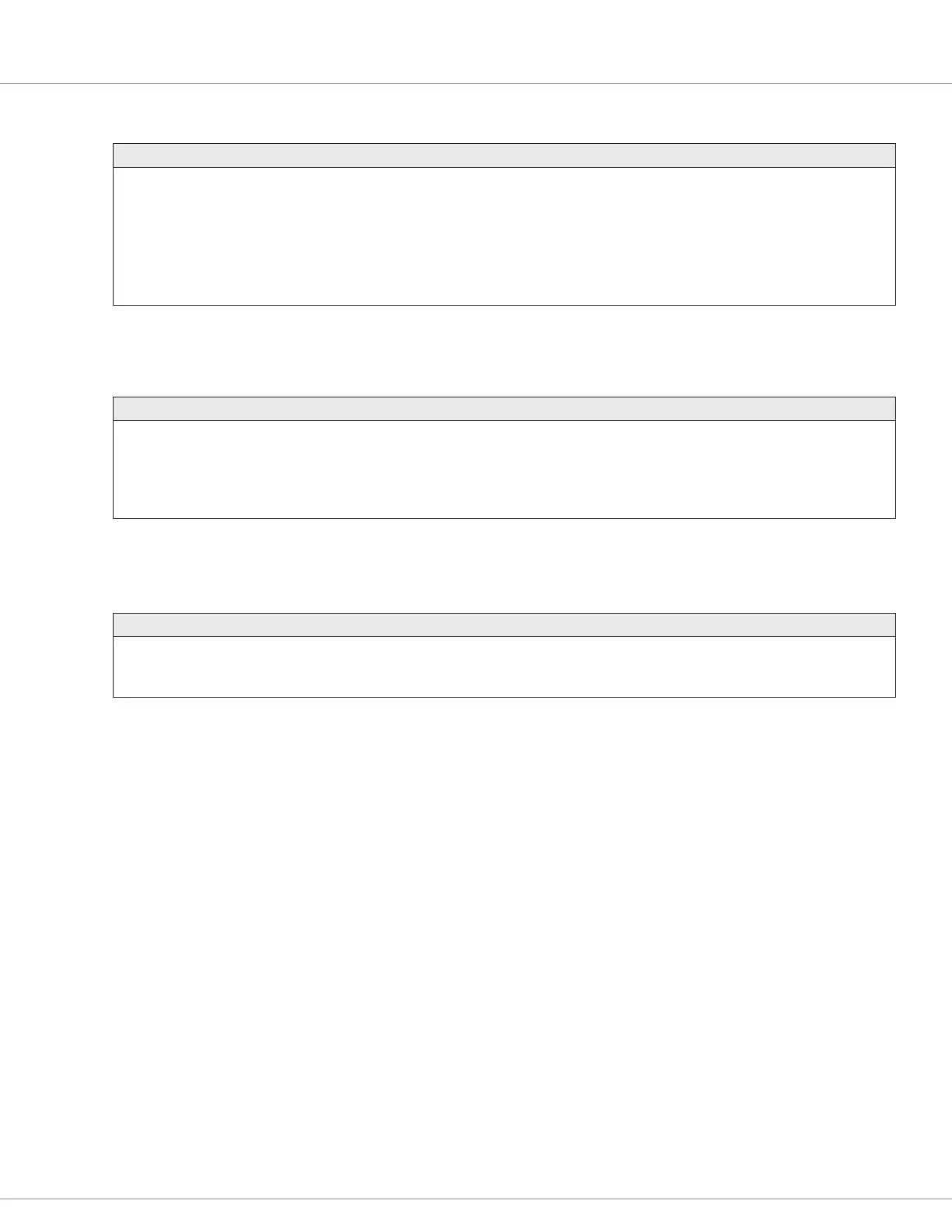4 — MONITOR VARIABLES
Curtis Model 1351 – December 2018
Return to TOC
pg. 76
MONITOR VARIABLES: INPUTS → Digital Drivers
VARIABLE DISPLAY RANGE DESCRIPTION
Digital Out 1 State
Digital_Output_X_State
Monitor variable CAN Index
Digital_Output_X_State
1 = 0x3403 0x00
2 = 0x3404 0x00
3 = 0x3405 0x00
OFF – ON
0 – 1
Present state of the digital output. When it is the driver and is commanded
on, the pin will be pulled to B-/ground and the state will read ON (1).
X= 1, 2, or 3 for this monitor variable (Digital Out X State) and the
corresponding VCL name: Digital_Output_X_State
This monitor variable is also available in the conguration outputs menu:
Configuration\Outputs\Digital Drivers\Digital Out X State\Outputs
MONITOR VARIABLES: INPUTS → Safety Output
VARIABLE DISPLAY RANGE DESCRIPTION
Safety Output State
Safety_Output_State
0x3402 0x00
0 – 1
0 – 1
The present state of the output.
0 = ON
1 = OFF
This variable is also available in the parameter conguration menu,
Configuration \Outputs\Safety Output\Safety Output State
MONITOR VARIABLES: INPUTS → Analog Output
VARIABLE DISPLAY RANGE DESCRIPTION
Output Voltage
Analog_11_Volts
0x330A 0x00
0.0 – 20.0 V
0 – 2000
The present output voltage (state).
This variable is also available in the parameter conguration menu
Configuration \Outputs\Analog Output\Output Voltage