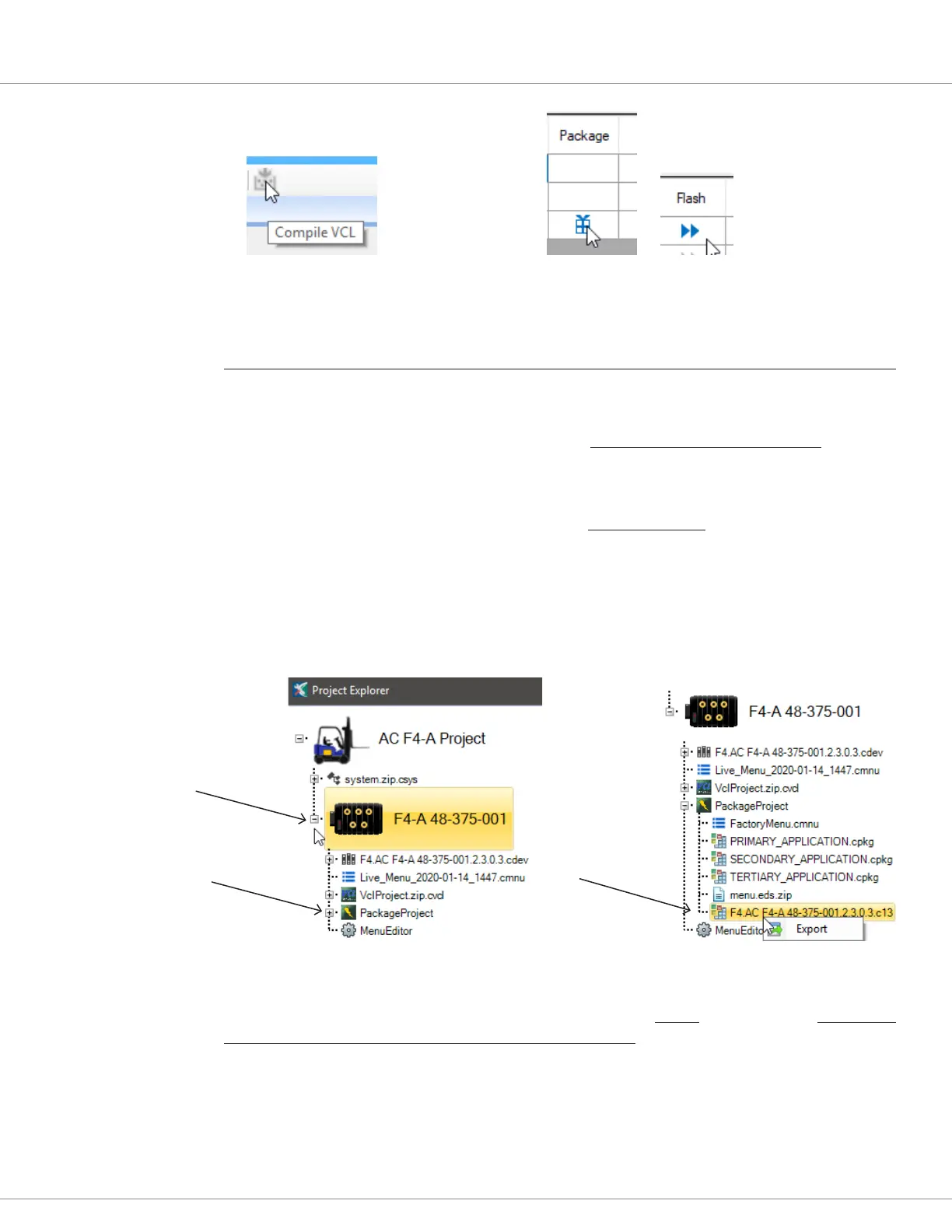APPENDIX D
Curtis AC F4-A Motor Controller – August 2020 Return to TOC
pg. 202
VCL Studio: Compile VCL “Package” “Flash”
Package and Flash app
Extracting the .c13 le
… For use by the 1313 HHP to ash a controller’s conguration into matching controllers.
Always review the instructions and terminology available within the version of CIT in use. (For example,
these images are from the Curtis Integrated Toolkit
TM
program, version 1.5.0 and the above project.)
e 1313 HHP oers the means to download a CIT Project’s controller conguration into other
compatible controllers. Referred to as “ashing”, it is similar to the process used to update the specic
project’s (modied) OS in the E/SE series of controllers. e F-series controllers use a CIT generated
.c13 le. Follow this summary to obtain the “packaged” .c13 le. e process of using this .c13 le
is in the 1313 HHP user’s manual, Chapter 8 – Flash, Firmware Update. e manual, CANbus 1313
HHP, 53225 Rev A 3/18, is downloadable from the Curtis website.
https://curtisinstruments.com/products/programming/
With CIT connected to the device, select and open Project Explorer, highlight the controller of
interest, and then expand the device node (click to expand) to view the les within. Expand the
PackageProject node to access the project’s .c13 le.
Highlight the .c13 le, then right-click and select the Export option.
Note the device’s project name and device prole version (.cdev = 2.3.0.3 in this example). e reader’s
actual cdev version may be dierent from this (dated) example. e name aspect will match the device
name in the CIT project.
is .c13 le is the project’s “packaged” version. e le contains any customized programmer
menu(s), the parameter settings (values), the complied VCL program, and the OS. Use it with the
Curtis 1313HHP to transfer a project’s device prole (in essence) to new/dierent, but matching
devices (i.e., F4-A to F4-A controllers). Use the .c13 le to complete the most detailed ‘update’ to
vehicles in the eld using just the 1313 HHP.