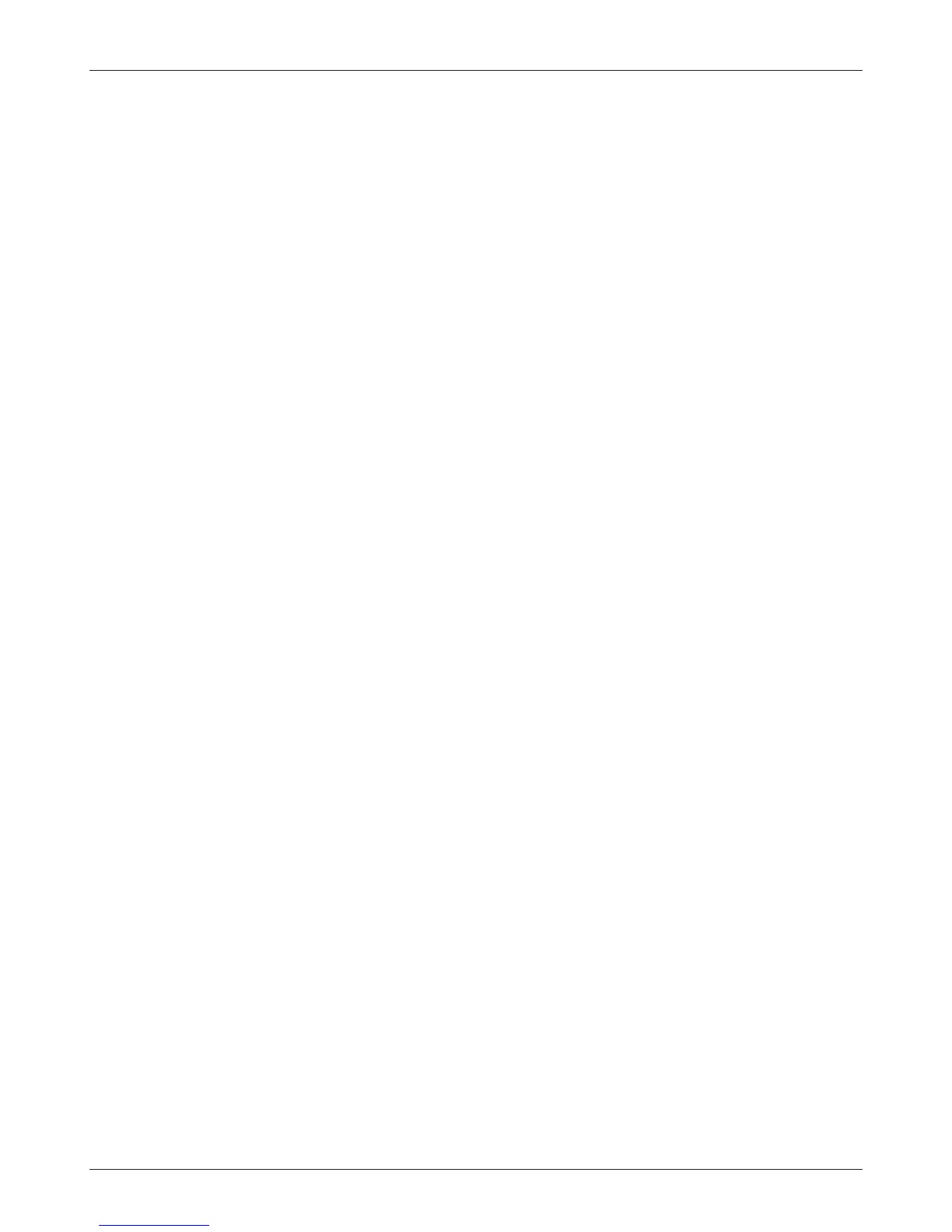98
Curtis 1298 Manual, OS 11
parameter and the hydraulic throttle pot input (Pot2_Raw) to create a 16-bit
variable containing the magnitude of the raw command, which has the VCL
name Brake_Pot_Output. This signal and the Lift and Lower switch inputs go
to the Lift/Lower Throttle Mapping block which re-shapes the signal according
to the various Hydraulic Throttle menu parameters (page 53) and outputs the
VCL variable OS_Hyd_Throttle.
The signal then passes through a selector switch. If VCL_Hyd_Throttle_
Enable = On (or Hyd Throttle Type parameter = 5), the Lift/Lower Throttle
Mapping block output signal is not used and the command comes from the
VCL variable VCL_Hyd_Throttle. The VCL program can manipulate the
VCL_Hyd_Throttle variable to get a command. Custom hydraulic functions
can be set up in this fashion: e.g., Lift, Lower, or aux hydraulic functions (reach,
sideshift, tilt) based on a switch position or CAN bus communication. The
hydraulic throttle pot can still be used with the OS_Hyd_Throttle variable
and VCL programming.
The signal then passes through the Lower Switch Only Enable and Lift
Switch Only Enable switches. These parameters and Lift and Lower switch
inputs can be used for non-variable lift and lower inputs (either On (100%)
or Off (0%)) as an alternative to using the variable pot input.
The throttle signal is then modified by the multiplying and summing
nodes. These nodes can be adjusted by VCL through the variables Hyd_Throt
-
tle_Multiplier and Hyd_Throttle_Offset. Note that the throttle multiplier has
a built-in divide by 128. This allows the VCL to either multiply (Hyd_Throt
-
tle_Multiplier > 128) or divide (Hyd_Throttle_Multiplier < 128) the nominal
throttle value. Typically the default multiplier is set to 128 (thus having no
net effect). Both Hyd_Throttle_Multiplier and Hyd_Throttle_Offset can be
positive or negative.
The output of the multiplying and summing nodes is a VCL variable
called Mapped_Hyd_Throttle, which is displayed in the 1311 Monitor » Inputs
menu. Checking the value of Mapped_Hyd_Throttle using the 1311 is a good
way to see if your Hydraulic Throttle menu parameters are set correctly. A VCL
program can control the throttle by changing the variables VCL_Hyd_Throttle,
Hyd_Throttle_Multiplier, and Hyd_Throttle_Offset. The effect of these vari
-
ables can be observed as Mapped_Hyd_Throttle in the 1311 Monitor
» Inputs
menu. Mapped_Hyd_Throttle then passes to the Accel/Decel Processing block,
which sets the slew rate of the signal according to various Hydraulic menu
parameters (page 51).
The signal then gets split in two different directions: negative throttle
values drive the lowering valve, and positive values drive the hydraulic pump.
For negative throttle values, the signal goes through an HPD check-
ing block, which checks for HPD conditions according to the setting of the
Hyd_Inhibit_Type parameter, and then continues in the signal chain shown in
Figure 20 (page 100).
For positive throttle values (following the path of the Hydraulic pump),
this signal goes through a limiter that limits the max PWM according to the
7 — VCL
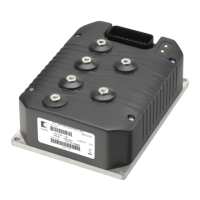