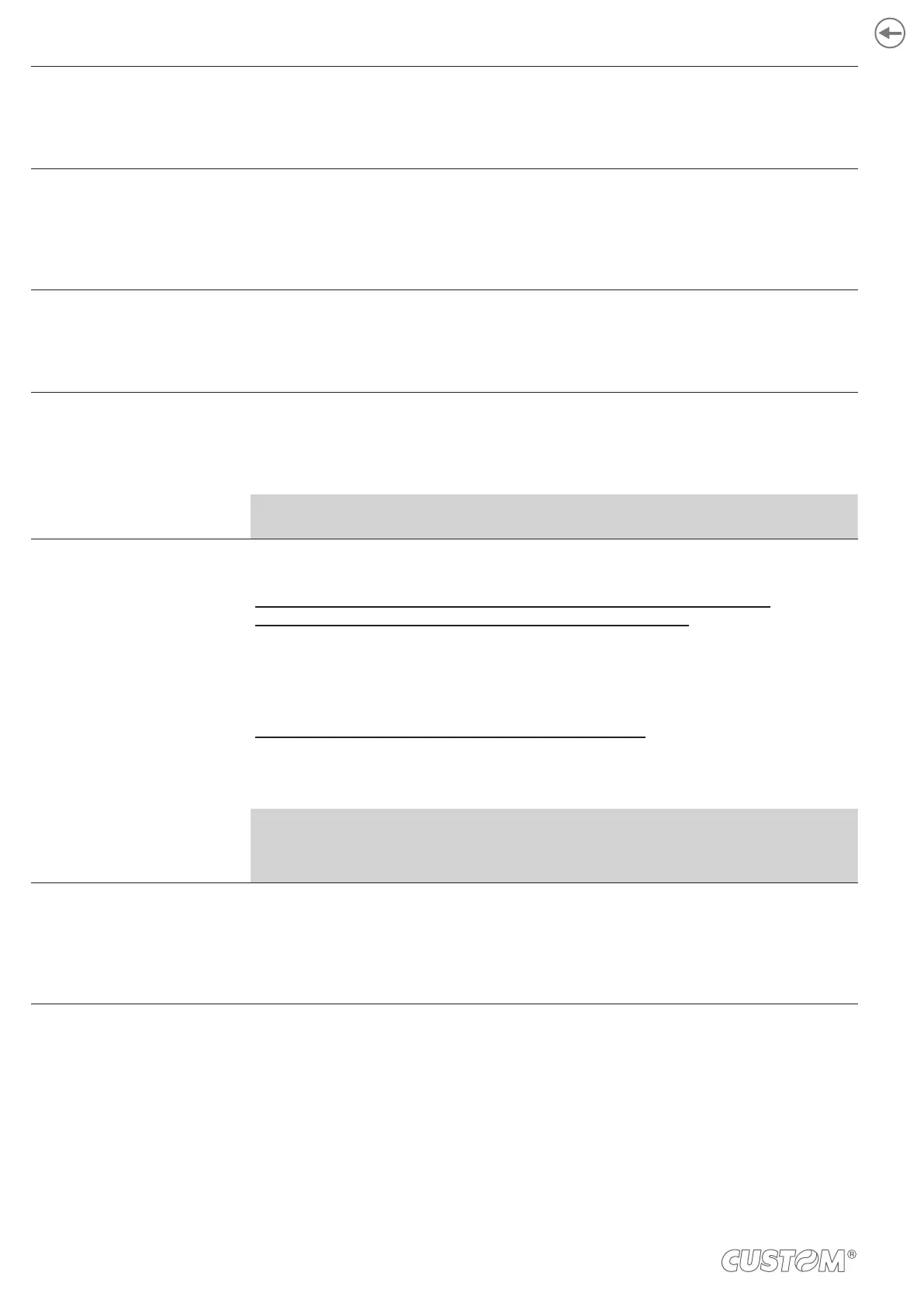USB MASS STORAGE Sharing mode from Mass Storage:
Disabled = sharing mode disabled
Enabled
D
= sharing mode enabled
USB ADDRESS NUMBER
than a USB device connected with the same PC):
0
D
2 4 6 8
1 3 5 7 9
PRINT MODE Printing mode:
Normal
D
= enables printing in normal writing way
Reverse = enables printing rotated 180 degrees
AUTOFEED Setting of the Carriage Return character:
CR disabled
D
= Carriage Return disabled
CR enabled = Carriage Return enabled
NOTE: The parameter is printed only with CUSTOM/POS emulation enabled.
CHARS / INCH
Font selection:
KPM302 STD, KPM302 EJ, KPM302 vSEL, KPM302 TF, KPM302 TF-EJ,
KPM302 TF-vSEL, KPM302 TF-hSEL, TK302 STD, TK302 TF
A = 11 cpi, B = 15 cpi
A = 15 cpi, B = 20 cpi
D
KPM303 STD, KPM303 EJ, KPM303 vSEL, TK303 STD
A = 16 cpi, B = 23 cpi
A = 23 cpi, B = 30 cpi
D
NOTES:
CPI = Characters Per Inch
The parameter is printed only with CUSTOM/POS emulation enabled.
SPEED / QUALITY Setting of printing speed and printing quality:
High Quality
Normal
High Speed
D
92