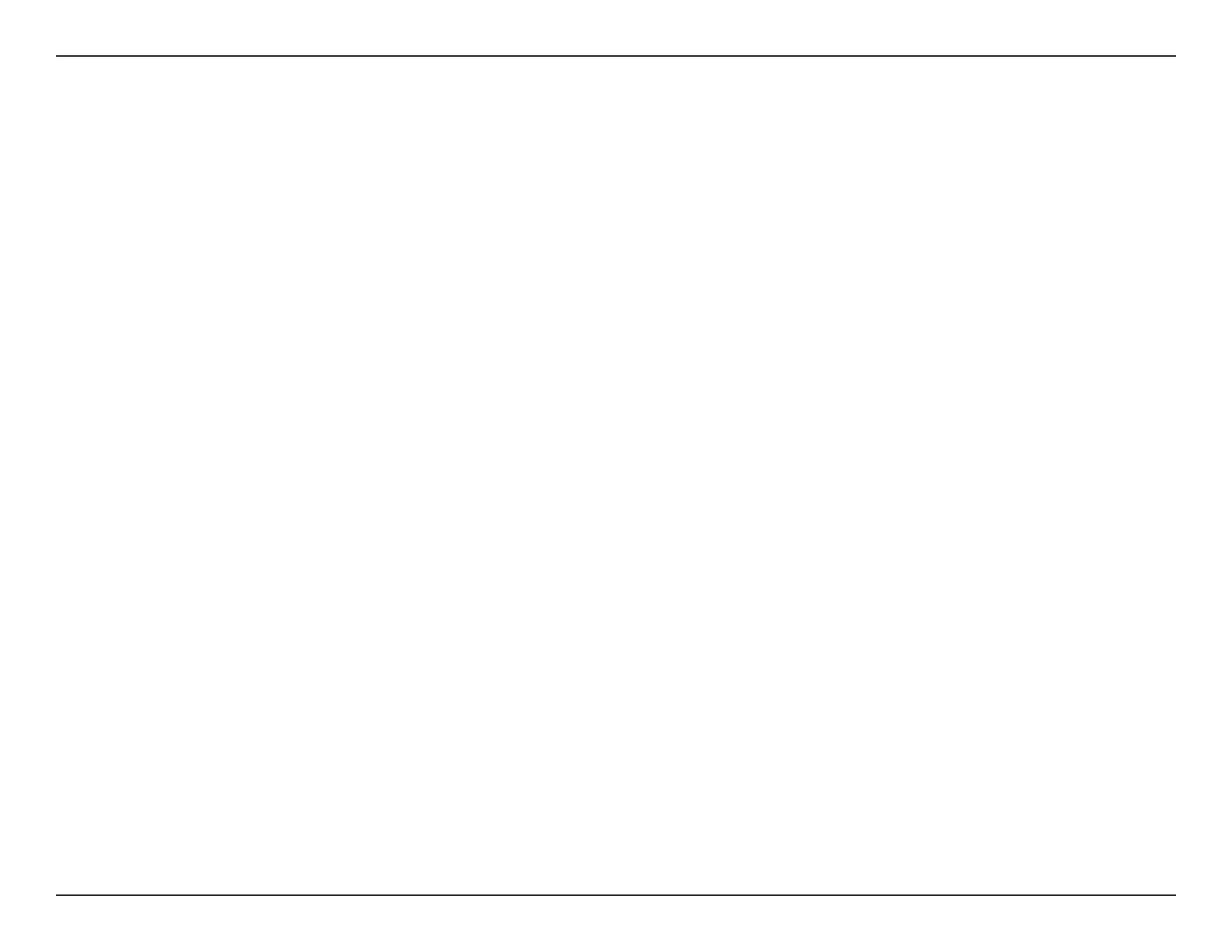14D-Link DCS-935L User Manual
Section 2 - Installation
Wireless Installation Considerations
TheD-LinkWirelessNetworkCameraletsyouaccessyournetworkusingawirelessconnectionfromanywherewithintheoperatingrangeofyour
wirelessnetwork.However,thenumber,thicknessandlocationofwalls,ceilings,orotherobjectsthatthewirelesssignalsmustpassthrough,may
limittherange.TypicalrangesvarydependingonthetypesofmaterialsandbackgroundRF(radiofrequency)noiseinyourhomeorbusiness.The
keytomaximizingwirelessrangeistofollowthesebasicguidelines:
1. Minimizethenumberofwallsandceilingsbetweenyouradapterandothernetworkdevices(suchasyourNetworkCamera)-each
wallorceilingcanreduceyouradapter’srangefrom3-98feet(1-30meters).
2. Beawareofthedirectlinebetweennetworkdevices.Awallthatis1.5feetthick(0.5meters),ata45-degreeangleappearstobe
almost3feet(1meter)thick.Ata2-degreeangle,itlooksover46feet(14meters)thick.Positionyourdevicessothatthesignal
willtravelstraightthroughawallorceiling(insteadofatanangle)forbetterreception.
3. BuildingMaterialsmakeadierence.Asolidmetaldoororaluminumstudsmayweakenthewirelesssignal.Trytopositionyour
accesspoints,wirelessrouters,andothernetworkingdeviceswherethesignalpassesthroughdrywalloropendoorways.Materials
andobjectssuchasglass,steel,metal,wallswithinsulation,water(shtanks),mirrors,lecabinets,brick,andconcretewilldegrade
your wireless signal.
4. Keep your product at least 3-6 feet or 1-2 meters away from electrical devices or appliances that generate RF noise.
5. Ifyouareusing2.4GHzcordlessphonesorotherradiofrequencysources(suchasmicrowaveovens),yourwirelessconnection
maydegradedramaticallyordropcompletely.Makesureyour2.4GHzphonebaseisasfarawayfromyourwirelessdevicesas
possible.Thebasetransmitsasignalevenifthephoneisnotinuse.