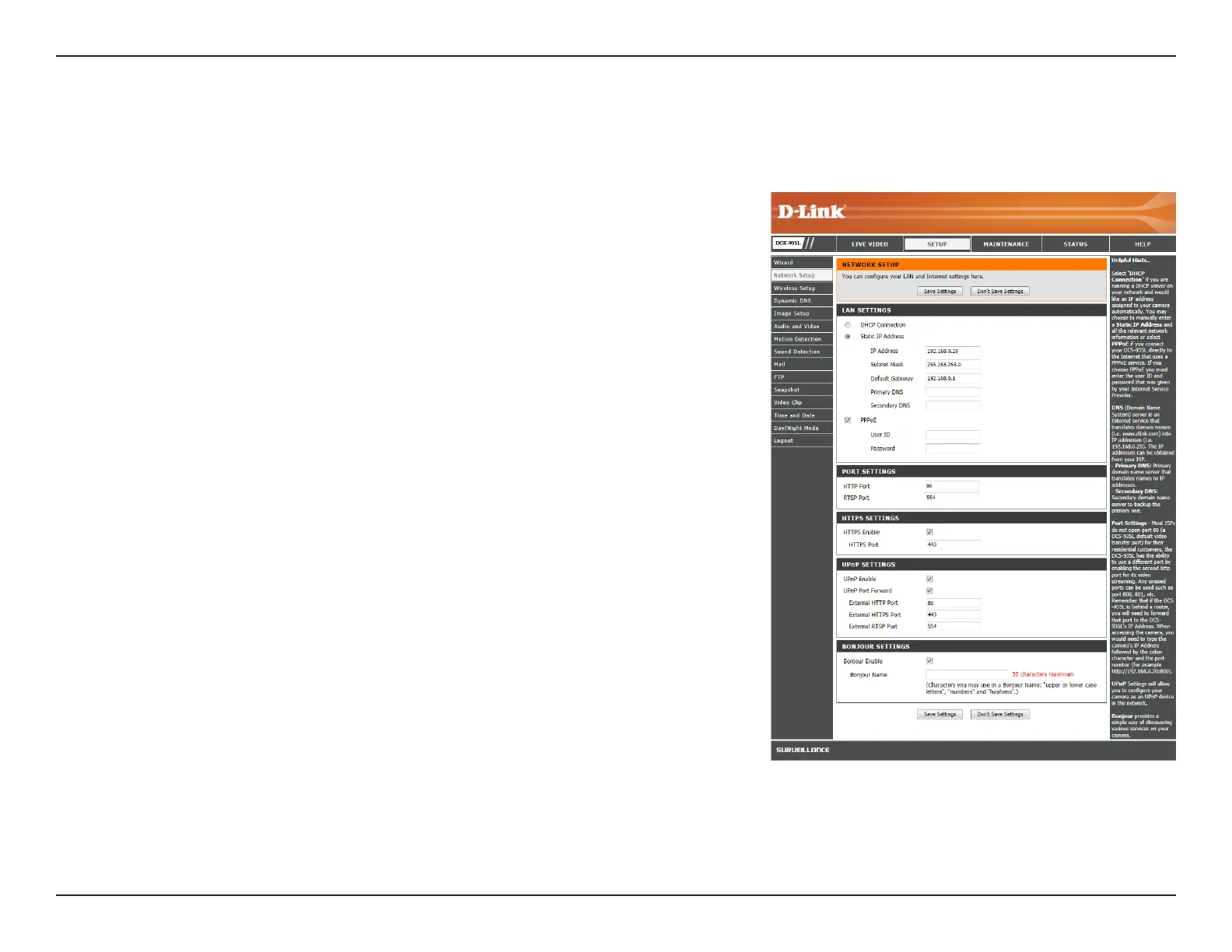30D-Link DCS-935L User Manual
Section 4 - Conguration
Network
Thissectionallowsyoutocongureyournetworksettings.
SelectDHCP Connection if you have a DHCP server running on your network
and would like a dynamic IP address to be updated to your camera automatically.
Click this option to manually assign the network settings for your camea. You
canobtainastaticorxedIPaddressandothernetworkinformationfromyour
Internetserviceprovider(ISP)ornetworkadministratorforyourcamera.
IP Address: Enter the IP addressthatthecamerawilluseonyournetwork.You
cangetthisinformationfromyourISPornetworkadministrator.
Subnet Mask:Thedefaultvalueis“255.255.255.0.”Thisvalueisusedtodetermine
if the destination is part of the same subnet.
Default Gateway:Thisvalueisthegatewayusedtoforwarddatatodestinations
in a dierent subnet. Invalid gateway settings may cause the failure of
transmissionstoadierentsubnet.
Primary DNS: Primary domain name server that translates names to IP addresses.
Secondary DNS:SecondarydomainnameservertobackupthePrimaryDNS.
If your camera is connected to the Internet througha DSL modem, you may
connect to the Internet using a PPPoE connection. (Most DSL providers use
PPoE.)Check the boxtoenablePPPoE,andentertheUser ID(username) and
PasswordforyourPPPoEaccount.YoucangetthisinformationfromyourISP.
YoucancongurewhichportstouseforHTTPandRTSP(RealTimeStreaming
Protocol)accesstothecamera.Forexample,youmaycongureasecondHTTP
port for video streaming that will allow you to connect to the camera using a
standardWebbrowser.TheportcanbesettoanumberotherthanthedefaultTCP
portof80.Acorrespondingportmustbeopenedontherouter.Forexample,if
the port is changed to 1010, users must type http://192.168.0.100:1010 instead
ofjusthttp://192.168.0.100.
DHCP
Connection:
Static IP Address:
PPPoE Settings:
Port Settings: