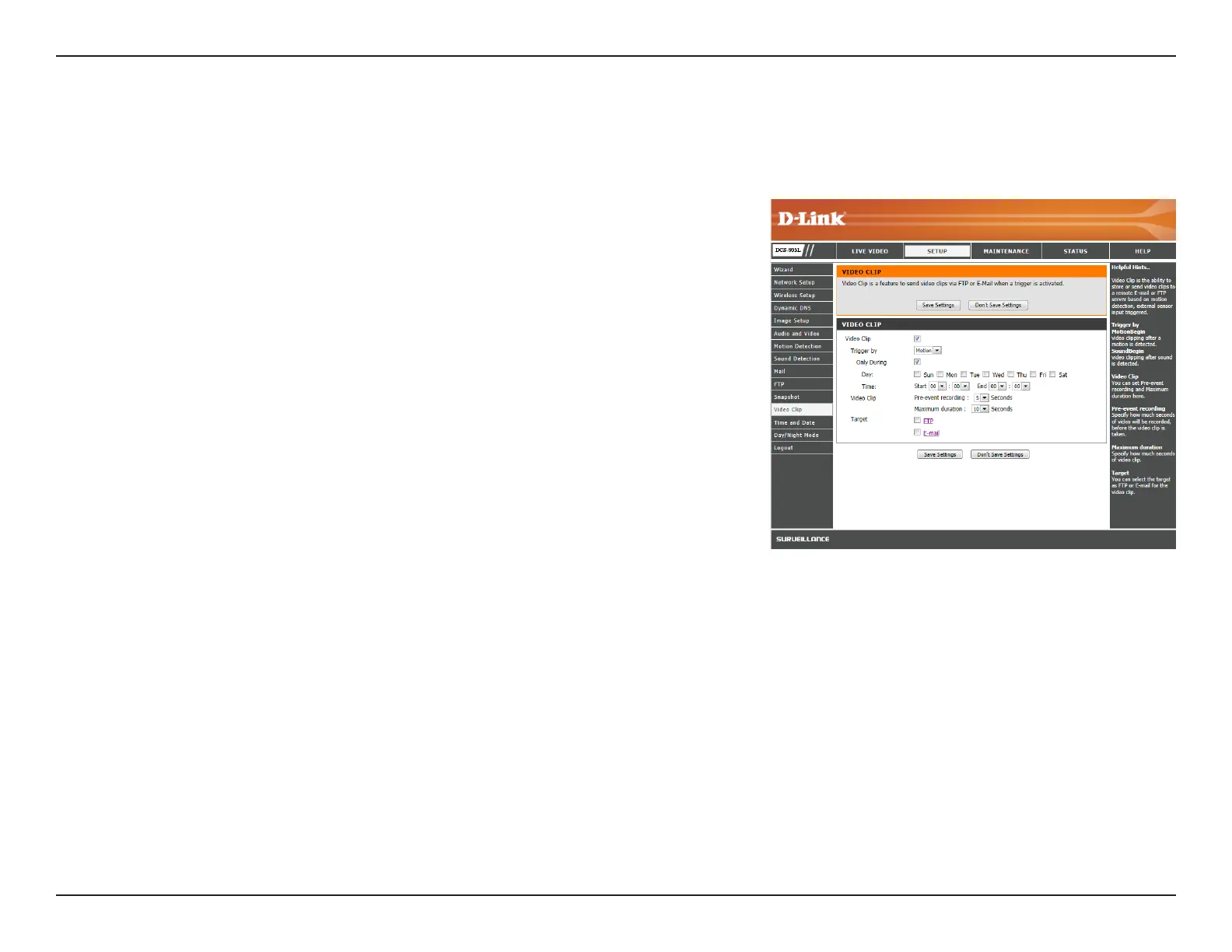41D-Link DCS-935L User Manual
Section 4 - Conguration
Video Clip
TheVideoClipoptionallowsyoutosendvideoclipsviaFTPore-mailwhenatriggerisactivated.(Triggersareactivatedbyeithermotionorsound
detection.)
Video Clip:
Trigger By:
Only During:
Video Clip:
Target:
CheckthisboxtoenabletheVideoClipfunction.
Select Motion to record video when motion is detected, or select Sound to
record video when sound is detected.
ChecktheboxbyOnly Duringtosetascheduleforrecordingvideo.Thencheck
thebox(es)toselectadayordays,andchooseastartingandendingtimefrom
the drop-down menus.
Here you can specify how many seconds of video to record before and after the
event.
Selectwhereyouwantthevideocliptobesent.ItmaybeuploadedtoanFTP
server or sent to an e-mail address.
Click Save Settings to save your changes.