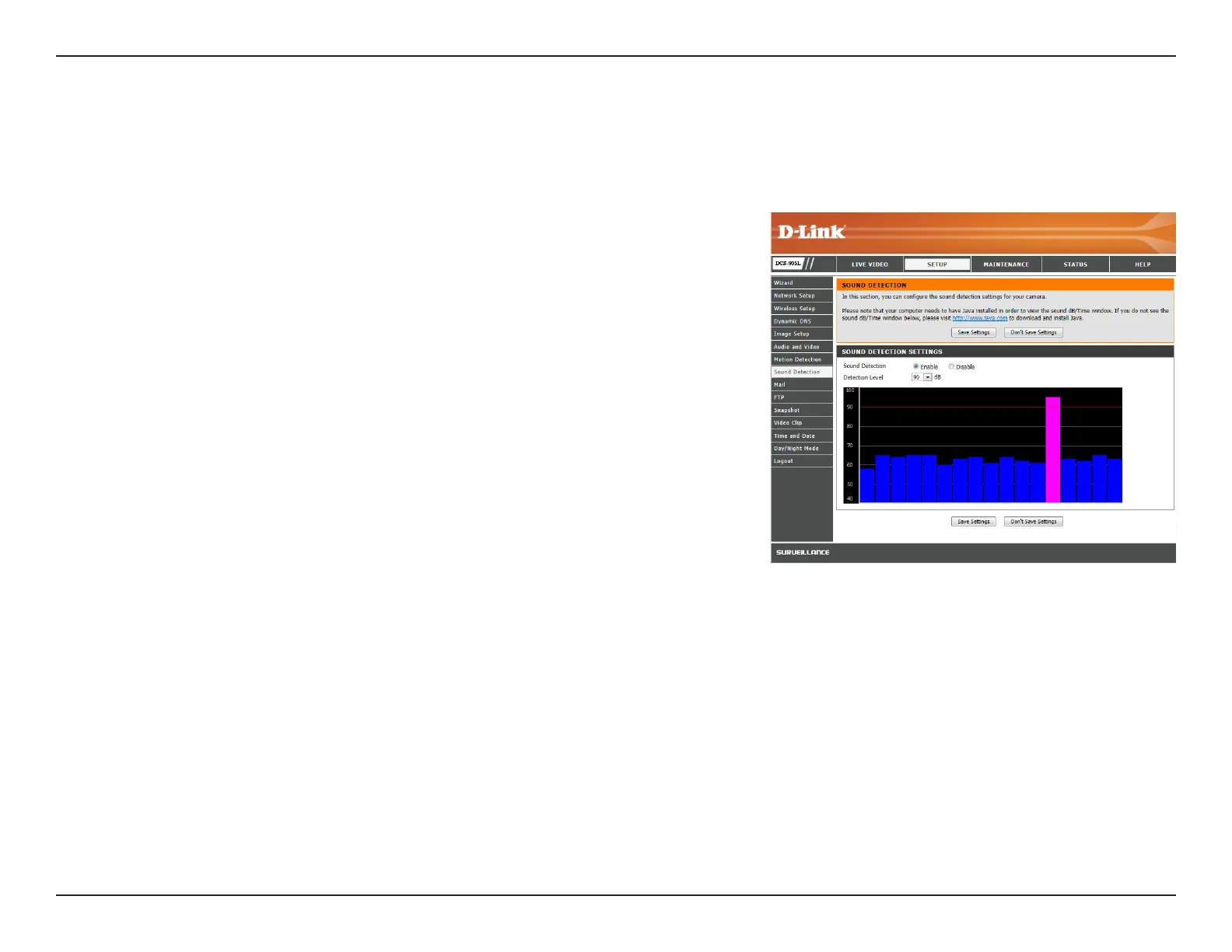37D-Link DCS-935L User Manual
Section 4 - Conguration
Sound Detection
Sounddetectionenablesthecameratomonitortheareasurroundingthecameraforloudsounds.Youcansetthevolumethresholdusedto
determinewhensoundisdetected.Ifthisoptionisenabled,itwilltriggeranaction(eitherrecordvideoclipsortakeasnapshot). Refer to “Video
Clip”onpage41 or “Snapshot”onpage40.
Sound Detection:
Detection Level:
SelectEnable to activate the sound detection feature of your camera.
Specifythevolumelevelthata soundmustexceedinordertotrigger sound
detection.Thehigherthenumberselected,thelesssensitivethecamerawillbe.
Click Save Settings to save your changes.