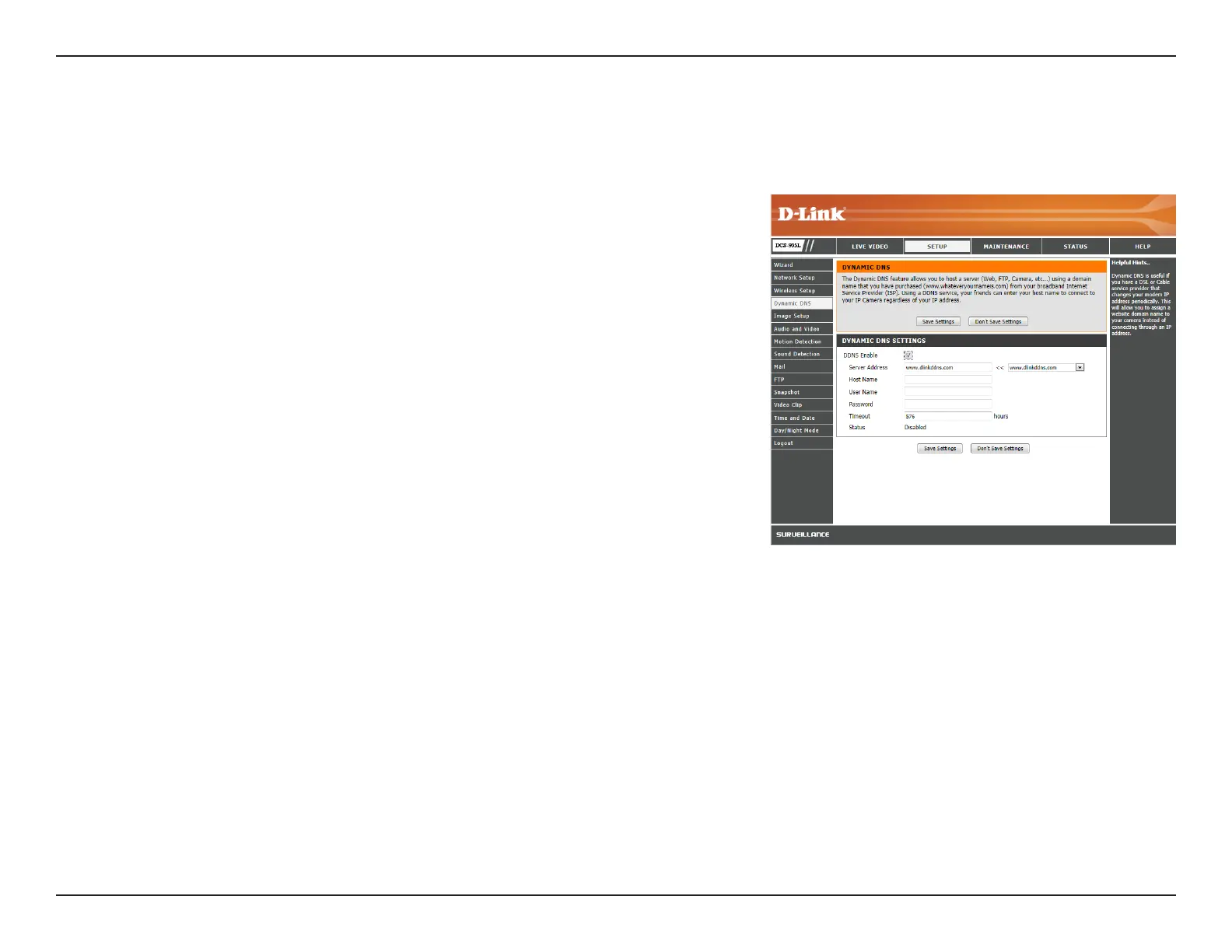33D-Link DCS-935L User Manual
Section 4 - Conguration
Dynamic DNS
DynamicDNS(DomainNameSystem)allowsyoutoaccessyourcamerausingadomainnameinsteadofanIPaddress.Todothis,youneedtohave
anaccountwithoneoftheDDNSserviceslistedinthedrop-downmenuonthispage.
CheckthisboxtoenabletheDDNSfunction.
SelectyourDynamic DNS Server from the drop-down menu.
Enter the Host NameoftheDDNSserver.
Enter your User Nameore-mailaddressusedtoconnecttotheDDNSserver.
Enter the PasswordyouusetoconnecttotheDDNSserver.
YoucancontrolhowfrequentlythecameranotiestheDDNSserverofitsglobal
IP address by entering a number, in hours, used to trigger periodic updates.
Displays the connection status as Enabled or Disabled.
Click the Save Settings button to save your changes.
DDNS Enable:
Server Address:
Host Name:
User Name:
Password:
Timeout:
Status: