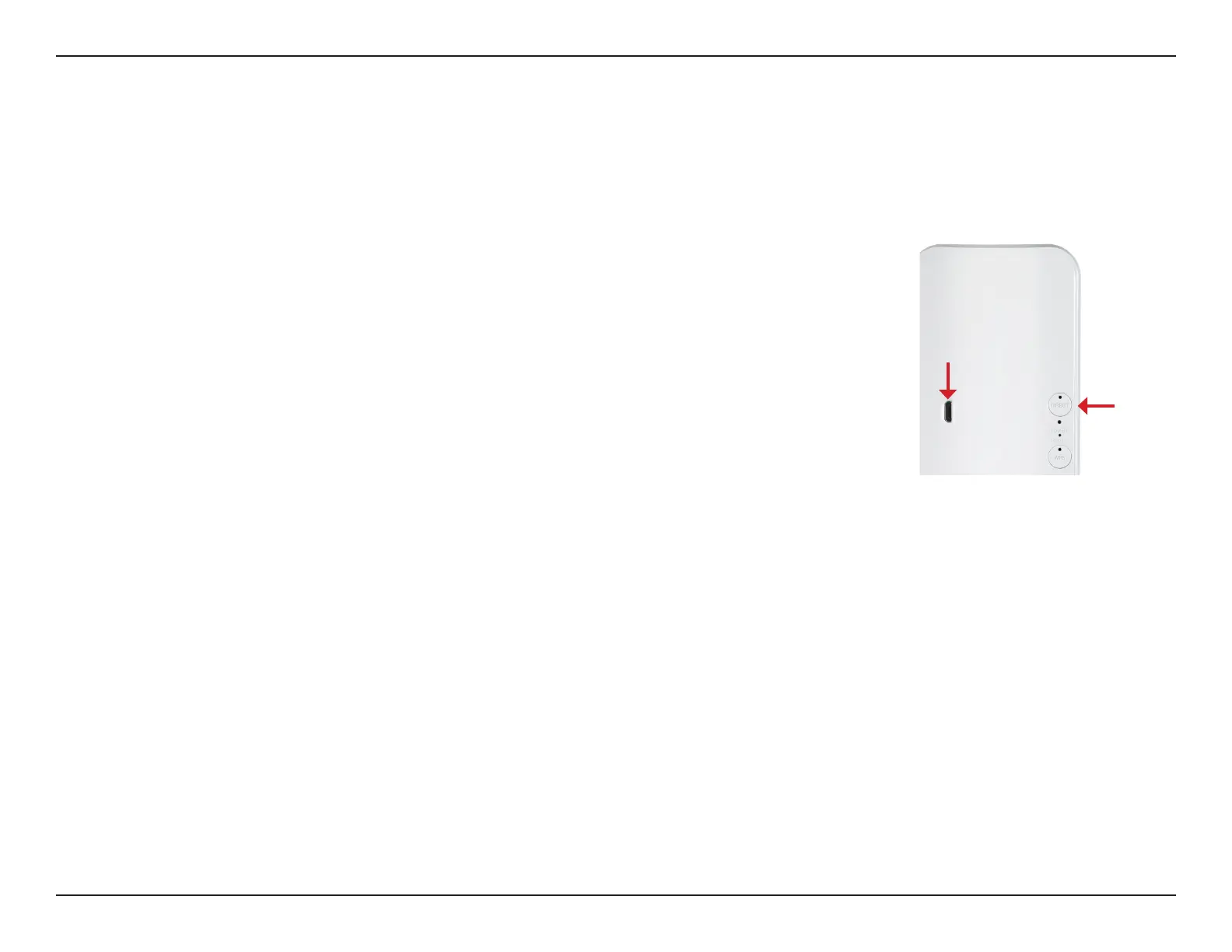20D-Link DCS-935L User Manual
Section 2 - Installation
TheDCS-935Lcanbeusedasaportablecamerathatyoucantakewithyou.DirectConnectmodeletsyouwirelesslyconnectyourmobiledevice
directlytoyourcamera,whichmeansthereisnoneedforanInternetconnectionorarouter.Youcanuseyourmobiledeviceasamonitorforyour
camera.
Attachthepoweradaptertothepowerconnector(MicroUSBport)onthebackofthecamera,andplugthe
power adapter into a wall outlet or power strip.
If the Direct LED is not lit green, press the Direct LED & Button to switch to Direct Connect mode.
Fromyourmobiledevice,connecttoyourcamera’sWi-Finetwork.ThenetworknamewillbeDCS-935L-XXXX,
whereXXXXisa4-digitcode.Thenetworknameandpasswordareprintedonalabelattachedtoyourcamera.
Note: Once you are connected to the camera, your mobile device will no longer have Internet access.
Youcannowusethemydlink Lite app to view video from your camera, as long as your mobile device is within wireless range.
Don’tforgettoturnoDirectConnectmodewhenyouarenishedusingyourDCS-935Lasaportablecamera.PressandholdtheDirect LED &
ButtonforatleastvesecondstoturnoDirectConnect.ThiswillensurethatyourmobiledevicewillreturntonormaloperationwithInternet
access, and you can easily connect your camera to your W-Fi network when you return home.
Direct Connect Mode
Note: You have the option of using a portable USB battery pack (not included). Use a Micro USB cable to connect
your camera to a USB battery that supplies 5 V and at least 1.5 A of power.
Power Connector
Direct LED
& Button