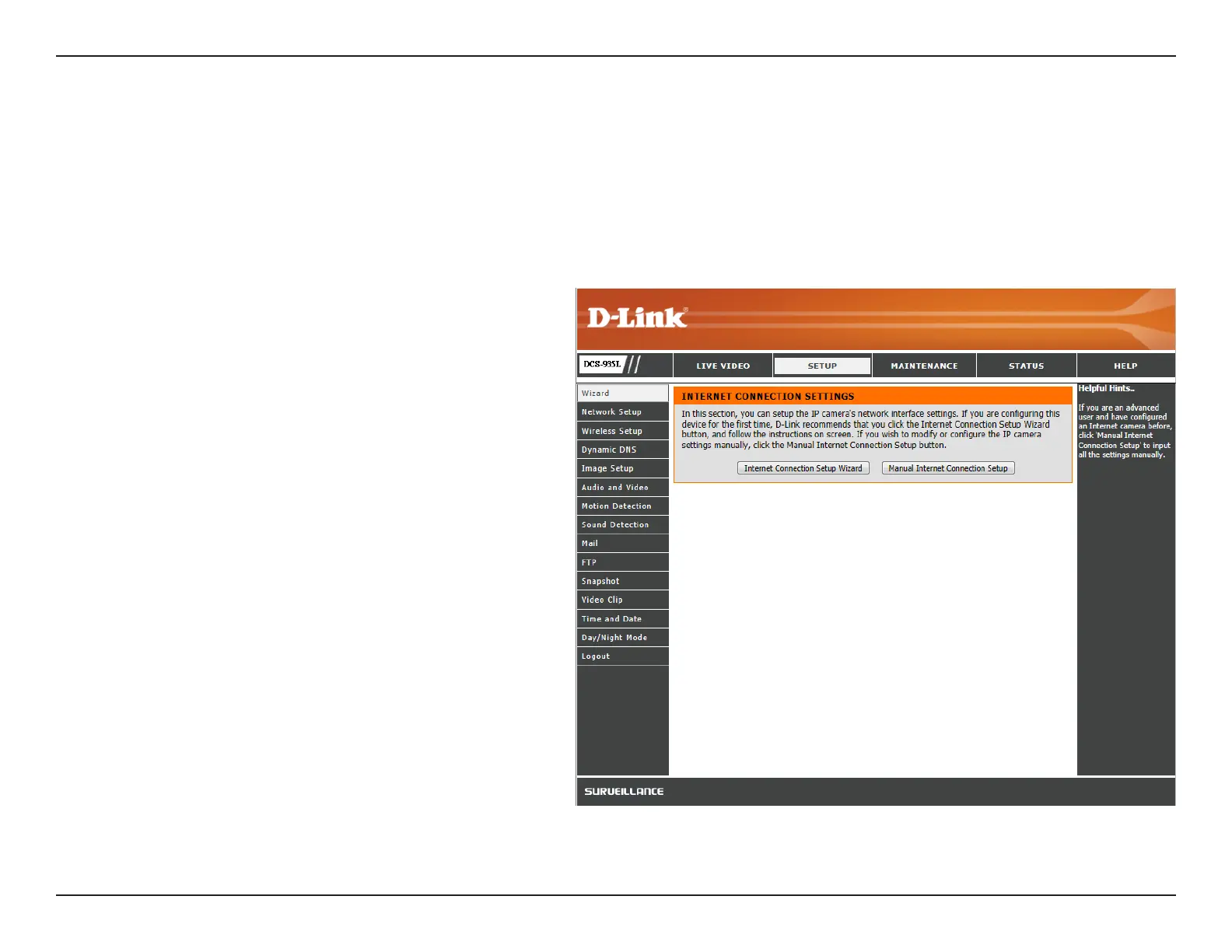27D-Link DCS-935L User Manual
Section 4 - Conguration
Setup
Setup Options
Youcanusethewizard’sstep-by-stepinstructions
to congure your camera and connect it to the
Internet. Refer to “Internet Connection Setup
Wizard”onpage28.
Click to manually set up your camera’s internet
connection and/or modify your network settings,
and skip to “Network”onpage30.
Internet
Connection
Setup Wizard:
Manual Internet
Connection
Setup:
Youcancongureyourcamera’ssettingsusingtheInternet Connection Setup Wizard, which includes step-by-step instructions. If you prefer to
congureyourcamera’ssettingsmanually,youmayselectManual Internet Connection Setup.
Note: To register your camera with mydlink and enable its mydlink-related features, you should use the Zero Conguration Setup or Mobile App Setup.
Please refer to “Zero Conguration Setup” on page 15 or “Mobile App Setup” on page 18.