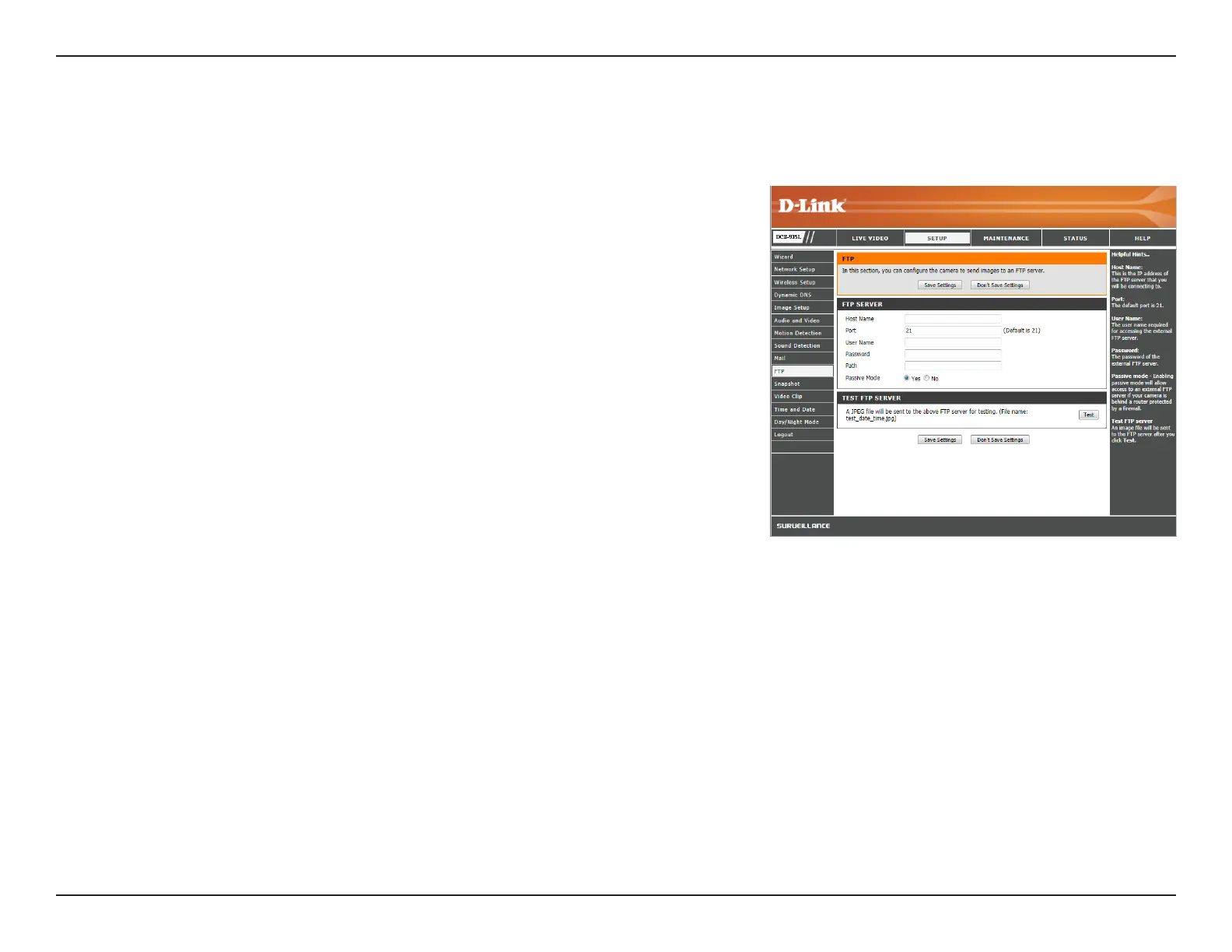39D-Link DCS-935L User Manual
Section 4 - Conguration
FTP
ThissectionallowsyoutocongureyourcameratosendsnapshotsandvideoclipstoanFTPserver.
Host Name:
Port:
User Name:
Password:
Path:
Passive Mode:
Test FTP Server:
EntertheIPaddressoftheFTPserverthatyouwillbeconnectingto.
EntertheportnumberoftheFTPserverthatyouwillbeconnectingto.
Enter the User NameforyourFTPserveraccount.
Enter the PasswordforyourFTPserveraccount.
Enterthedestinationpath/foldertosavelestoontheFTPserver.
Click Yes toenablethepassivemode.ThismayhelpyoureachyourFTPserverif
your camera is behind a router protected by a rewall.
Click Test tosendatestJPEGsnapshottotheFTPserverspeciedabove,andto
make sure that your settings are correct.
Click Save Settings to save your changes.