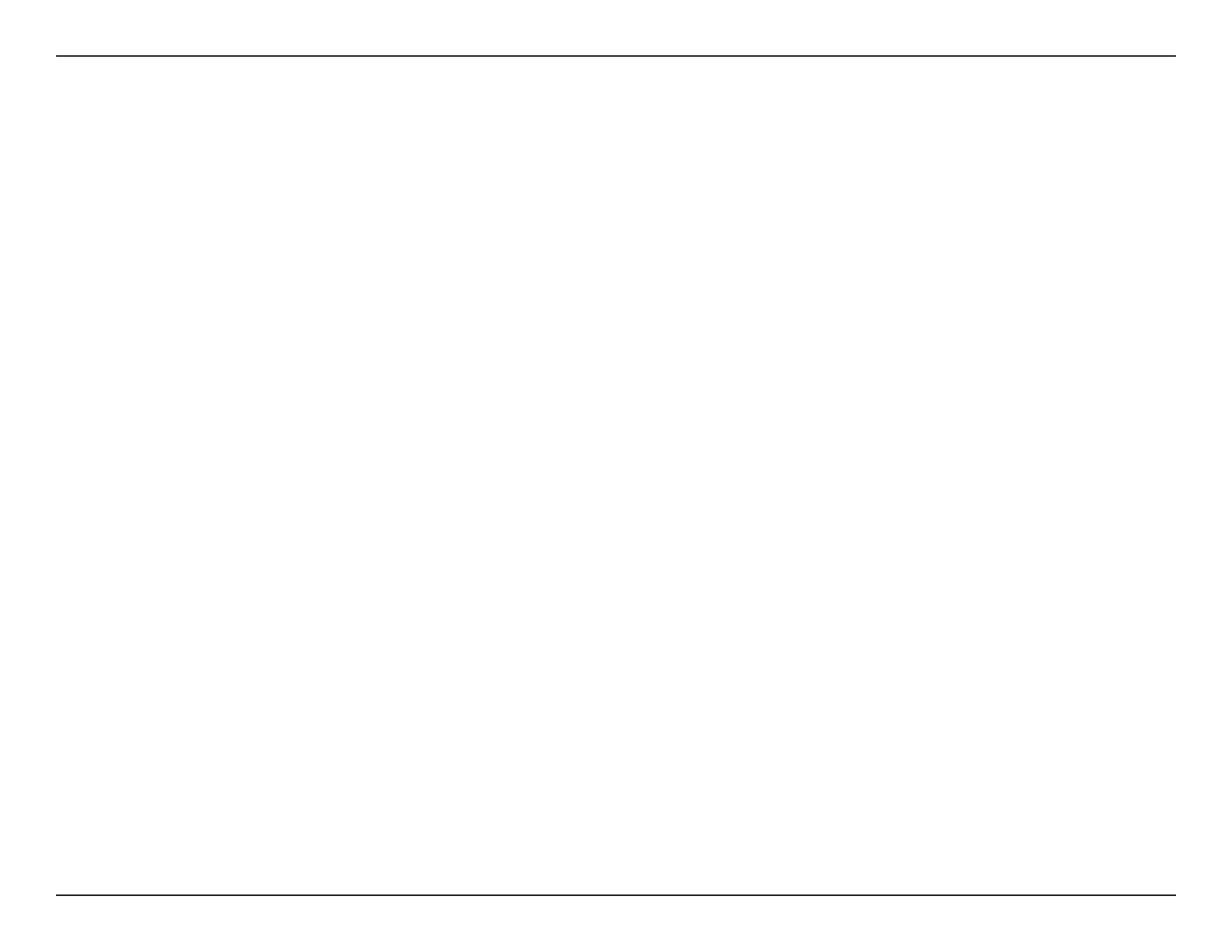3D-Link DCS-935L User Manual
Safety Instructions
Follow the safety guidelines listed below to ensure your own personal safety and to help protect your product
from potential damage.
If any of the following conditions occur, unplug the product from the electrical outlet and either replace the part
that is damaged, or contact the place of purchase:
•Thepowercable,extensioncable,orplugisdamaged.
•Anobjecthasfallenintotheproduct.
•Theproducthasbeenexposedtowater.
•Theproducthasbeendroppedordamaged.
•Theproductdoesnotoperatecorrectlywhenyoufollowtheoperatinginstructions.
Follow the safety guidelines below:
•Donotspillfoodorliquidsonproduct,andneveroperatetheproductinawetenvironment.Iftheproduct
gets wet, see the appropriate section in your troubleshooting guide.
•Operatetheproductonlyfromthetypeofexternalpowersourceindicatedontheelectricalratingslabel.Ifyou
arenotsureofthetypeofpowersourcerequired,consultyourlocalpowercompany.
•Useonlythepoweradapterthatcamewiththeproduct.Usinganotheradapter,notrecommendedbythe
manufacturer, may damage the product and invalidate the warranty.
•Tohelppreventanelectricshock,plugtheproductintoproperlygroundedelectricaloutlets.
•Observepowerstripratings.Makesurethatthetotalampereratingofallproductspluggedintothepower
stripdoesnotexceed80percentoftheampereratingslimitforthepowerstrip.
•Tohelpprotectyourproductfromsudden,transientincreasesanddecreasesinelectricalpower,useasurge
suppressor,lineconditioner,oruninterruptiblepowersupply(UPS).