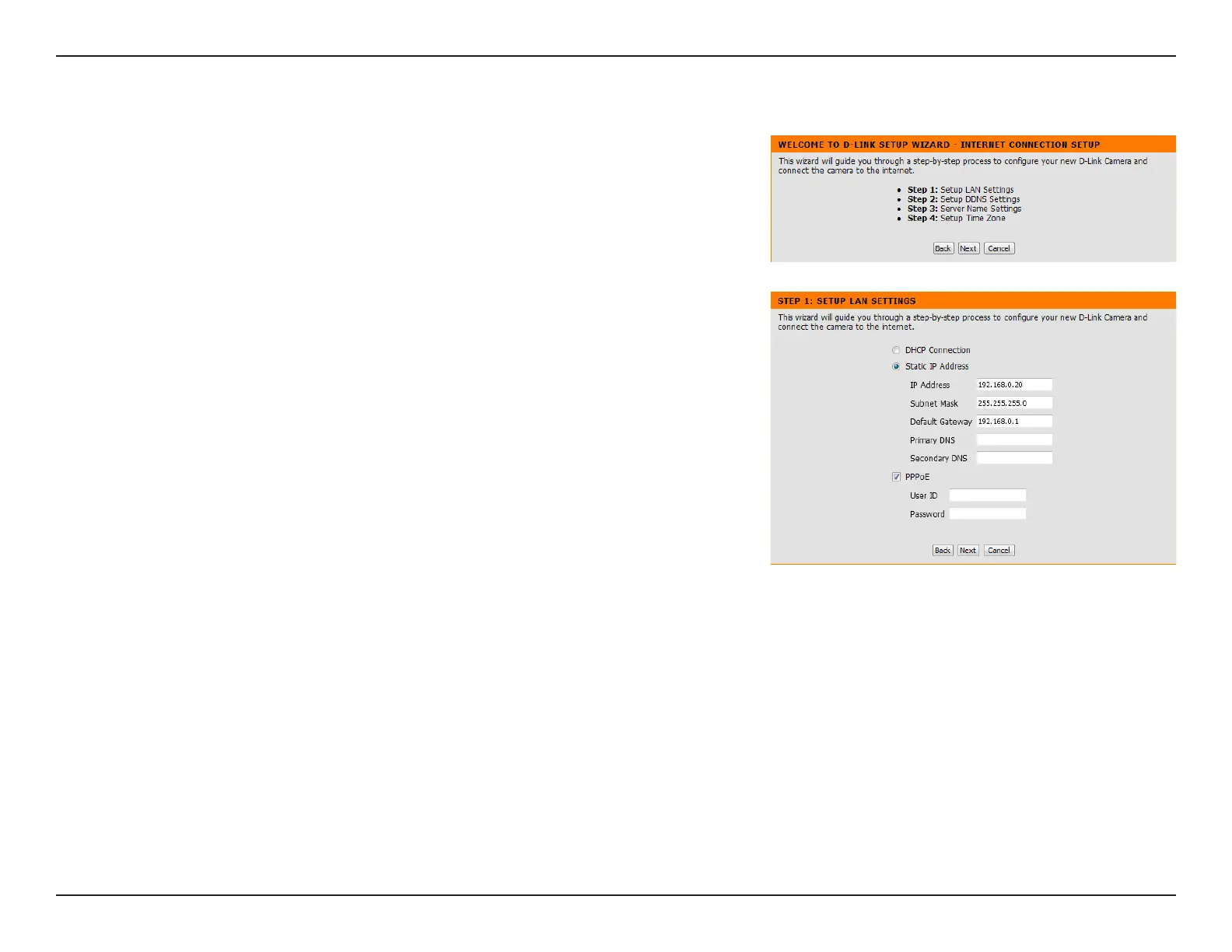28D-Link DCS-935L User Manual
Section 4 - Conguration
Internet Connection Setup Wizard
TheInternetConnectionSetupWizardwillguideyouthroughastep-by-stepprocessto
congureyourDCS-935LandconnectthecameratotheInternet.
Click Next to continue.
Enter the IP addressthatthecamerawilluseonyournetwork.Youcangetthis
informationfromyourInternetServiceProvider(ISP)ornetworkadministrator.
The default value is 255.255.255.0. This value is used to determine if the
destination is part of the same network segment.
This value is the gatewayused to forward data to destinations in a dierent
subnet. Invalid gateway settings may cause the failure of transmissions to a
dierentsubnet.
Primary domain name server that translates names to IP addresses.
SecondarydomainnameservertobackupthePrimaryDNS.
IP Address:
Subnet Mask:
Default Gateway:
Primary DNS:
Secondary DNS:
• PPPoE:IfyourcameraisconnectedtotheInternetthroughaDSLmodem,youmaycheck
theboxbyPPPoE. (MostDSLprovidersusePPPoE.)Enter the User ID and Password provided
byyourISPforyourPPPoEaccount.
Click Next to continue.
SelectwhatkindofInternetconnectionyourcamerashoulduse.
• DHCP Connection:ThisoptionshouldbeselectedifyouhaveaDHCPserverrunning
on your network and would like a dynamic IP address to be assigned to your camera
automatically.
• Static IP Address: Thisoptionallowsyoutomanuallyassignthenetworksettingsfor
your camera. Click the radio button and enter the following details: