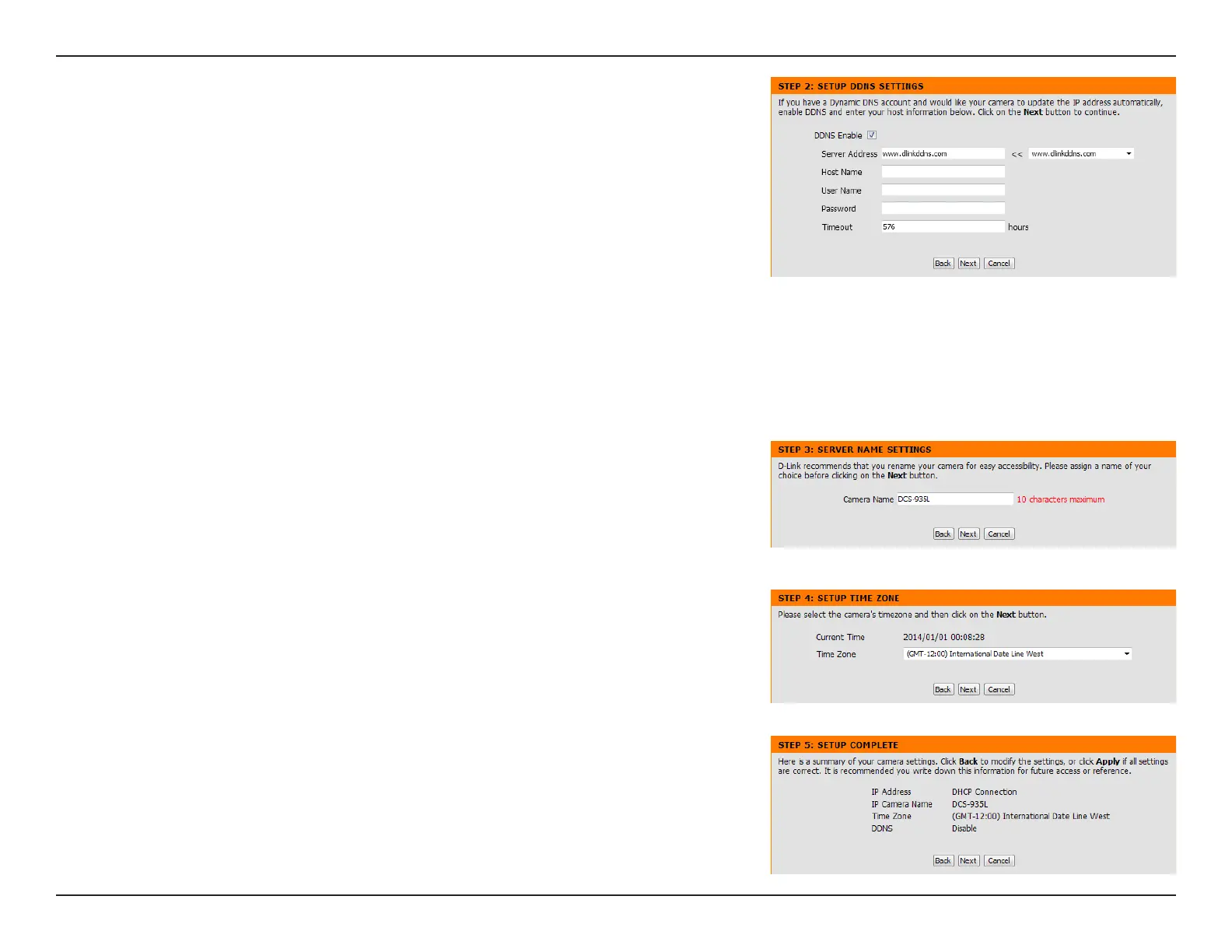29D-Link DCS-935L User Manual
Section 4 - Conguration
TheDynamicDNS(DomainNameSystem)allowsyoutohaveanIPaddressthatmaychange
eachtimeyouconnecttotheInternet.IfyouhaveaDynamicDNSaccountandwouldlike
yourcamera to updatethe IP address automatically, check the boxby DDNS Enable and
enter the following:
SelectyourDynamic DNS Server from the drop-down menu.
Enter the Host NameoftheDDNSserver.
Enter your User Nameore-mailaddressusedtoconnecttotheDDNS.
Enter your PasswordusedtoconnecttotheDDNSserver.
YoucanspecifyhowoftenthecameranotiestheDDNSserverofitscurrent
global IP address by entering a whole number in hours.
Click Next to continue.
Server Address:
Host Name:
User Name:
Password:
Timeout:
Enter a name for your camera. Click Next to continue.
SelecttheTime Zone that the camera is located in so that scheduled events will occur at the
correct time. Click Next to continue.
A summary of the options you selected is displayed for conrmation. If the settings look
correct, click Next.Otherwise,clickBack to make changes.