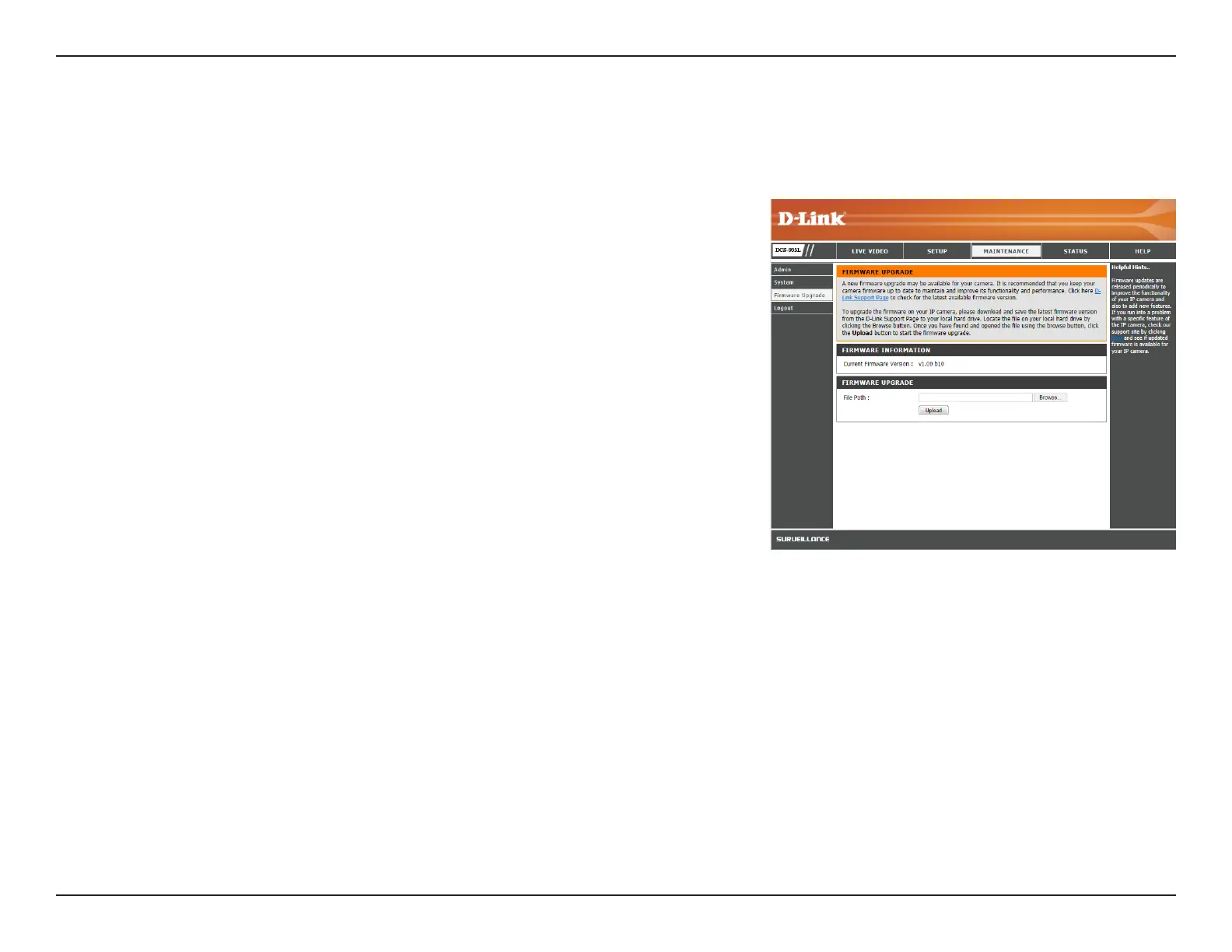46D-Link DCS-935L User Manual
Section 4 - Conguration
Firmware Upgrade
ToupgradermwareonyourDCS-935L,downloadand savethelatestrmwareversion
fromtheD-LinkSupportPagetoyourlocalharddrive.EstablishtheFile Path by clicking the
Browse... buttonandlocatingthele.ThenclickUpload to begin the rmware upgrade.
Yourcurrentrmwareversionanddatewillbedisplayedonyourscreen.Armwareupgrademaybeavailableforyourcamera.Youcanclickon
thelinktogototheD-LinkSupportPageandcheckforthelatestrmwareversionsavailable.