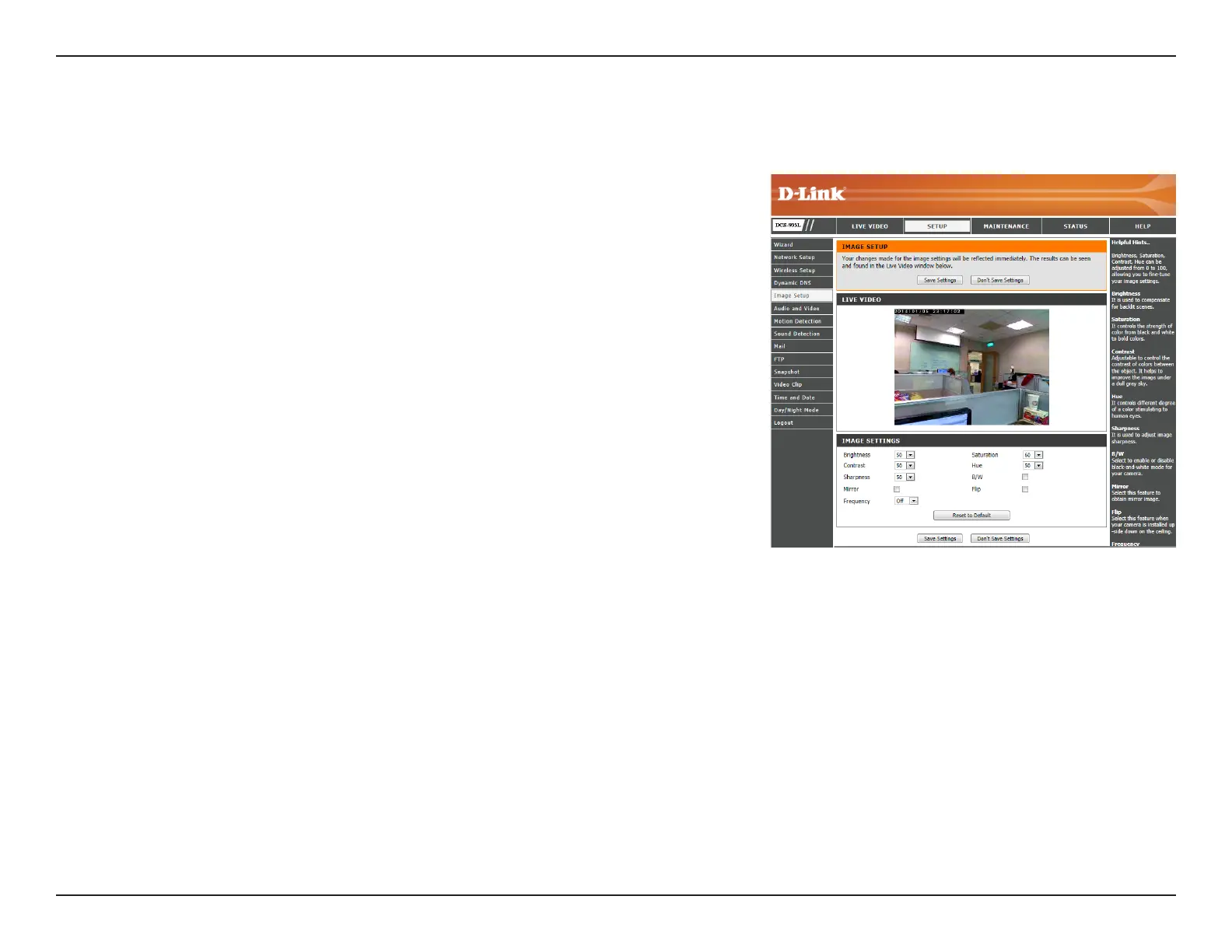34D-Link DCS-935L User Manual
Section 4 - Conguration
Image Setup
Thissectionallowsyoutoconguretheimagesettingsforyourcamera.
Allowsyoutoadjustthebrightnessoftheimagefromyourcamera.
Allowsyoutoadjustthecontrastlevel.
Allowsyoutoadjustthesharpnessoftheimage.
Checktheboxtohorizontallyiptheimage.
Allowsyoutoadjustthefrequencyofthevideosignal.Bydefaultthiseldisset
to O. However, you can manually select either 50Hz or 60Hz.
Allowsyoutoadjustthecolorsaturationlevel.
Allowsyoutoadjustthehue(shiftthecolorvalue)ofthevideo.
Changes the color images recorded by the camera to black and white.
Checkthisboxtoverticallyiptheimage.Ifthecameraisinstalledupsidedown,
both Flip Image and Mirror should be checked.
Click the Save Settings button to save your changes.
Brightness:
Contrast:
Sharpness:
Mirror:
Frequency:
Saturation:
Hue:
B/W:
Flip: