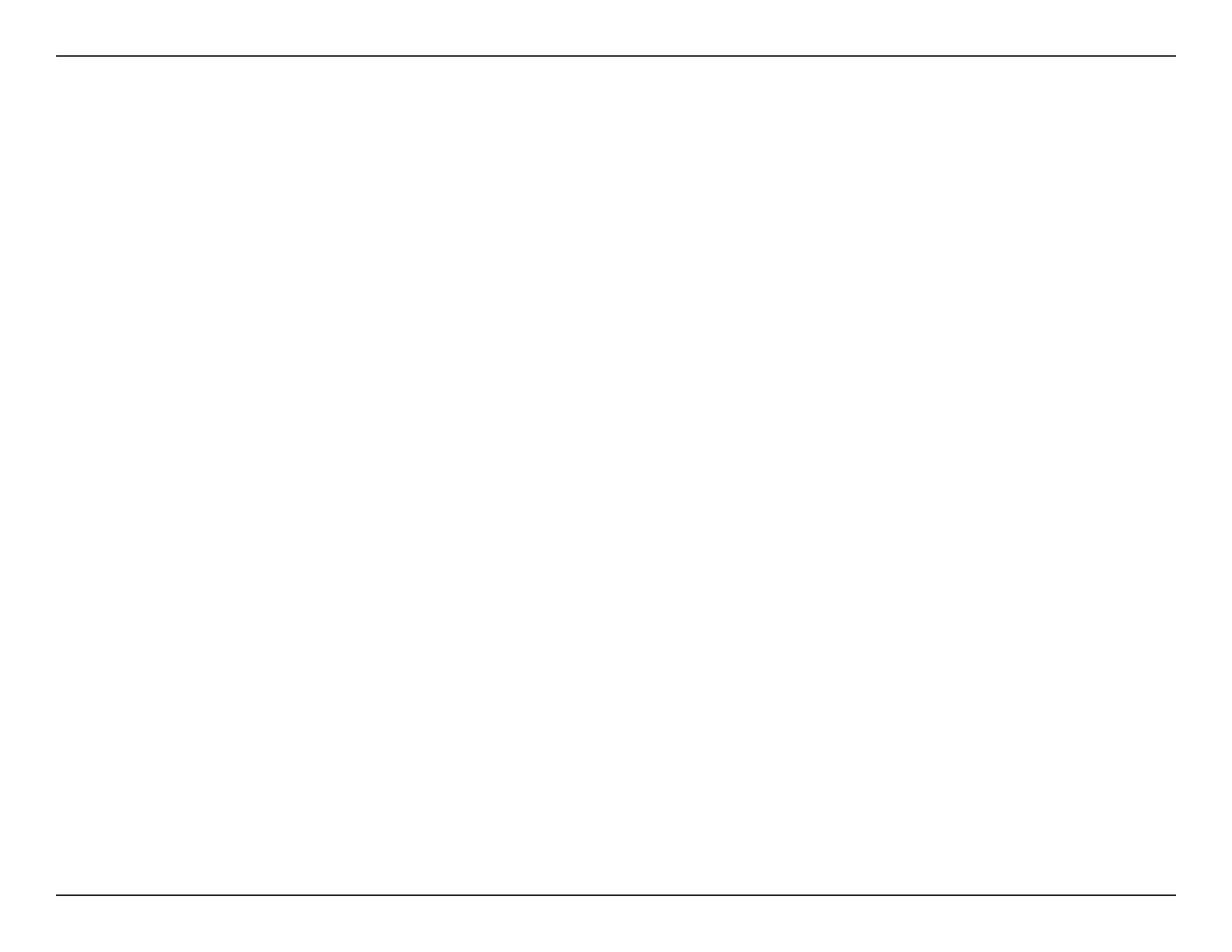50D-Link DCS-935L User Manual
Section 5 - Security
Wireless Security
Thissectionwillshowyouthedierentlevelsofsecurityyoucanusetoprotectyourdatafromintruders.
TheDCS-935Loersthefollowingtypesofsecurity:
•WPA2-PSK(Pre-SharedKey)
•WPA-PSK(Pre-SharedKey)
•WEP(WiredEquivalentPrivacy)
What is WEP?
WEPstandsforWiredEquivalentPrivacy.ItisbasedontheIEEE802.11standardandusestheRC4encryptionalgorithm.WEPprovidessecurityby
encrypting data over your wireless network so that it is protected as it is transmitted from one wireless device to another.
TogainaccesstoaWEPnetwork,youmustknowthekey.Thekeyisastringofcharactersthatyoucreate.WhenusingWEP,youmustdetermine
thelevelofencryption.Thetypeofencryptiondeterminesthekeylength.128-bitencryptionrequiresalongerkeythan64-bitencryption.Keys
aredenedbyenteringinastringinHEX(hexadecimal-usingcharacters0-9,A-F)orASCII(AmericanStandardCodeforInformationInterchange
–usingalphanumericcharacters)format.ASCIIformatisprovidedsoyoucanenterastringthatiseasiertoremember.TheASCIIstringisconverted
toHEXforuseoverthenetwork.Fourkeyscanbedenedsothatyoucanchangekeyseasily.