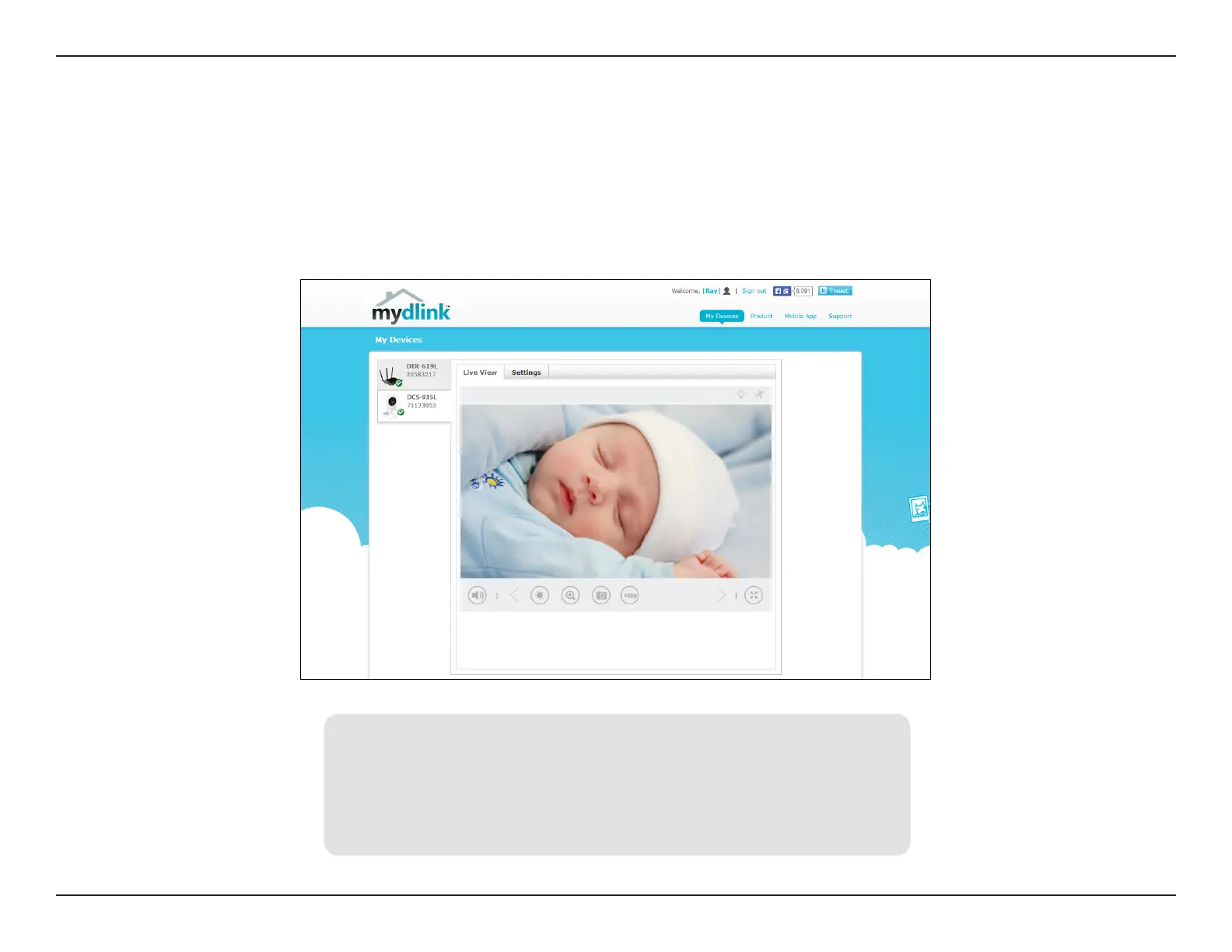22D-Link DCS-935L User Manual
Section 3 - mydlink Portal
TheDCS-935Lisamydlink-enabledcamera,whichmeansyoucanregisteryourcamerawithamydlinkaccount.Thiswillallowyoutousemydlink
CloudServices,whichincludefreeaccesstothemydlinkportalwebsite.
AfteryouregisteryourDCS-935L,youcanremotelyaccessyourcamerafromthewww.mydlink.comwebsite.Signintoyourmydlinkaccount,
select your camera from the device list, and you will see a Live View screen similar to the following:
Live Video
• WindowsdoesnothaveJavainstalledbydefault.Downloaditfromhttp://www.java.com.
• InMacOSX10.7.x,Javaappletsaredisabledbydefault.ClicktheFinder > Applications
> Utilities > Java Preferences and check the Enable applet plug-in and Web Start
applications option.
• TheActiveX®controlsinIEwillinstallautomaticallyifneeded.Wesuggestthatyoumake
sure that you have enabled the related options in Tools > Internet Options > Security >
Custom Level.