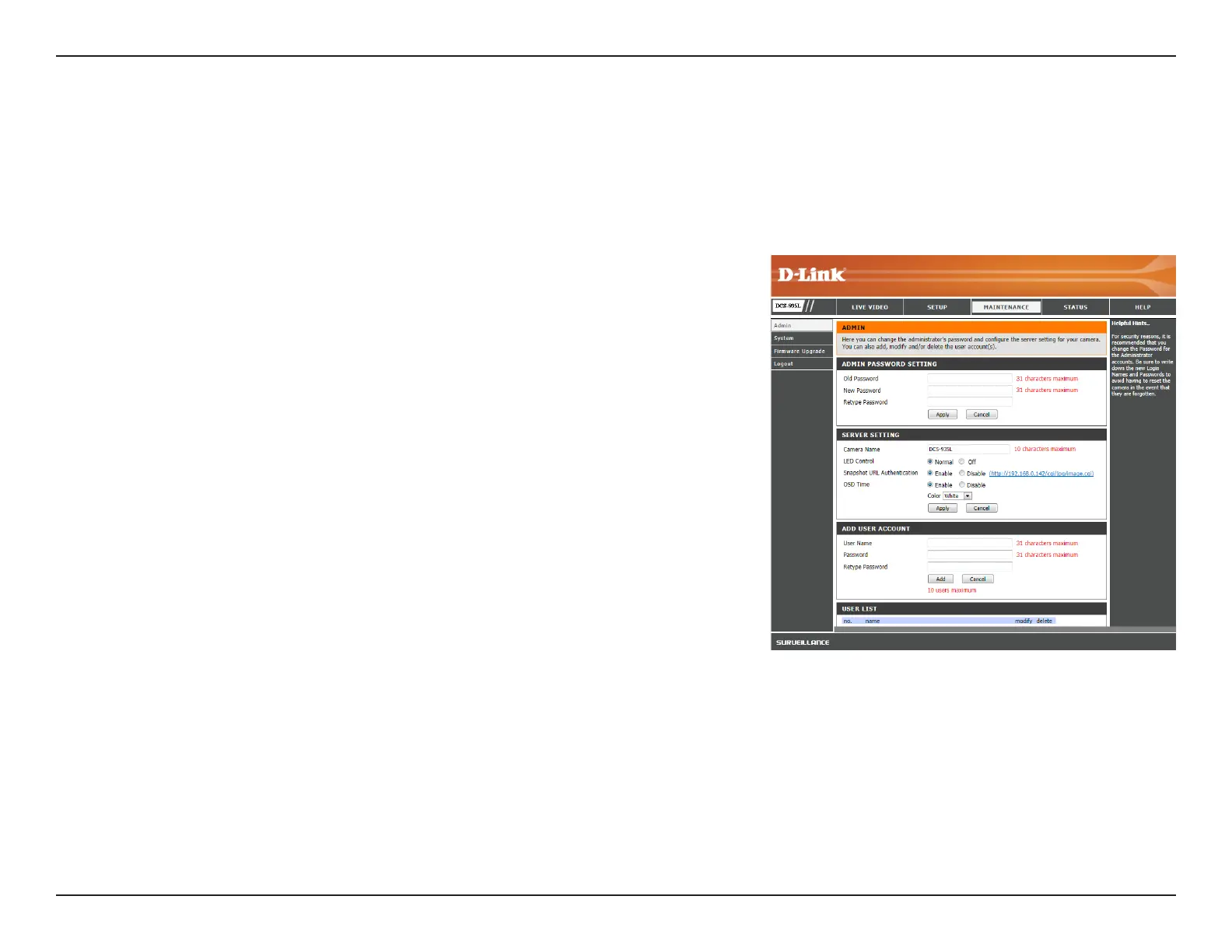44D-Link DCS-935L User Manual
Section 4 - Conguration
Maintenance
Admin
Thissectionallowsyoutochangetheadministrator’spasswordandconguretheserversettingsforyourcamera.Theadministratorcancreateand
manageuseraccount(s)forindividualsthatareallowedaccesstoyourcamera.
TochangetheadminpasswordusedtologintotheWebinterface,entertheOld
Password, then enter the New Password,retypeitinthenexttextboxtoverify,
and then click Apply.
Ener a name for your camera.
Click Normal to enable the LEDs on the back of the device, or select O to disable
theLEDs.TurningotheLEDsmaymakethecameralessnoticeable.
Click Enable to allow access to the current camera snapshot using the Web
address indicated.
Click Enable to allow the on-screen display (OSD) of the current time to be
added to the video from your camera.
Selectacolorfromthedrop-downmenutouseforthetextintheOSD.
You can create user accounts for individuals with viewing access of your
camera’svideo.UserswillonlybeabletoaccesstheLiveVideosectionofthe
Webcongurationinterface.Theywillnothaveaccessanyotherscreens,norbe
allowed to change any settings.
To createanew user,entera User Name, Password, retype the password, and
then click Add.Amaximumofeightuseraccountscanbecreated.
Displaystheaccountnamesforauthorizedusers.Theadministratorcanmodify
or delete an account by clicking on its edit or trash icon.
Admin Password:
Camera Name:
LED Control:
Snapshot URL
Authentication:
OSD Time:
Color:
Add User
Account:
User List: