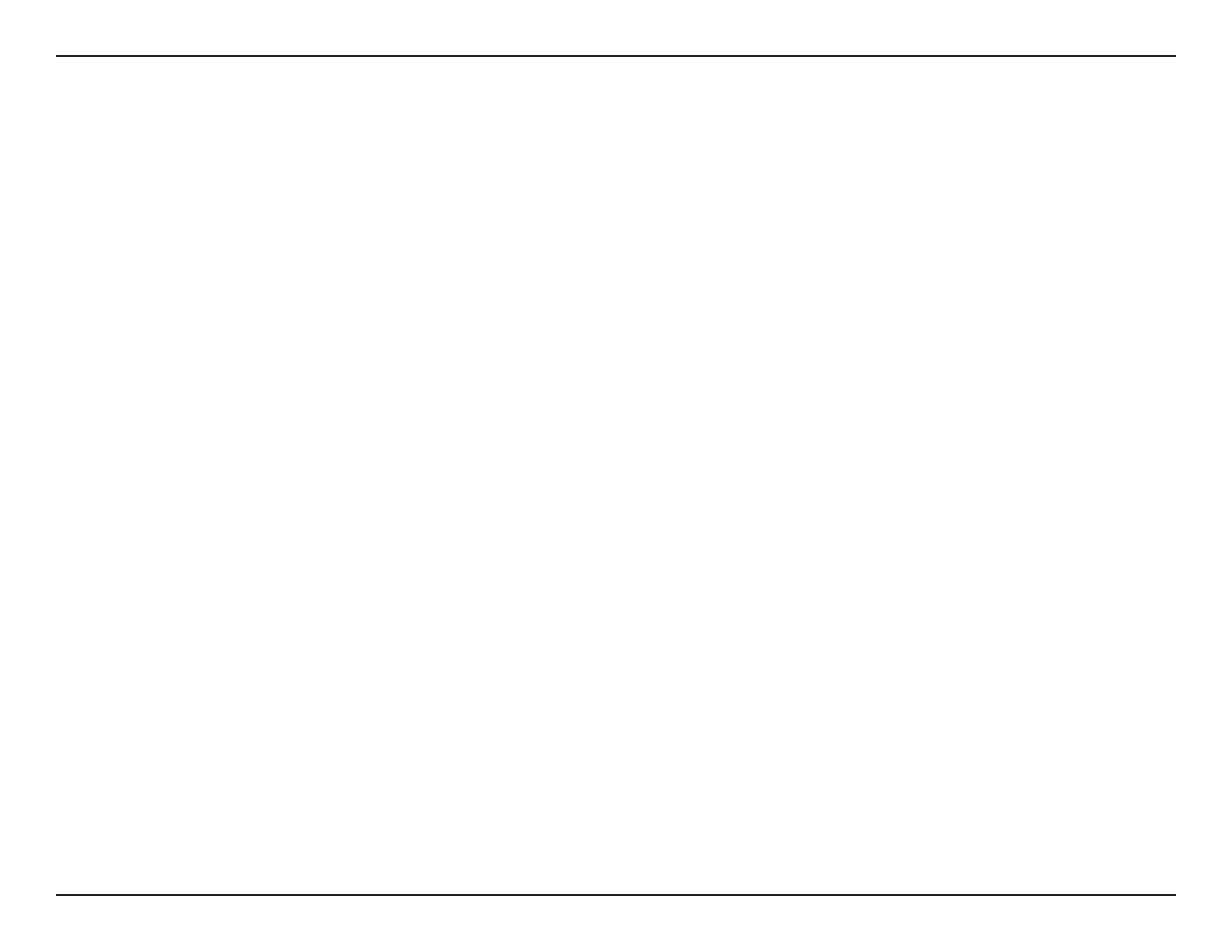52D-Link DCS-935L User Manual
Section 6 - Troubleshooting
Troubleshooting
ThissectionprovidessolutionstoproblemsthatmayoccurduringtheinstallationandoperationoftheDCS-935L.Reviewthefollowingquestions
andanswersifyouarehavingdiculty.
1. What is Remote Access? How do I enable it?
RemoteAccessallowsyoutoaccessyourcamerafromanyPCconnectedtotheInternetthroughaWebbrowser.Youcanseelivevideofromthe
www.mydlink.comwebsite.Youcanalsoviewlivevideowithamobiledeviceusingthemydlink Lite app. Either way, you can view and manage
multiplecameraswhenyou’reawayfromhome.
ToenableRemoteAccess,simplyusethemydlink Lite mobile app to set up your camera and register it with mydlink. Refer to “MobileAppSetup”
on page 18.
2. What can I do if I forget my password?
Ifyouforgetyourpassword,youmustresetofyourcamera.Unfortunately,thisprocesswillchangeallyoursettingsbacktothefactorydefaults.
Toresetyourcamera,useanunfoldedpapercliptopressandholdtheRESETbuttonforatleast10secondswhileyourcameraispoweredon.
3. Why does the LED not light up?
Thepowersupplymightbefaulty.ConrmthatyouareusingtheprovidedDC5Vpowersupplyforthisnetworkcamera.Verifythatthepower
supplyiscorrectlyconnected.Ifthecameraisfunctioningnormally,theLEDmayhavebeendisabled.SeeLED Control on the Maintenance >Admin
page. (Refer to “Admin”onpage44forhowtoenabletheLEDs.)
4. Why is the camera’s network connection unreliable?
Theremightbeaproblemwiththenetworkcable.Toconrmthatthecablesareworking,PINGtheaddressofaknowndeviceonthenetwork.If
thecablingisokayandyournetworkisreachable,youshouldreceiveareplysimilartothefollowing(…bytes=32time=2ms).
Another possible problem may be that the network device such as a hub or switch utilized by the Network Camera is not functioning properly.
Please conrm the power for the devices are well connected and functioning properly.